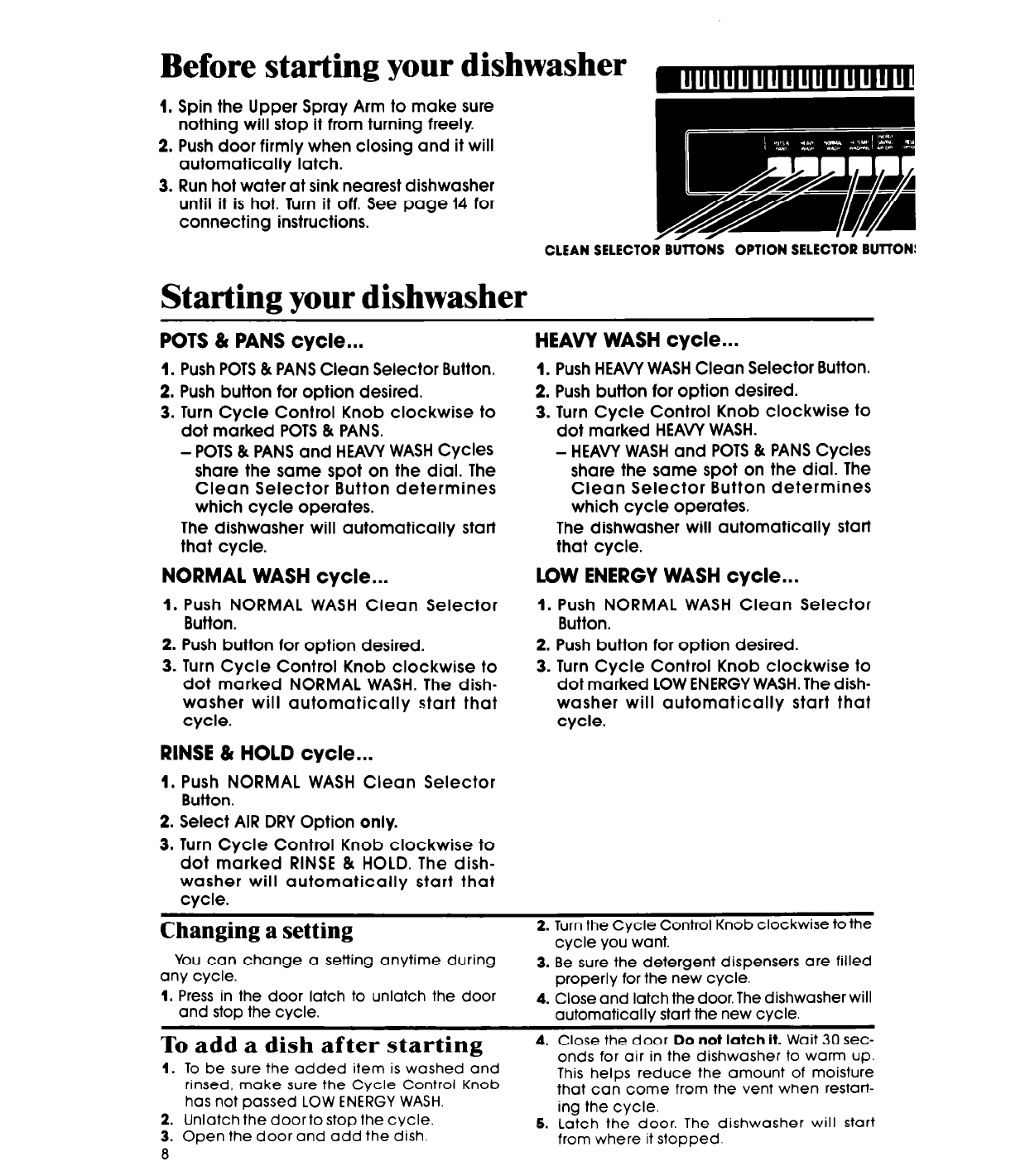
Before starting your dishwasher
c
1. Spin the Upper Spray Arm to make sure
nothing will stop it from turning freely
2. Push door firmly when closing and it will
automatically latch.
3. Run hot water at sink nearest dishwasher
until it is hot. Turn it off. See page 14 for
connecting instructions.
CLEAN SELECTOR BUTTONS OPTION SELECTOR BUTTON!
Starting your dishwasher
POTS & PANS cycle...
HEAVY WASH cycle...
1. Push POTS & PANS Clean Selector Button.
1. Push HEAVY WASH Clean Selector Button.
2. Push button for option desired.
2. Push button for option desired.
3. Turn Cycle Control Knob clockwise to
3. Turn Cycle Control Knob clockwise to
dot marked POTS & PANS.
dot marked HEAVY WASH.
- POTS & PANS and HEAVY WASH Cycles
- HEAVY WASH and POTS & PANS Cycles
share the same spot on the dial. The
share the same spot on the dial. The
Clean Selector Button determines
Clean Selector Button determines
which cycle operates.
which cycle operates.
The dishwasher will automatically start
The dishwasher will automatically start
that cycle. that cycle.
NORMAL WASH cycle...
1. Push NORMAL WASH Clean Selector
Button.
LOW ENERGY WASH cycle...
1. Push NORMAL WASH Clean Selector
Button.
2. Push button for option desired.
3. Turn Cycle Control Knob clockwise to
dot marked NORMAL WASH. The dish-
washer will automatically start that
cycle.
2. Push button for option desired.
3. Turn Cycle Control Knob clockwise to
dot marked LOW ENERGY WASH. The dish-
washer will automatically start that
cycle.
RINSE 81 HOLD cycle...
1. Push NORMAL WASH Clean Selector
Button.
2. Select AIR DRY Option
only.
3. Turn Cycle Control Knob clockwise to
dot marked RINSE & HOLD. The dish-
washer will automatically start that
cycle.
Changing a setting
2. Turn the Cycle Control Knob clockwise to the
cycle you want.
You can change a setting anytime during
any cycle.
3. Be sure the detergent dispensers are filled
properly for the new cycle.
1.
Press in the door latch to unlatch the door
and stop the cycle.
4. Close and latch the door, The dishwasher will
automatically start the new cycle.
To add a dish after starting
4.
Close the door.
Do not latch It.
Wait 30 sec-
1.
To be sure the added item is washed and
onds for air in the dishwasher to warm up.
rinsed, make sure the Cycle Control Knob
This helps reduce the amount of moisture
that can come from the vent when restart-
has
not
passed LOW ENERGY WASH.
2. Unlatch the doorto stop the cycle.
ing the cycle.
5. Latch the door. The dishwasher will start
3. Open the door and add the dish.
from where it stopped.
8


















