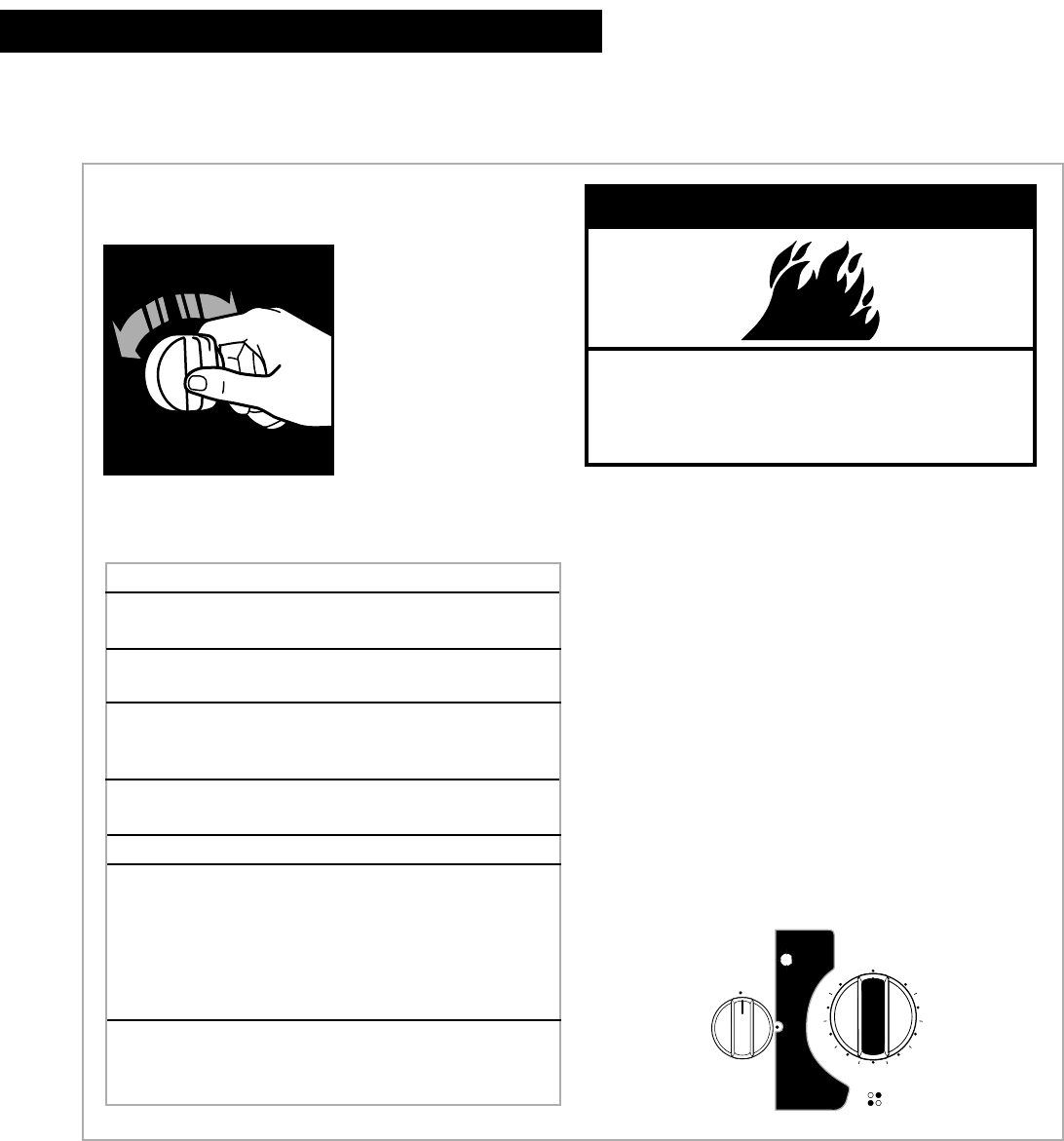
8
USING YOUR RANGE
Using the control knobs
Push in the control knobs before turning them to a
setting. You can set
them anywhere between
HI and OFF.
NOTE: The
ACCUSIMMER™
control knob does not
have to be pushed in
before turning.
Surface cooking area heat settings
Use the following chart as a guide.
wWARNING
Fire Hazard
Turn off all controls when done cooking.
Failure to do so can result in death or fire.
RECOMMENDED USE
•
To start food cooking.
•
To bring liquid to a boil.
•
To hold a boil.
•
To quickly brown or sear food.
•
To maintain a slow boil.
•
To fry poultry or meat.
•
To make pudding, sauce, or gravy.
•
To stew or steam food.
•
To simmer food.
•
To keep food warm.
•
For a low simmer or when using
lids.
•
To melt chocolate or butter.
•
For a high simmer or when sim-
mering without lids.
•
To keep cooked foods warm.
SETTING
HI
6-8
5
2-4
LO
ACCUSIMMER
MIN
MAX
Keep Warm
element
(MIN to MAX)
Using the ACCUSIMMER feature
ACCUSIMMER is an adjustable setting for the left
front element which allows for more accurate
simmering of foods.
To set the ACCUSIMMER control:
1. Turn the small element knob clockwise from
the NORMAL BURNER position to the
ACCUSIMMER ON position. The indicator
light will glow.
2. Turn the left front element knob ON between
the ACCUSIMMER MIN and MAX settings.
Adjust the setting according to type and size
of cookware, the type and amount of food, and
whether cookware lids are on or off. (See
“Cookware tips” section.)
NOTE: All other elements can be used for normal
operation whether ACCUSIMMER is in use or not.
USING THE SURFACE COOKING AREAS
LO
2
3
4
5
6
7
8
HI
ACCUSIMMER
OFF
MIN
MAX
NORMAL
BURNER


















