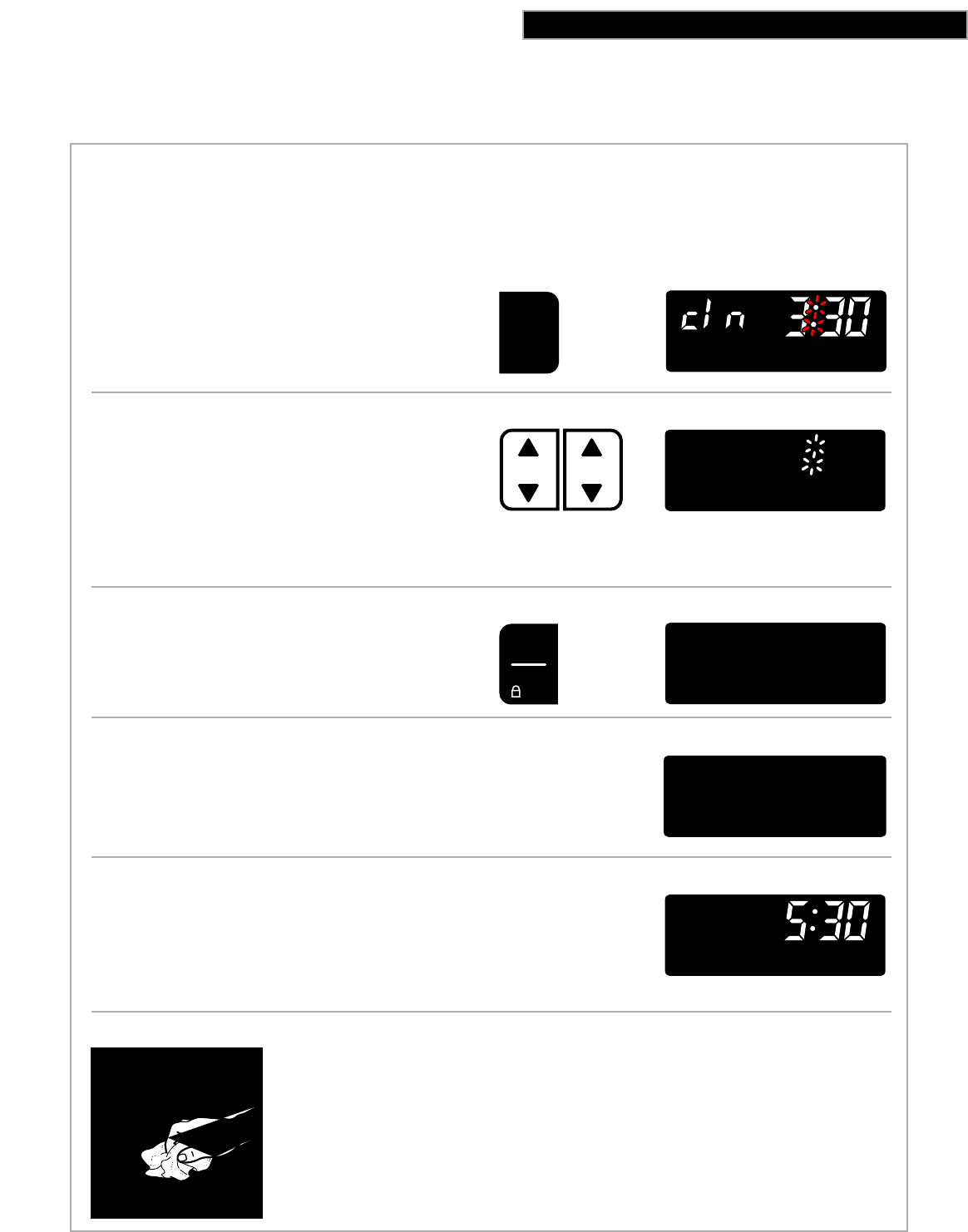
25
USING THE SELF-CLEANING CYCLE
USING THE SELF-CLEANING CYCLE
NOTE: Make sure the clock is set to the correct
time of day. (See “Setting the clock” in the “Using
Your Range” section.)
To start cleaning immediately:
1. Press AUTO CLEAN.
This will automatically set a 3
1
⁄2-hour Self-
Cleaning cycle.
NOTE: There will be a 30-minute cool-down
1
⁄2 hour before the cycle is over.
2. Set the cleaning time (optional).
If you want a Self-Cleaning cycle longer or
shorter than 3
1
⁄2 hours, use the hour and minute
pads to set the cleaning time you want. Press
the “up” (s) or “down” (t) pad(s) until a time
between 2
1
⁄2-4
1
⁄2 hours shows on the display.
•
Use 2
1
⁄2 hours for light soil.
•
Use 3
1
⁄2-4
1
⁄2 hours for average to heavy soil.
3. Start the oven.
Make sure the door is closed all the way. If the
door is open even a little, it will not lock. Press
the door closed if needed. If the door is closed, it
will lock as soon as you press START/ENTER.
4. After the Self-Cleaning cycle ends:
LOCKED goes off and the door unlocks.
5. Press any pad or open the door to remove “End”
and bring back time of day.
6. After the oven is cool, wipe off any residue or ash
with a damp cloth or sponge.
If needed, touch up spots
with a mild abrasive cleanser
or cleaning sponge.
SETTING THE CONTROLS
PRESS YOU SEE
HR MIN
CLEAN
TIME
(example shows 4
1
⁄2-hour
cleaning time)
PRESS YOU SEE
START
ENTER
5 SEC
O
N
HEAT
DTIME
CLEAN
TIME
LOCKED
CLEAN
YOU SEE
PRESS YOU SEE
AUTO
CLEAN
CLEAN
TIME
continued on next page
YOU SEE
(time of day)


















