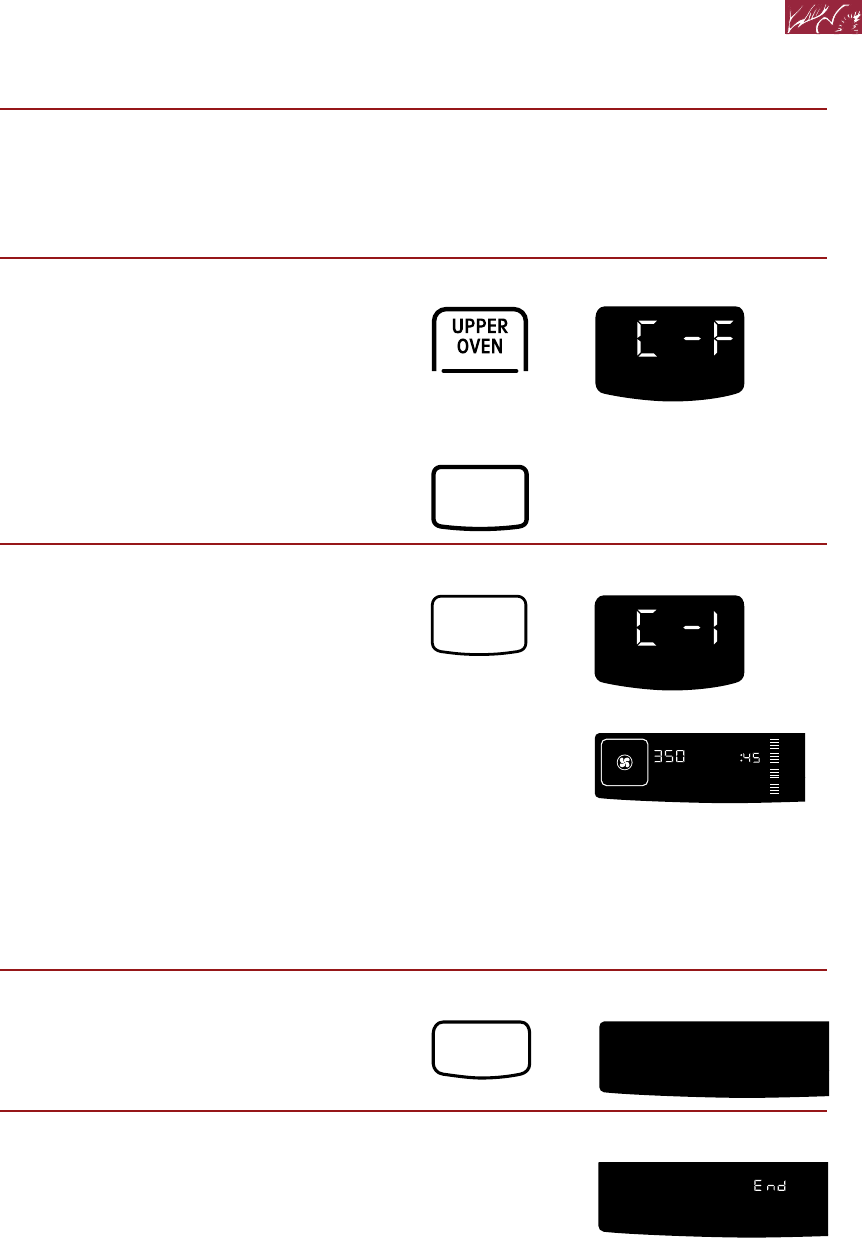
27
1. Place food in cold oven.
If you need the Temperature Probe for
your cycle (settings 6 thru 0 in chart on
page 28), insert probe into food. Place
food in oven and plug probe into jack.
2. Press Convect Full Meal pad.
3. Press desired Number pad.
Use the “Convect full meal chart” on page
28 as your guide for selecting a cycle.
NOTES:
• On double ovens, the cavity symbol
flashes to tell you which oven you
are setting.
• You can change the Convect Full Meal
cycle any time before pressing the Start
pad by repeating Step 3.
• You can program your own setting,
for each oven in double ovens, which
you can then select in the future by
pressing just upper/lower oven Convect
Full Meal and START. (See page 28 for
more information.)
4. Start oven.
5. When the Convect Full Meal
cycle is done:
Four tones will sound, followed by 4
reminder tones (unless they have been
disabled), every minute until you open
the door, remove the probe, or press the
Cancel/Off pad.
Using Your Oven
(example for cycle 1)
PRESS YOU SEE
HR MIN MIN SEC
ON
NIGHT LIGHT
DELAY
SET
RAISING
BREAD
O
F
COOK
DEHYDRATE
TIME
COOK TEMP CLEAN TIME
STANDARDENTER
CONVECTION
PROBE TEMP
FOOD A
T
CHECK
DOOR
CLOSE
EASYCONVECT
1
(“C” stands for “cycle,”
“F” stands for “favorite”)
PRESS YOU SEE
HR MIN MIN SEC
to select oven
(for double ovens)
PRESS
CONVECT
FULL
MEAL
NIGHT LIGHT
DELAY
SET
RAISING
BREAD
O
F
COOK
DEHYDRATE
TIME
COOK TEMP CLEANTIME
STANDARDENTER
CONVECTION
PROBE TEMP
FOOD AT
CHECK
DOOR
CLOSE
EASYCONVECT
ON
PRESS YOU SEE
START
(double oven display)
YOU SEE
COOK TIME


















