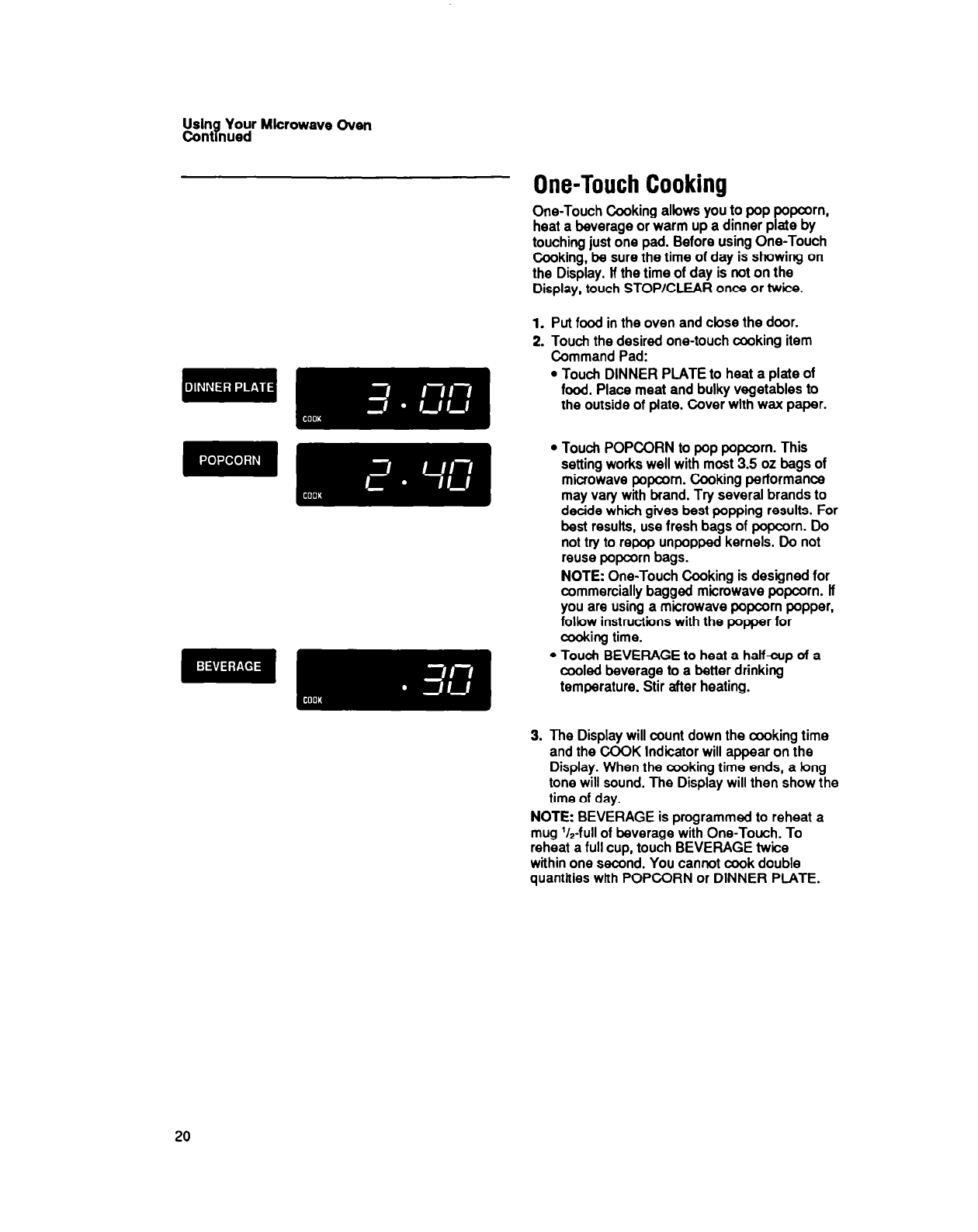
Usln Your Mkrowave Oven
Conhued
One-Touch Cooking
One-Touch Cooking allows you to pop popcorn,
heat a beverage or warm up a dinner plate by
touching just one pad. Before using One-Touch
Cooking, be sure the time of day is showing on
the Display. lf the time of day is not on the
Display, touch STOP/CLEAR once or twice.
1.
m 2-
mm
Put food in the oven and close the door.
Touch the desired one-touch cooking item
Command Pad:
l Touch DINNER PLATE to heat a plate of
food. Place meat and bulky vegetables to
the outside of plate. Cover with wax paper.
l Touch POPCORN to pop popcorn. This
setting works well with most 3.5 oz bags of
microwave popcorn. Cooking performance
may vary with brand. Try several brands to
decide which gives best popping results. For
best results, use fresh bags of popcorn. Do
not try to repop unpopped kernels. Do not
reuse popcorn bags.
NOTE: One-Touch Cooking is designed for
commercially bagged microwave popcorn. lf
you are using a microwave popcorn popper,
follow instructions with the popper for
cooking time.
l Touch BEVERAGE to heat a halfcup of a
cooled beverage to a better drinking
temperature. Stir after heating.
3. The Display will count down the cooking time
and the COOK Indicator will appear on the
Display. When the cooking time ends, a long
tone will sound. The Display will then show the
time of day.
NOTE: BEVERAGE is programmed to reheat a
mug ‘/2-full of beverage with One-Touch. To
reheat a full cup, touch BEVERAGE twice
within one second. You cannot cook double
quantities with POPCORN or DINNER PLATE.
20


















