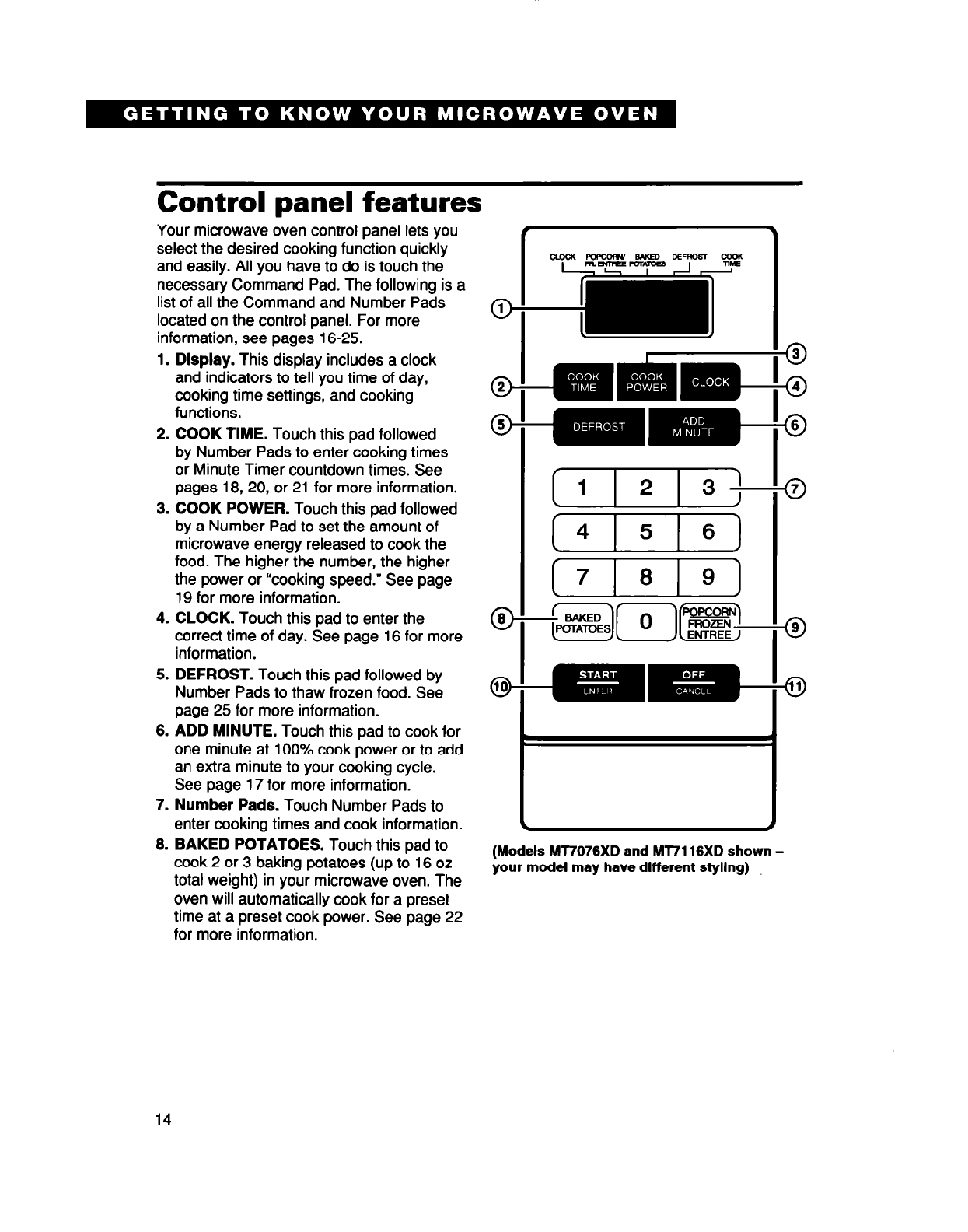
Control panel features
Your microwave oven control panel lets you
select the desired cooking function quickly
and easily. All you have to do is touch the
necessary Command Pad. The following is a
list of all the Command and Number Pads
located on the control panel. For more
information, see pages 16-25.
1. Display. This display includes a clock
and indicators to tell you time of day,
cooking time settings, and cooking
functions.
2. COOK TIME. Touch this pad followed
by Number Pads to enter cooking times
or Minute Timer countdown times. See
pages 18, 20, or 21 for more information.
3. COOK POWER. Touch this pad followed
by a Number Pad to set the amount of
microwave energy released to cook the
food. The higher the number, the higher
the power or “cooking speed.” See page
19 for more information.
4. CLOCK. Touch this pad to enter the
correct time of day. See page 16 for more
information.
5. DEFROST. Touch this pad followed by
Number Pads to thaw frozen food. See
page 25 for more information.
6. ADD MINUTE. Touch this pad to cook for
one minute at 100% cook power or to add
an extra minute to your cooking cycle.
See page 17 for more information.
7. Number Pads. Touch Number Pads to
enter cooking times and cook information.
6. BAKED POTATOES. Touch this pad to
cook 2 or 3 baking potatoes (up to 16 oz
total weight) in your microwave oven. The
oven will automatically cook for a preset
time at a preset cook power. See page 22
for more information.
0
8
(Models Ml7076XD and Ml71 16XD shown -
your model may have dlfFerent styling)
14


















