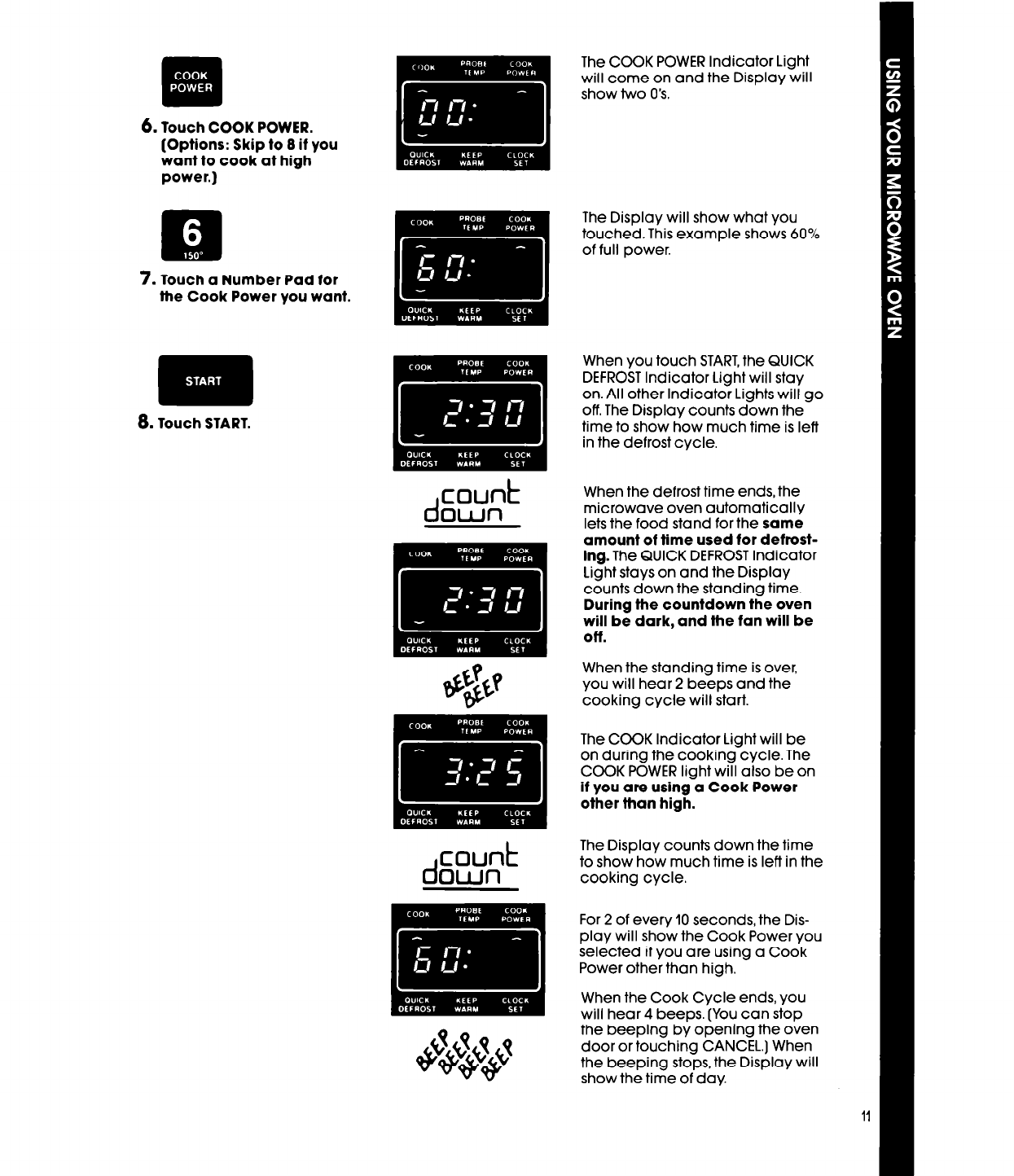
The COOK POWER Indicator Light
will come on and the Display will
show two 0’s.
6.
Touch COOK POWER.
(Options: Skip to 8 if you
want to cook at high
power.)
The Display will show what you
touched. This example shows 60%
of full power.
7. Touch a Number Pad for
the Cook Power you want.
8.
Touch START.
d
count
own
When you touch START, the QUICK
DEFROST Indicator Light will stay
on. All other Indicator Lights will go
off. The Display counts down the
time to show how much time is left
in the defrost cycle.
When the defrost time ends, the
microwave oven automatically
lets the food stand for the same
amount of time used for defrosf-
ing. The QUICK DEFROST Indicator
Light stays on and the Display
counts down the standing time.
During the countdown the oven
will be dark, and the fan will be
Off.
When the standing time is over,
you will hear 2 beeps and the
cooking cycle will start.
The COOK Indicator Light will be
on during the cooking cycle. The
COOK POWER light will also be on
if you are using a Cook Power
other than high.
d
count
own
The Display counts down the time
to show how much time is left in the
cooking cycle.
For 2 of every 10 seconds, the Dis-
play will show the Cook Power you
selected if you are using a Cook
Power other than high.
When the Cook Cycle ends, you
will hear 4 beeps. [You can stop
the beeping by opening the oven
door or touching CANCEL.) When
the beeping stops, the Display will
show the time of day.


















