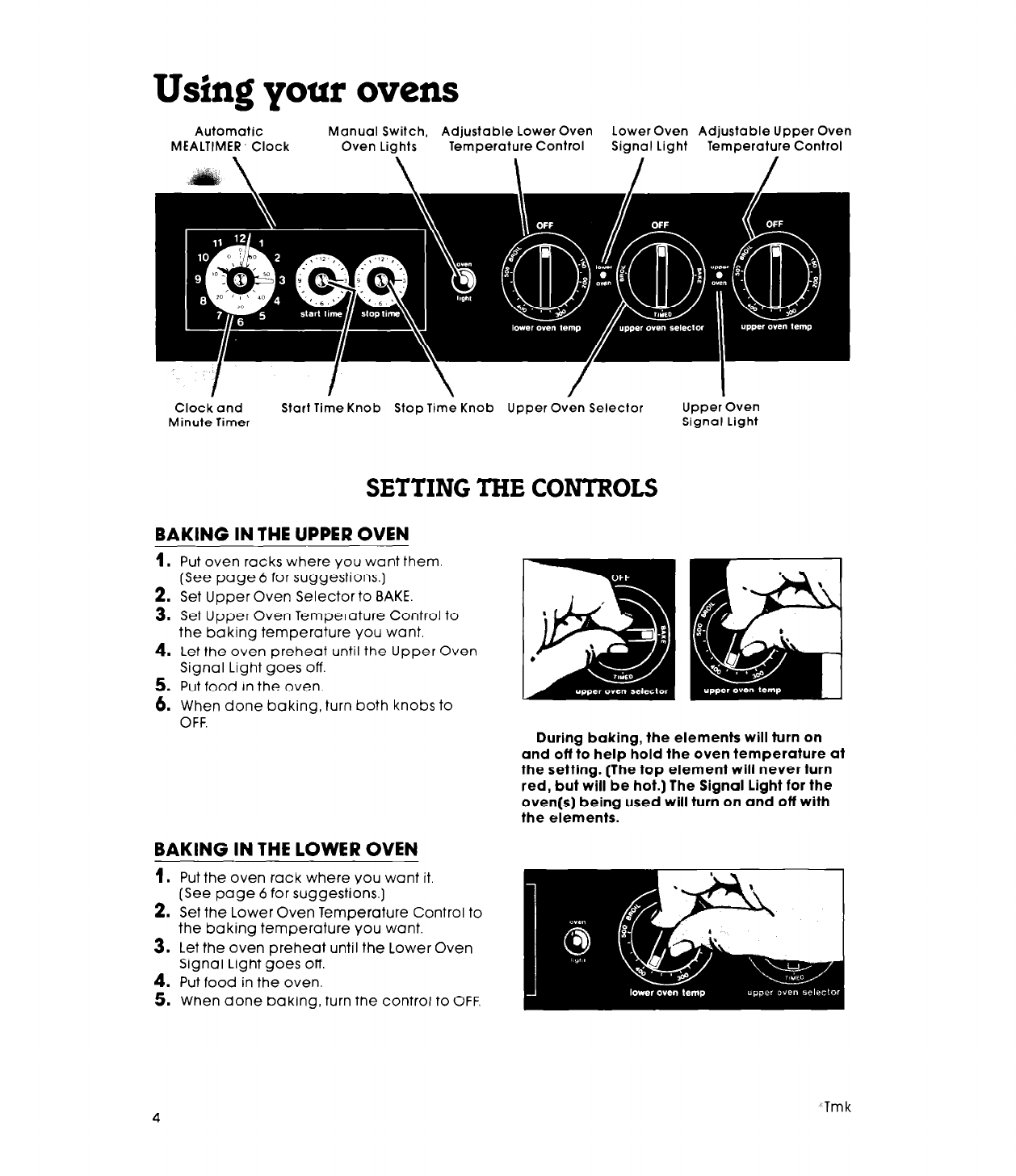
Using your ovens
Automatic
Manual Switch, Adjustable Lower Oven Lower Oven Adjustable Upper Oven
MEALTIMER- Clock Oven Lights
Temperature Control Signal Light Temperature Control
Clock and
Minute Timer
Start Time Knob Stop Time Knob Upper Oven Selector
Upper Oven
Signal Light
SETTING THE CONTROLS
BAKING IN THE UPPER OVEN
1.
Put oven racks where you want them.
(See page6 for suggestions.]
2. Set Upper Oven Selector to BAKE.
3. Set Upper Oven Temperature Control to
the baking temperature you want.
4. Let the oven preheat until the Upper Oven
Signal Light goes off.
5. Put food In the oven.
6. When done baking, turn both knobs to
OFF.
During baking, the elements will turn on
and off to help hold the oven temperature at
the setting. (The top element will never turn
red, but will be hot.) The Signal light for the
oven(s) being used will turn on and off with
the elements.
BAKING IN THE LOWER OVEN
1.
Put the oven rack where you want it.
(See page 6 for suggestions.)
2. Set the Lower Oven Temperature Control to
the baking temperature you want.
3. Let the oven preheat until the Lower Oven
Signal Light goes off.
4. Put food in the oven.
5. When done baking, turn the control to OFF.
-Tmk


















