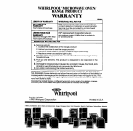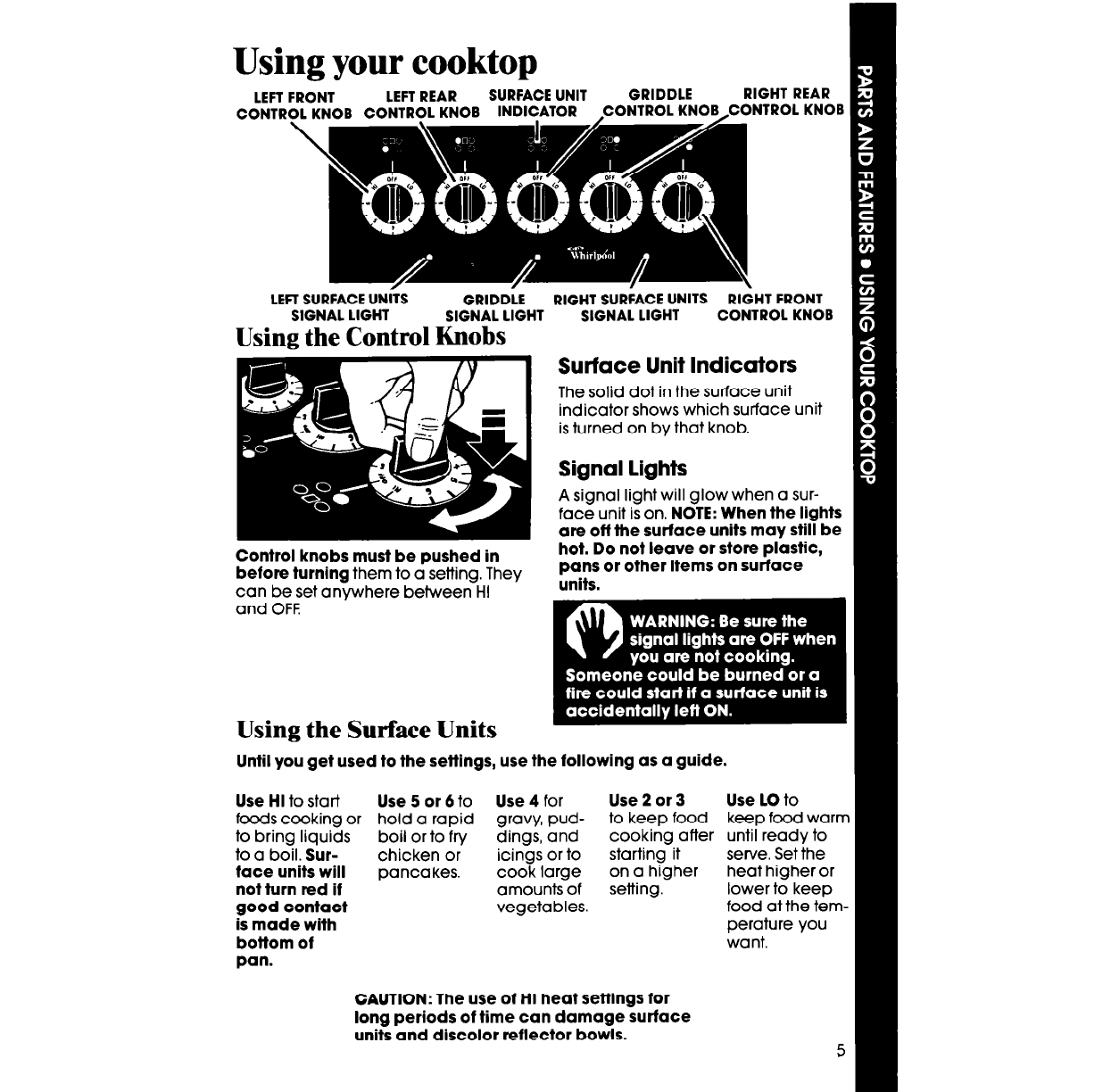
Using your cooktop
LEFT FRONT
LEFT REAR
SURFACE UNIT
GRIDDLE
RIGHT REAR
CONTR
NTROL KNOB
LEFT SURFACE UNiTS
GRIDDLE
RIGHT SURFACE UNITS
RIGHT FRONT
SIGNAL LIGHT
SIGNAL LIGHT
SIGNAL LIGHT
CONTROL KNOB
Using the Control Knobs
Control knobs must be pushed in
before turning them to a setting. They
can be set anywhere between HI
and OFF.
Surface Unit Indicators
The solid dot in the surface unit
indicator shows which surface unit
is turned on by that knob.
Signal lights
A signal light will glow when a sur-
face unit is on. NOTE: When the lights
are off the surface units may still be
hot. Do not leave or store plastic,
pans or other items on surface
units.
Using the Surface Units
Until you get used to the settings, use the following as a guide.
Use HI to start
Use 5 or 6 to
Use 4 for
Use2or3
Use LO to
foods cooking or
to bring liquids
to a boil. Sur-
face units will
not turn red if
good contact
is made with
bottom of
pan.
hold a rapid
gravy, pud-
to keep food keep food warn
boil or to fry dings, and
cooking after until ready to
chicken or icings or to
starting it serve. Set the
pancakes.
cook large
on a higher heat higher or
amounts of
setting. lower to keep
vegetables.
food at the tern
perature you
want.
CAUTION: The use of HI heat settings for
long periods of time can damage surface
units and discolor reflector bowls.