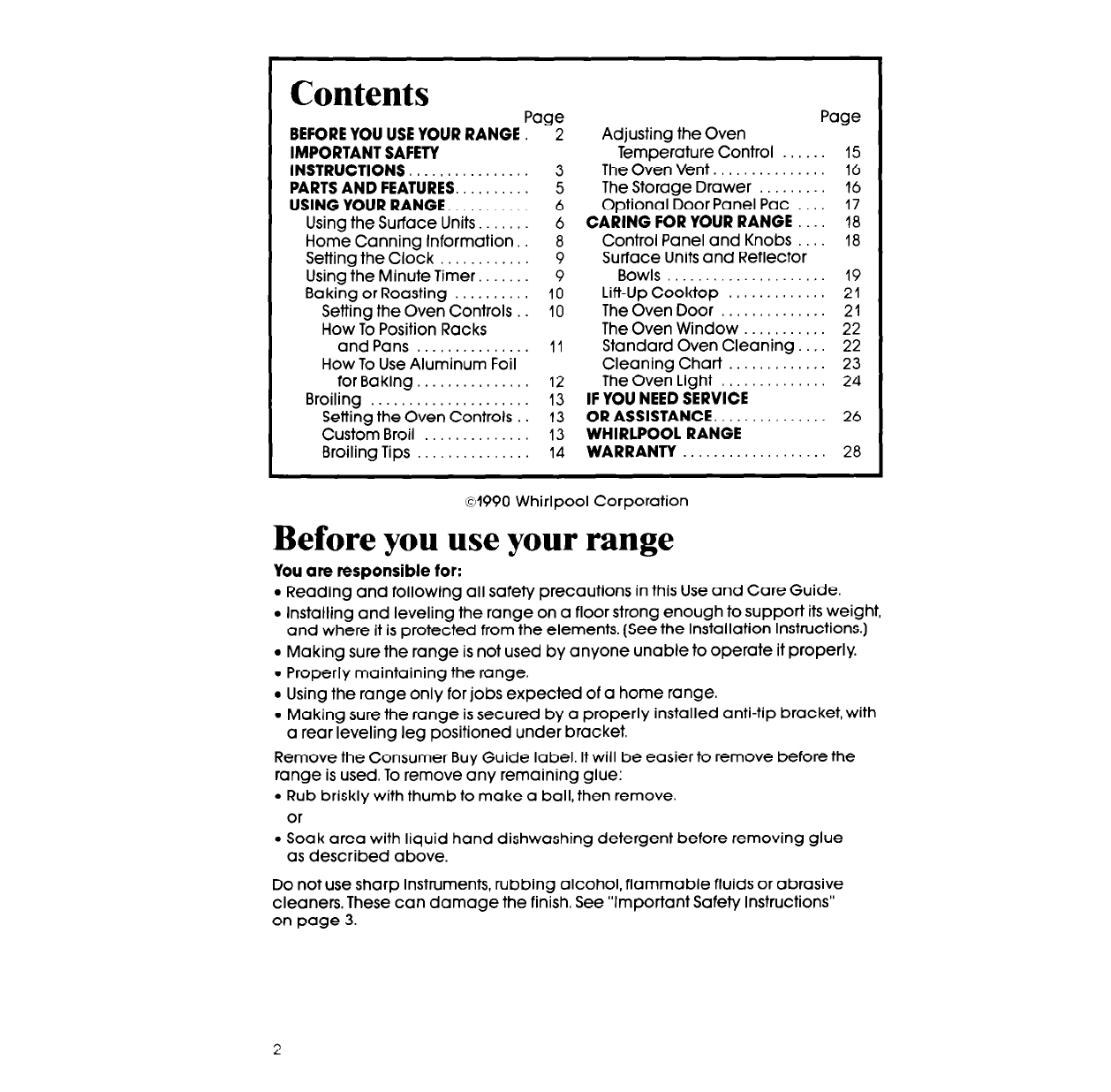
Contents
Page
BEFORE YOU USE YOUR RANGE 2
IMPORTANT SAFETY
INSTRUCTIONS. ............... 3
PARTS AND FEATURES. ......... 5
USING YOUR RANGE. .......... 6
Using the Surface Units. ...... 6
Home Canning Information. 8
Setting the Clock ............ 9
Using the Minute Timer. ...... 9
Baking or Roasting .......... 10
Setting the Oven Controls 10
How To Position Racks
andPans ............... 11
How To Use Aluminum Foil
for Baking. .............. 12
Broiling ..................... 13
Setting the Oven Controls 13
Custom Broil .............. 13
Broiling Tips ............... 14
Adjusting the Oven
Temperature Control
The Oven Vent.
The Storage Drawer
Optional Door Panel Pat
CARING FOR YOUR RANGE
Control Panel and Knobs
Surface Units and Reflector
Bowls . . . . . . .
Lift-Up Cooktop
The Oven Door
The Oven Window
Standard Oven Cleaning..
Cleaning Chart
The Oven Light
IF YOU NEED SERVICE
OR ASSISTANCE.
WHIRLPOOL RANGE
WARRANTY
Page
15
16
16
17
18
18
19
21
21
22
22
23
24
26
28
01990 Whirlpool Corporation
Before you use your range
You are responsible for:
l Reading and following all safety precautions in this Use and Care Guide.
l Installing and leveling the range on a floor strong enough to support its weight,
and where it is protected from the elements. (See the Installation InStruCtiOnS.)
l Making sure the range is not used by anyone unable to operate it properly.
l Properly maintaining the range.
l Using the range only for jobs expected of a home range.
l Making sure the range is secured by a properly installed anti-tip bracket, with
a rear leveling leg positioned under bracket.
Remove the Consumer Buy Guide label. It will be easierto remove before the
range is used. To remove any remaining glue:
l Rub briskly with thumb to make a ball, then remove.
or
l Soak area with liquid hand dishwashing detergent before removing glue
as described above.
Do not use sharp instruments, rubbing alcohol, flammable fluids or abrasive
cleaners. These can damage the finish. See “Important Safety Instructions”
on page 3.


















