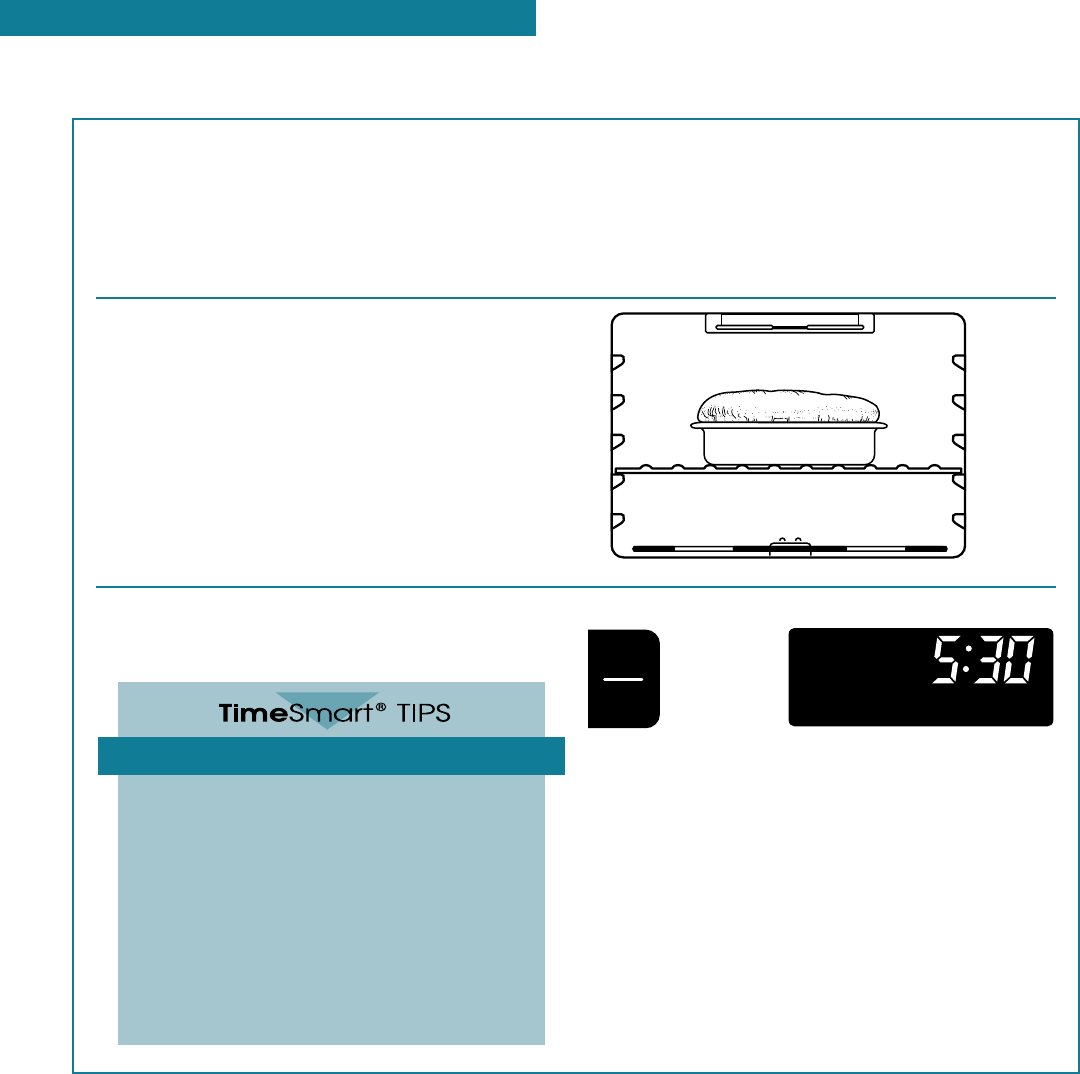
18
The AccuBake system electronically regulates
the preheat time and temperature to maintain a
precise temperature range for the best cooking
results. The preheat and set temperatures may
be different at the end of the countdown. This
is normal.
6. When baking, put your food in the oven after the
preheat countdown time ends.
During baking/roasting, the elements will turn on
and off to keep the oven temperature at the setting.
NOTE: The top element helps heat during
baking/roasting, but does not turn red.
7. After cooking, turn off the oven.
USING YOUR RANGE
BAKING/ROASTING (CONT.)
PRESS YOU SEE
OFF
CANCEL
(time of day)
Save energy and save money
•
“Oven peeking” can make cooking times
longer and affect food quality.
•
Rely on a timer to keep track of cooking time.
•
Plan your meals for the most efficient use
of the oven by cooking more than one
food at a time, or baking while the oven
is still hot after cooking a meal.
•
It is not necessary to preheat the oven
when broiling or roasting, unless your
recipe recommends doing so.
NOTE: You can change the temperature setting
any time after pressing the start/enter pad. You
do not have to press the start/enter pad again.
Changing the temperature will not change
preheat countdown times.


















