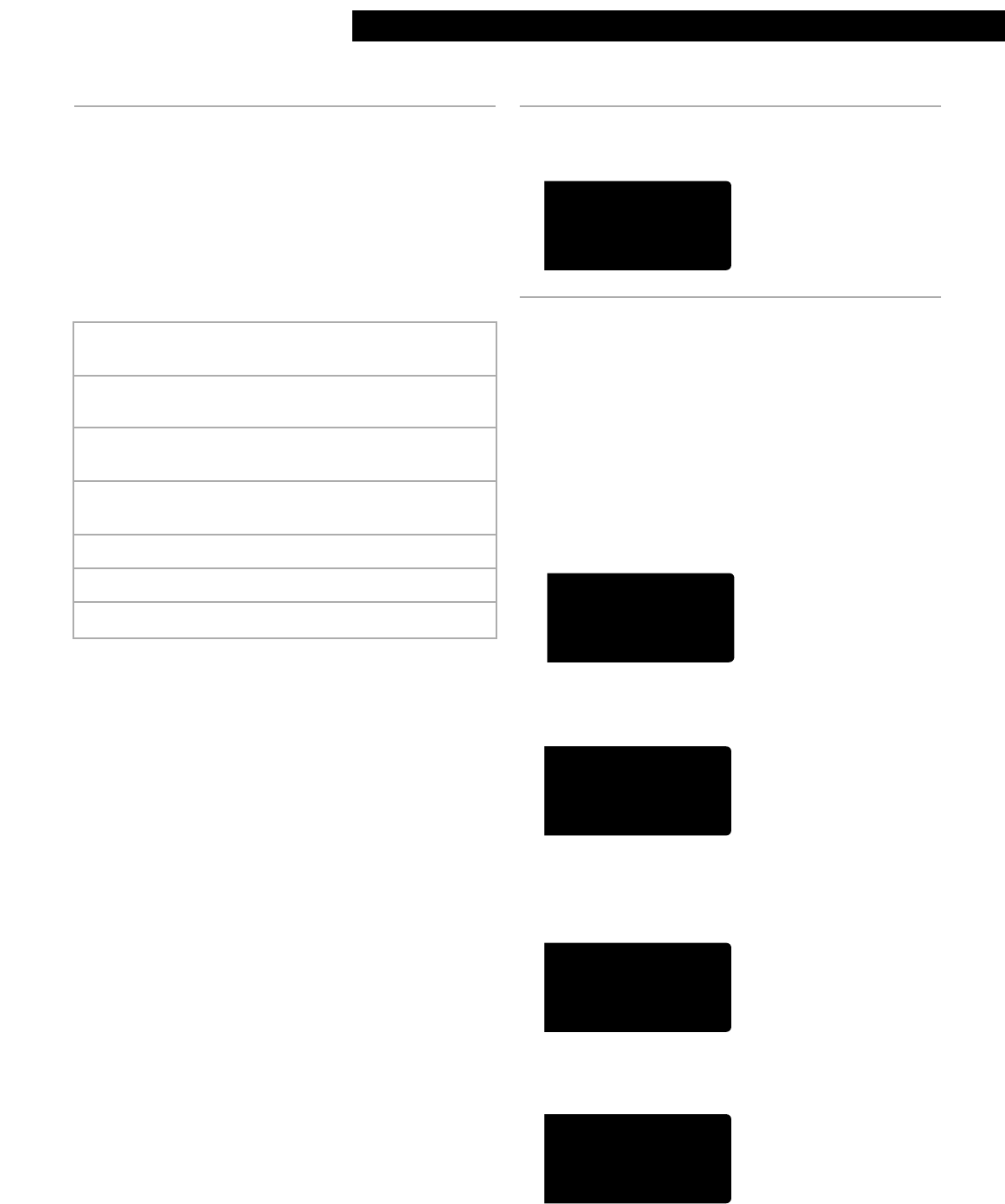
Defrosting
Your microwave oven uses a preset defrost time and
power according to the food code and the food
quantity that you choose.
Standing time is required for proper defrosting. This
may make defrosting times seem longer than in other
microwave ovens.
Defrost code chart
NOTE: Bagel quantity settings 1 or 2 may appear to
have longer defrost times than necessary. However,
longer times use less cook power.
Summary of steps when setting
DEFROST:
1. Touch DEFROST.
2. Touch DEFROST to scan and choose food settings.
3. Enter weight or touch 0 QUANTITY to scan and
choose quantity settings.
NOTE: You may also use Number pads (or Code
pads) to choose food settings and most quantity
settings. You must use the 0 QUANTITY pad to select
a Fruit Juice quantity.
NOTES:
• DEFROST will only operate within the
weight/quantity ranges shown in the chart.
• To defrost items not listed in DEFROST, use 20%
cook power.
1. Put food in oven and close door.
17
USING YOUR MICROWAVE OVEN
MINIMUM
WEIGHT/QTY
.10 lb (1 oz)
.10 lb (1 oz)
.10 lb (1 oz)
1 - 6
6, 12, or 16 oz
1 - 6
CODE
PAD
1
2
3
4
5
6
MAXIMUM
WEIGHT/QTY
6.60 lbs
(6 lbs, 8 oz)
6.60 lbs
(6 lbs, 8 oz)
4.40 lbs
(4 lbs, 6 oz)
FOOD
Meats
Chicken/
Poultry
Fish/
Seafood
Bagel
Fruit Juice
Roll/Muffin
2. Touch DEFROST.
3. Choose food code.
Keep touching DEFROST until the food that you
are cooking appears on the display.
NOTE: To choose the desired food setting, see the
Cooking Guide Label on the front frame of the
oven, the “Defrost code chart” earlier in this
section, or scan through the settings by pressing
Defrost (once for each setting).
Example 1 (Meats – Setting 1):
Touch DEFROST once.
After 3 seconds:
Example 2 (Bagel – Setting 4):
Touch DEFROST four times.
After 3 seconds:
YOU SEE
YOU SEE
YOU SEE
YOU SEE
YOU SEE


















