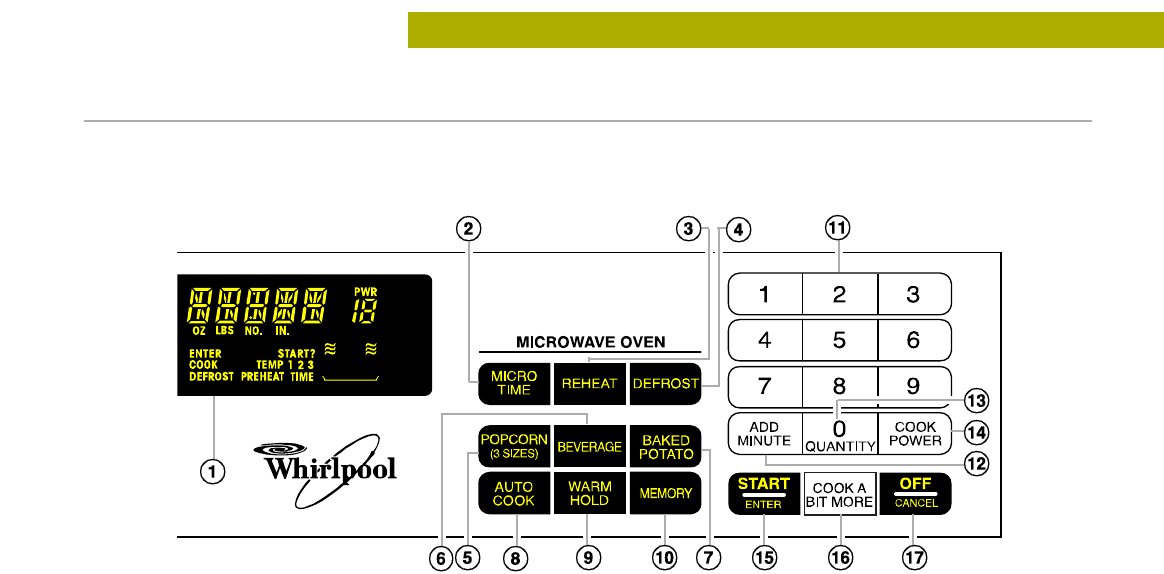
9
USING YOUR OVEN GETTING TO KNOW YOUR MICROWAVE OVEN
Microwave control features
Your microwave oven control panel lets you select a
desired cooking function quickly and easily. The
following is a list of all the Command and Number
pads located on the control panel. For more
information on these features, see “Using your
microwave oven” section.
1. Display. This display includes indicators to tell you
cooking time settings, cook powers, weights, and
cooking functions selected.
2. MICRO TIME. Touch this pad before entering a
cooking time when setting a second or third stage in
multi-stage cooking.
3. REHEAT. Touch this pad to reheat food at a preset
cook power and time.
4. DEFROST. Touch this pad to thaw frozen food by
weight.
5. POPCORN. Touch this pad to pop popcorn without
entering a cook power or time. The oven will auto-
matically cook at a preset cook power and time.
6. BEVERAGE. Touch this pad to reheat a beverage in
your microwave oven. The oven will automatically
heat at a preset cook power and time.
7. BAKED POTATO. Touch this pad to bake potatoes
without entering a cook power and time. The oven
will automatically heat at a preset cook power and
time.
8. AUTO COOK. Touch this pad to cook foods at a
preset cook power and time.
9. WARM HOLD. Touch this pad to keep hot, cooked
food warm in your microwave oven for up to 99
minutes. Use WARM HOLD by itself, or to
automatically follow a cooking cycle.
10. MEMORY. Touch this pad to recall one cooking
instruction that you previously programmed into
memory.
11. Number Pads. Touch Number pads to enter
cooking times, weights, cook powers, and to
choose special settings.
12. ADD MINUTE. Touch this pad to cook for 1 minute
at 100% cook power or to add an extra minute to
your cooking cycle.
13. 0 QUANTITY. Touch this pad to display available
food quantities. To choose a certain quantity, press
0 QUANTITY repeatedly until the amount you want
is on the display.
14. COOK POWER. Touch this pad to set cook powers.
15. START/ENTER. Touch this pad to start a function.
If you open the door after the oven begins to cook,
touch START/ENTER again to restart oven.
16. COOK A BIT MORE. Touch this pad after cooking
stops to cook for a few more seconds.
17. OFF/CANCEL. Touch this pad to cancel a function.
NOTES:
•
If you touch one Command pad and then want to
choose another Command pad in the same cycle,
you must press OFF/CANCEL first.
•
If you attempt to enter unacceptable instructions, the
input will be ignored and three tones will sound.


















