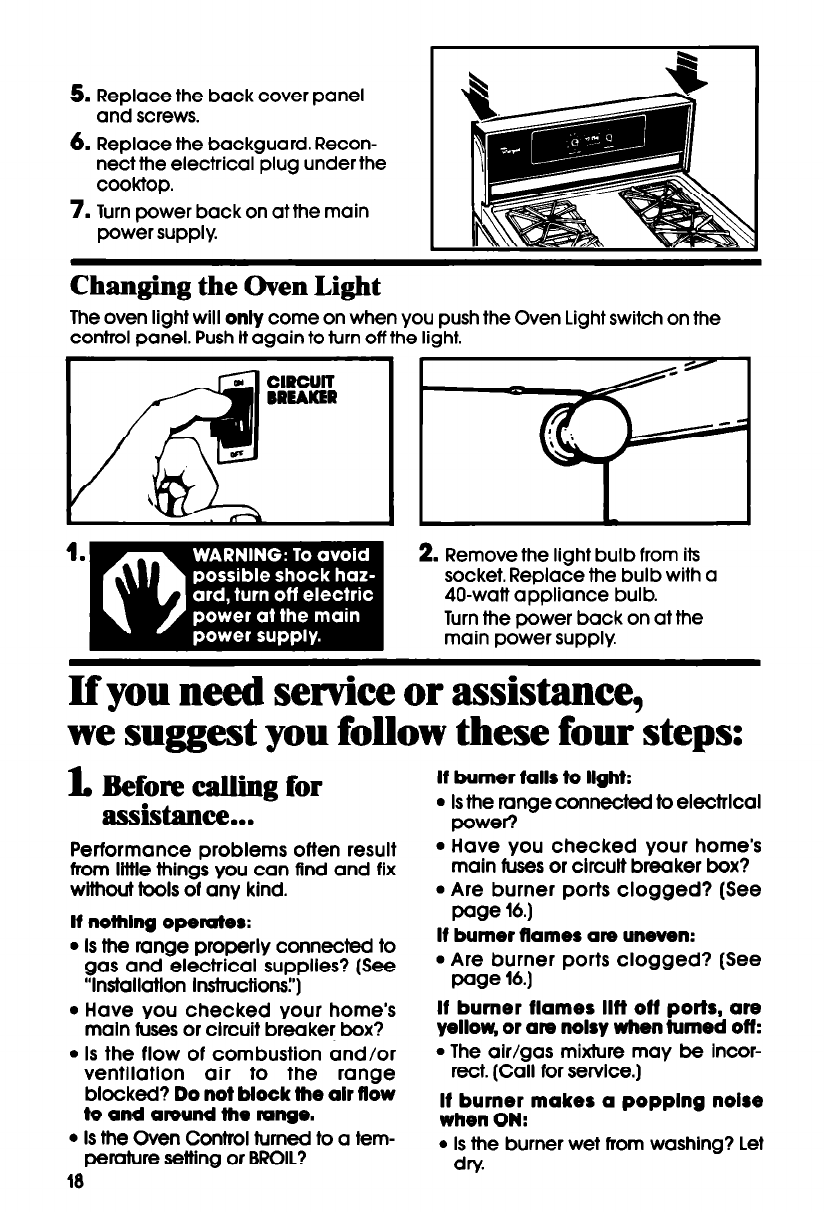
5. Replace the back cover panel
and screws.
6.
Replace the backguard. Recon-
nect the electrical plug under the
cooktop.
7. Turn power back on at the main
power supply.
Changing the Oven Light
The oven light will only come on when you push the Oven Light switch on the
control panel. Push It again to turn off the light.
2. Remove the light bulb from its
socket. Replace the bulb with a
40-watt appliance bulb.
Turn the power back on at the
main power supply
If you need service or assistance,
we suggest you follow these four steps:
1, Before calling for
assistance...
Performance problems often result
from llitle things you can flnd and fix
without tools of any kind.
If nothlng operates:
l Is the range praperly connected to
gas and electrical supplles? (See
“lnstallatlon Instructions:‘)
l Have you checked your home’s
maln fuses or circuit breaker box?
l Is the flow of combustion and/or
ventllatlon air to the range
blocked? Do not block the ah flow
to and afeund the range.
l Is the Oven Control turned to a tem-
pemlure setting or BROIL?
18
It burner falls to light:
l Is the range connected to electrlcal
powef?
l Have you checked your home’s
main fuses or clrcult breaker box?
l Are burner ports clogged? (See
page 16.1
If burner flames are uneven:
l Are burner ports clogged? (See
page 16.1
If burner flames Ilfi OH ports, are
yellow, or are nolsy when turned off:
l The air/gas mixture may be Incor-
rect. (Call for service.)
If burner makes a popplng noise
when
ON:
l Is the burner wet from washlng? Let
dry.


















