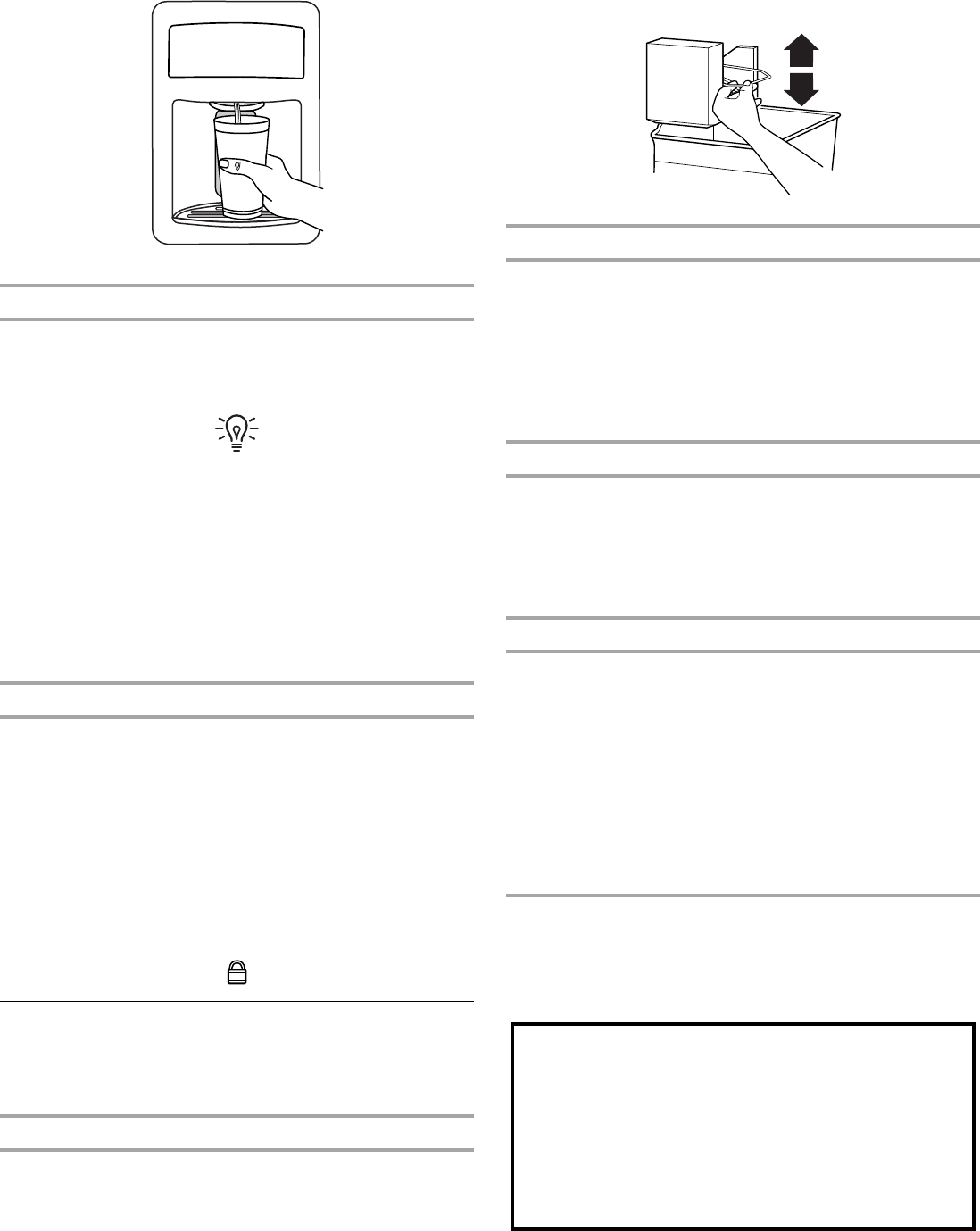
16
2. Remove the glass to stop dispensing.
Dispenser Light
When you use the dispenser, the light will automatically turn
on.
If you want the light to be on continuously, you may turn
on
the light. The light icon will illuminate when the light is ON.
ON: Press LIGHT quickly to turn on the dispenser light.
OFF: Press LIGHT quickly to turn off the dispenser light.
NOTES:
■ If you unintentionally press and hold the LIGHT button for
3
seconds or longer, you will turn on the Moisture Control
feature. If this happens, press and hold LIGHT for 3
seconds
again to turn off the Moisture Control feature.
■ The dispenser lights are LEDs that cannot be changed.
If
it appears that your dispenser lights are not working,
see
“Troubleshooting” for more information.
Dispenser Lock
The dispenser can be turned off for easy cleaning or to avoid
unintentional dispensing by small children and pets.
NOTE: The lock feature does not shut off power to the refrigerator,
to the ice maker, or to the dispenser light. It simply deactivates
the
controls and dispenser paddles. To turn off the ice maker,
see
“Ice Maker and Storage Bin.”
■ Press and hold FAST COOL for 3 seconds to lock
the
dispenser.
■ Press and hold FAST COOL for 3 seconds again to unlock
the
dispenser.
The lock icon will illuminate when the dispenser is locked.
Ice Maker
IMPORTANT: For models with a water filter, after connecting the
refrigerator to a water source or replacing the water filter, fill and
discard three full containers of ice to prepare the water filter for use.
Turning the Ice Maker On/Off
To turn ON the ice maker, simply lower the wire shut-off arm.
To manually turn OFF the ice maker, lift the wire shut-off arm
to
the OFF (arm up) position and listen for the click.
NOTE: Your ice maker has an automatic shutoff. As ice is made,
the ice cubes will fill the ice storage bin and the ice cubes will
raise
the wire shut-off arm to the OFF (arm up) position. Do not
force
the wire shut-off arm up or down.
Ice Storage Bin
1. Wash the ice storage bin with mild soap and warm water.
2. Slide the ice storage bin under the ice maker, and push
it
toward the back as far as it will go.
3. Lower the arm on the ice maker to the ON position.
NOTE: It usually takes approximately 24 hours for the ice
maker to begin producing ice. You may notice the ice has
an “off-taste.” If so, discard the first three batches of ice
produced. After that the “off-taste” should be gone.
Ice Production Rate
■ The ice maker should produce approximately 8 to 12 batches
of ice in a 24-hour period. Allow 3
days to completely fill the
ice
container.
■ To increase ice production, lower the freezer and refrigerator
temperature. See “Using the Control(s).” Wait 24
hours
between adjustments.
Remember
■ The quality of your ice will be only as good as the quality
of
the water supplied to your ice maker. Avoid connecting
the
ice maker to a softened water supply. Water softener
chemicals
(such as salt) can damage parts of the ice
maker
and lead to poor quality ice. If a softened water
supply
cannot be avoided, make sure the water softener
is
operating properly and is well maintained.
■ Do not use anything sharp to break up the ice in the bin.
This
can cause damage to the ice storage bin and the
dispenser mechanism.
■ Do not store anything on top of or in the ice maker or
ice
storage bin.
REFRIGERATOR
FEATURES
NOTE: Your model may have some or all of these features.
Important information to know about glass shelves
and covers:
Do not clean glass shelves or covers with warm water when
they are cold. Shelves and covers may break if exposed to
sudden temperature changes or impact, such as bumping.
Tempered glass is designed to shatter into many small,
pebble-size pieces. This is normal. Glass shelves and covers
are heavy. Use both hands when removing them to avoid
dropping.


















