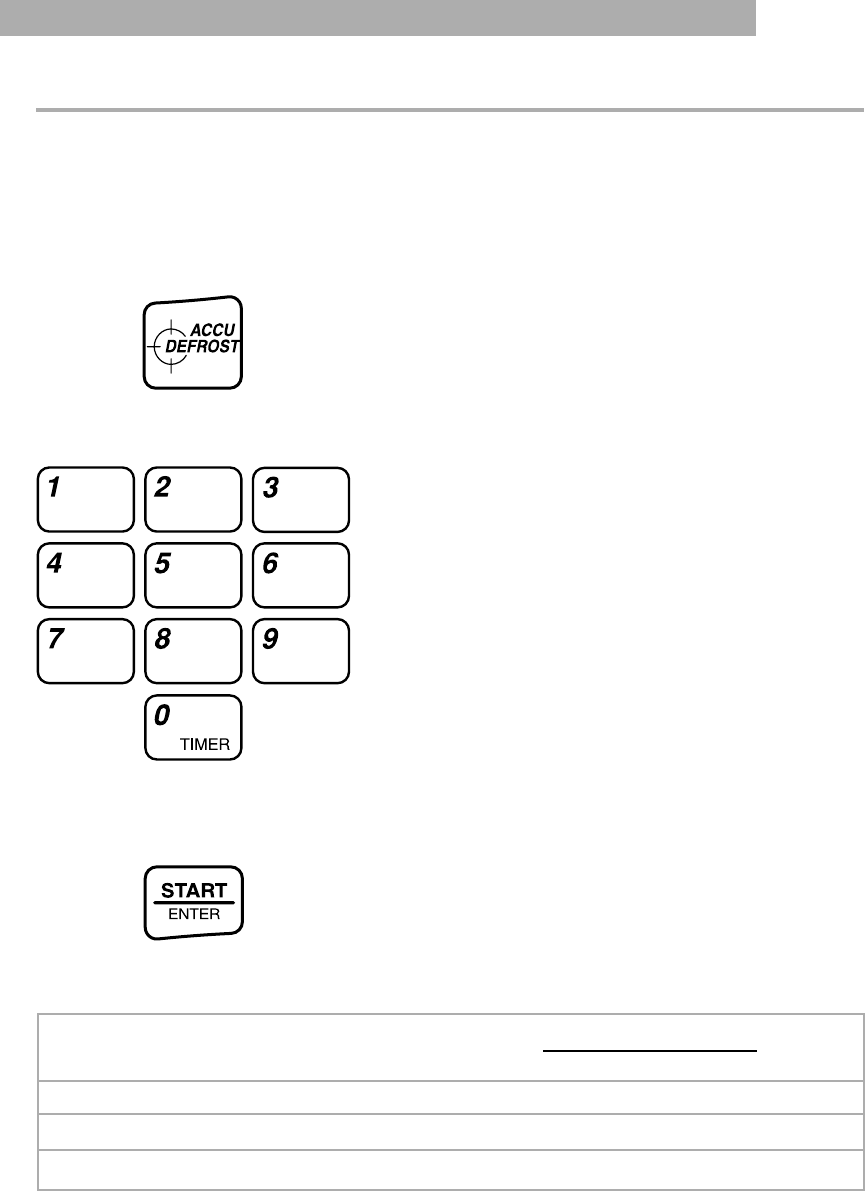
30
USING YOUR MICROWAVE OVEN
This chart shows you which foods you can defrost and how to program your oven to
defrost them.
Using ACCU DEFROST*
ACCU DEFROST lets you defrost one of
three different types of food, without needing
to set defrosting times or cook powers. To
use ACCU DEFROST, follow the steps
below:
1. Touch
2. Touch Number pads to enter the
weight.
NOTE: See the “Weight conversion chart”
later in this section for help in converting
food weight to decimals.
3. Touch
NOTES:
• If you do not enter a weight within two
seconds, ACCU DEFROST will prompt
you to choose a weight. You then have
one minute to enter a weight and touch
START/ENTER. If you do not touch any
pad within one minute, ACCU DEFROST
will be canceled.
• If you touch START/ENTER without
entering a weight, three tones will sound,
and the display shows “Err” for one second,
followed by a prompt asking you if you want
to defrost 0.1 lb. Touch START/ENTER or
change the weight and touch START/
ENTER. If you do not touch any pad within
one minute, ACCU DEFROST will
be canceled.
• If you touch ACCU DEFROST 4 times,
the display goes back to the Beef setting.
1 to 3 times, to
select the food
setting.
FOOD
Beef
Poultry
Fish
TOUCH
ACCU DEFROST
1 time
2 times
3 times
DISPLAY
SHOWS
bEEF
POUL
FISH
WEIGHTS AVAILABLE
LBS METRIC
.1 to 6.6 lbs 45 g to 3 kg
.1 to 6.6 lbs 45 g to 3 kg
.1 to 6.6 lbs 45 g to 3 kg


















