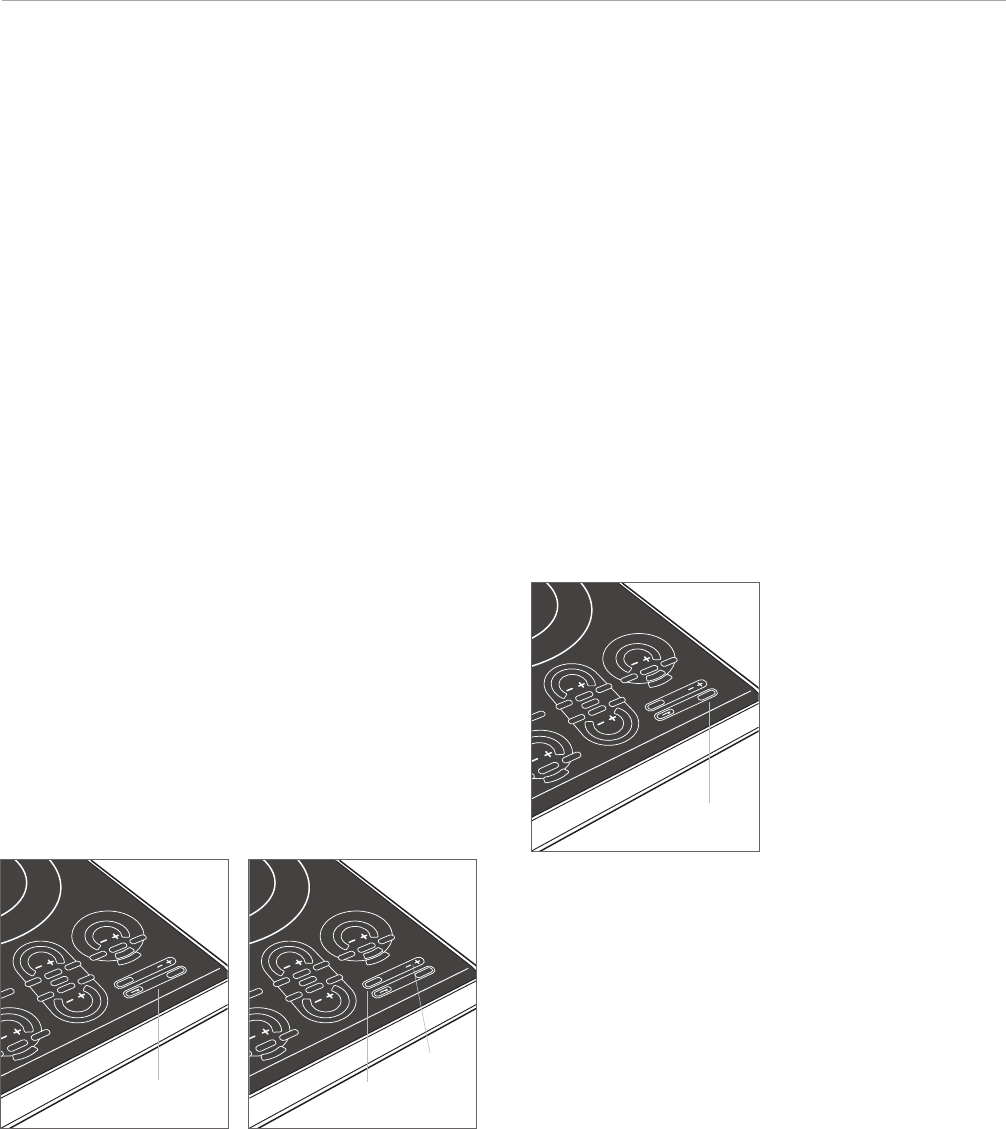
Electric Cooktop Operation 13
wolfappliance.com
Cooktop Operation
HOT SURFACE INDICATOR
As a safety precaution, a hot-surface indicator light will
illuminate when the surface temperature of any one of the
heating elements rises above 150°F (65°C). “HOT” will
illuminate in the control panel display. It will remain illumi-
nated until the entire surface temperature has lowered to a
safe level, even after the cooktop controls are turned off.
TIMER OPERATION
The electric cooktop features a countdown timer located
in the control panel. Refer to the illustration below.
The timer may be set in one-minute increments up to 99
minutes. Once set, the remaining time will be illuminated
in the control panel as it counts down. The timer can be
used anytime the cooktop is not in lock mode.
• To turn on the timer, touch
+ on the timer control.
• Touch and hold
+ or – until the desired time is reached.
The timer will start 3 seconds after the time is set.
• When the timer reaches 0, an audible chime will sound.
The chime will continue to sound until CLEAR is
touched.
UNIVERSAL OFF
To turn off all heating elements at the same time, touch
the universal OFF touch pad on the control panel. Refer to
the illustration below.
COOLING FAN
The electric cooktop is equipped with a cooling fan that
automatically turns on to cool internal parts. The fan will
turn off once internal temperatures have been lowered.
During extended use, the cooling fan may continue to run
even after the cooktop has been turned off until internal
temperatures have been lowered.
O
F
F
O
S
I
M
H
I
G
H
O
F
F
O
N
H
I
G
H
Z
O
N
E
2
OF
F
O
N
HI
GH
O
F
F
O
N
B
R
I
D
G
E
S
I
M
H
I
G
H
Z
O
N
E
2
Z
O
N
E
3
O
F
F
O
N
H
I
G
H
S
I
M
C
L
E
A
R
Universal off.
UNIVERSALOFF
TOUCHPAD
O
F
F
O
S
I
M
H
I
G
H
O
F
F
O
N
H
I
G
H
Z
O
N
E
2
O
F
F
O
N
H
I
G
H
O
F
F
O
N
B
R
I
D
G
E
S
I
M
H
I
G
H
Z
O
N
E
2
Z
O
N
E
3
O
F
F
O
N
H
I
G
H
S
I
M
C
L
E
A
R
Hot-surface indicator. Timer control.
O
F
F
O
S
I
M
H
I
G
H
O
F
F
O
N
H
I
G
H
Z
O
N
E
2
O
F
F
O
N
H
I
G
H
O
F
F
O
N
B
R
I
D
G
E
S
I
M
H
I
G
H
Z
O
N
E
2
Z
O
N
E
3
O
F
F
O
N
H
I
G
H
S
I
M
C
L
E
A
R
HOT-SURFACE
INDICATORLIGHT
CLEAR
TOUCHPAD
+AND –
TOUCHPADS


















