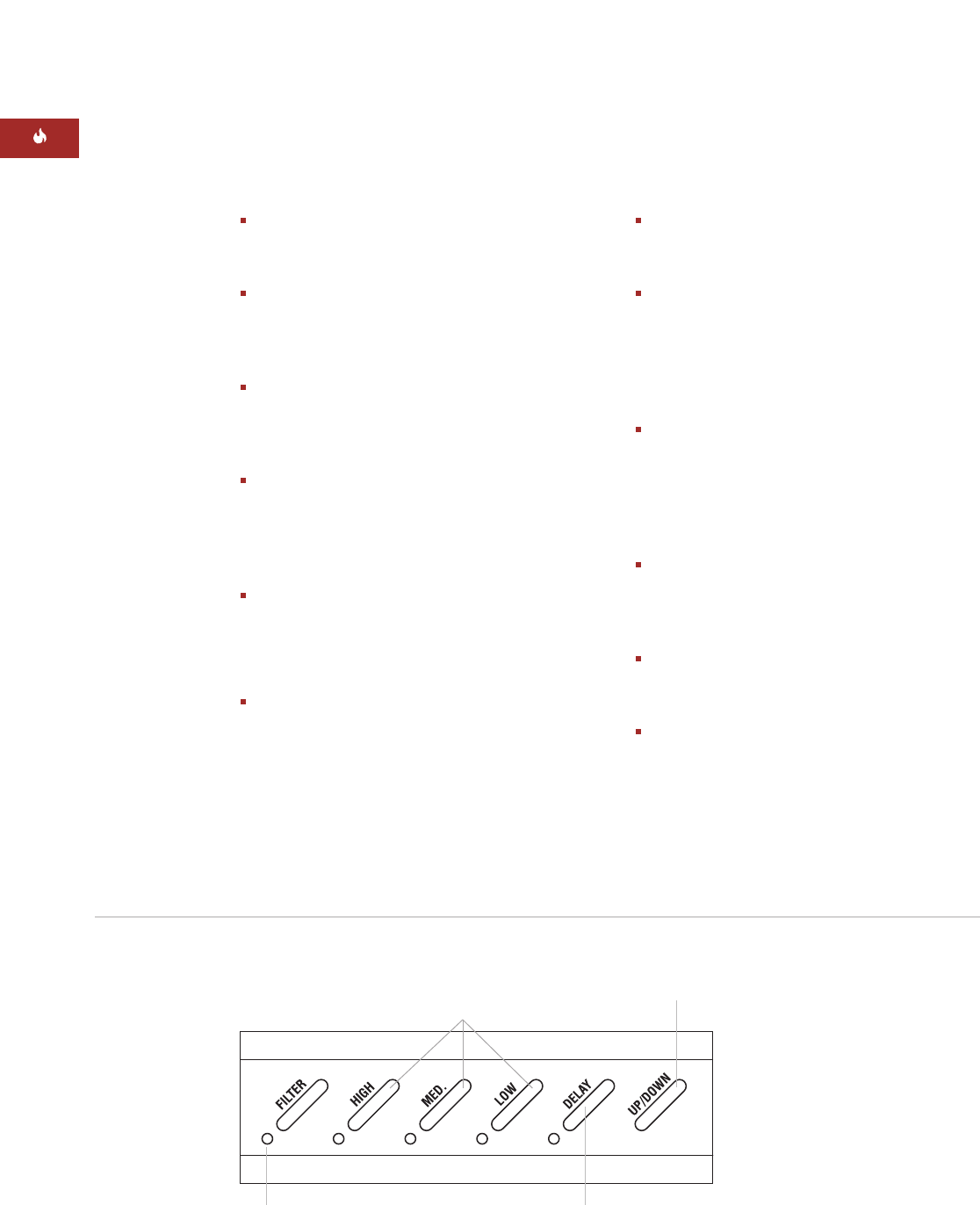
8
In delay-off mode, both the
DELAY
LED and
the corresponding blower speed LED will
b
e illuminated.
I
f the blower is on high speed and the
DELAY
button is pressed, the blower will
stay on high speed for five minutes. It will
t
hen switch to low speed for an additional
five minutes before turning off. The
chimney will stay up.
If the blower is on medium speed and the
DELAY
button is pressed, the blower will
stay on medium speed for five minutes.
It will then switch to low speed for an
additional five minutes before turning off.
The chimney will stay up.
If the blower is on low speed and the
DELAY
button is pressed, the blower will
stay on low speed for five minutes before
turning off. The chimney will stay up.
If the
DELAY
button is pressed when the
blower is off or when the chimney is down,
no operation will take place.
If the
DELAY
button is pressed when the
unit is already in delay-off mode the delay-
off feature will be cancelled.
WOLF DOWNDRAFT USE & CARE
DOWNDRAFT CONTROLS
To activate your new Wolf downdraft, press
the
UP/DOWN
button on the control
m
odule.
O
nce the
U
P/DOWN
b
utton is pressed, the
downdraft blower will turn on at the last
speed used, or on medium for first time
u
se.
To adjust the speed of the blower, press
the
HIGH
,
MEDIUM
or
LOW
button. The
corresponding LED will illuminate to
indicate the blower speed.
The LED next to the
FILTER
button on the
control module will illuminate when it is
time to clean the filters. This indicator light
comes on after approximately 30 hours of
operation. Refer to Filter Care on page 9.
To reset the FILTER clean LED indicator,
press the
FILTER
button.
DELAY-OFF FEATURE
The delay-off feature will allow the down-
draft blower to continue operating at the
selected speed for approximately five
minutes after the
DELAY
button has been
pressed. This feature allows you to leave
the cooking area, while the downdraft
system is still in operation, it will then shut
off and the chimney will stay up.
Downdraft control module
Three-speed
blower contr
ols
Delay-off featureFilter clean LED indicator
Activation button














