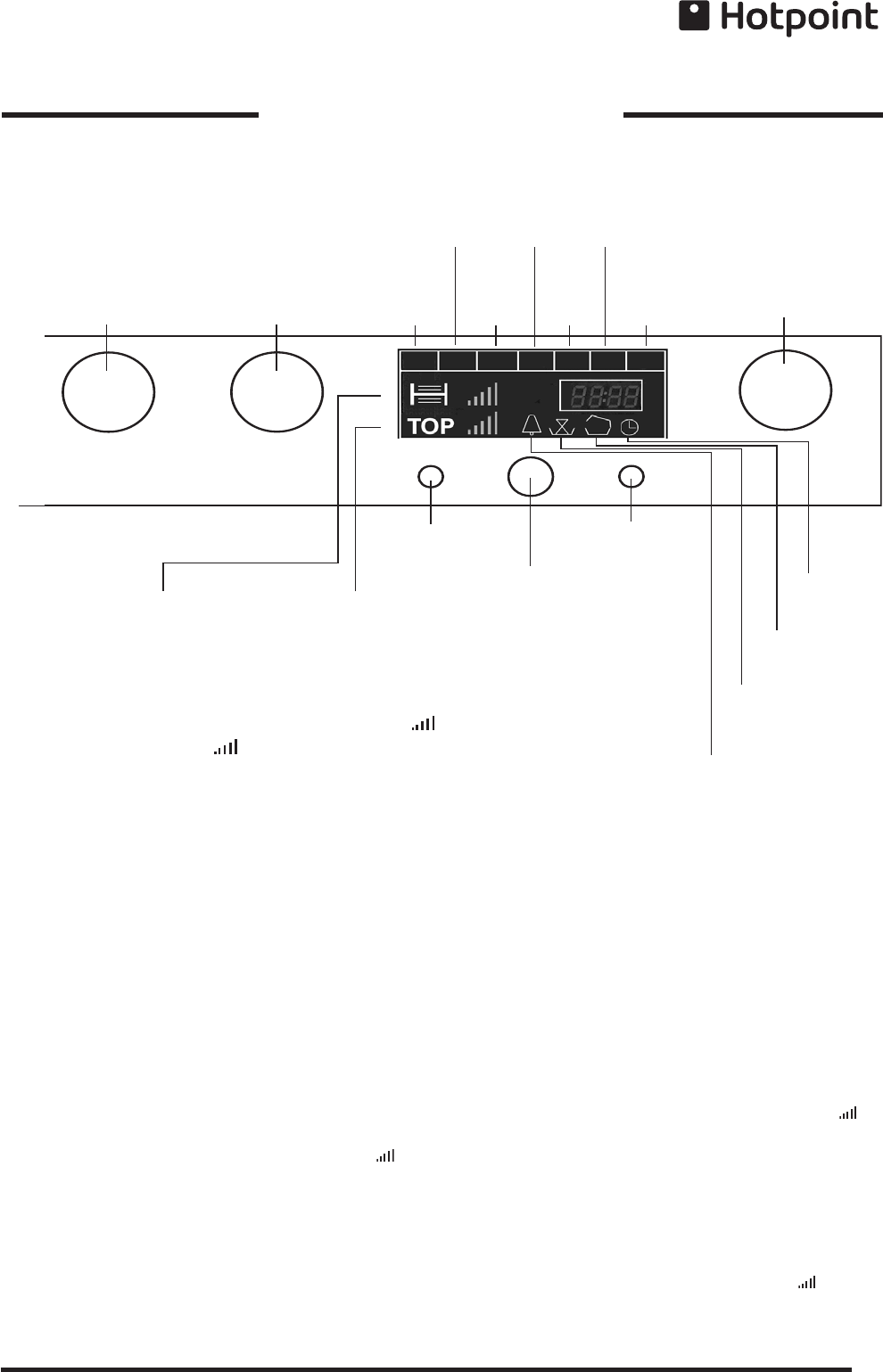
15
PLEASE PHONE US TO REGISTER YOUR APPLIANCE AND ACTIVATE YOUR PARTS GUARANTEE ON 08448 24 24 24
-
+
Main Oven:
- Recommended
Shelf Position
and
- Preheat
Temperature
Indicator
Top Oven:
- 'ON' Indicator
and
- Preheat
Temperature
Indicator
Main Oven
Light
Grill
control
Top Oven
control
Main Oven
Select control
Time / Mode
Minute
Minder
Cooking
Duration
End
Time
Set
Time
+/- Control
Knob
1.FAN
OVEN
2.TRADITIONAL
OVEN
4.ROAST
CHICKEN
6.BREAD
3.ROAST
MEAT
5.FISH
7.CAKES
Main Oven Functions (1-7):
Grill Control - Top Oven
The grill control will not operate unless the top oven control is in the 'O' off position.
The grill control provides fully variable heat control for either the twin grill or single (left
hand side) grill by selecting any number between 1 & 4.
When turned clockwise the twin grill will be switched on and any power setting from 1 -
4 can be selected. The power level numbers are indicated on the control knob.
When turned anti-clockwise the single grill will be switched on and any power setting
from 1 - 4 can be selected. The power level numbers are indicated on the control
knob.
The off position is identified by an 'O'.
Top Oven Control
This control switches on the top and bottom heating elements in the top oven. The
temperature in the oven can be set anywhere between 100°C and 220°C.
The top oven ON indicator (TOP) and the top oven preheat temperature indicator (
symbol) will be on the display (bottom left hand corner). The top oven preheat
temperature indicator (
symbol) will switch OFF and an audible tone will sound when
the top oven has reached the required temperature.
When in operation the oven light will be illuminated.
The off position is identified by an 'O'.
Notes
If both the top oven and grill controls are turned on together, the (TOP) and (
symbol) will flash on the display. The cooker will continue to operate in the function
which was selected first.
THE CONTROLS


















