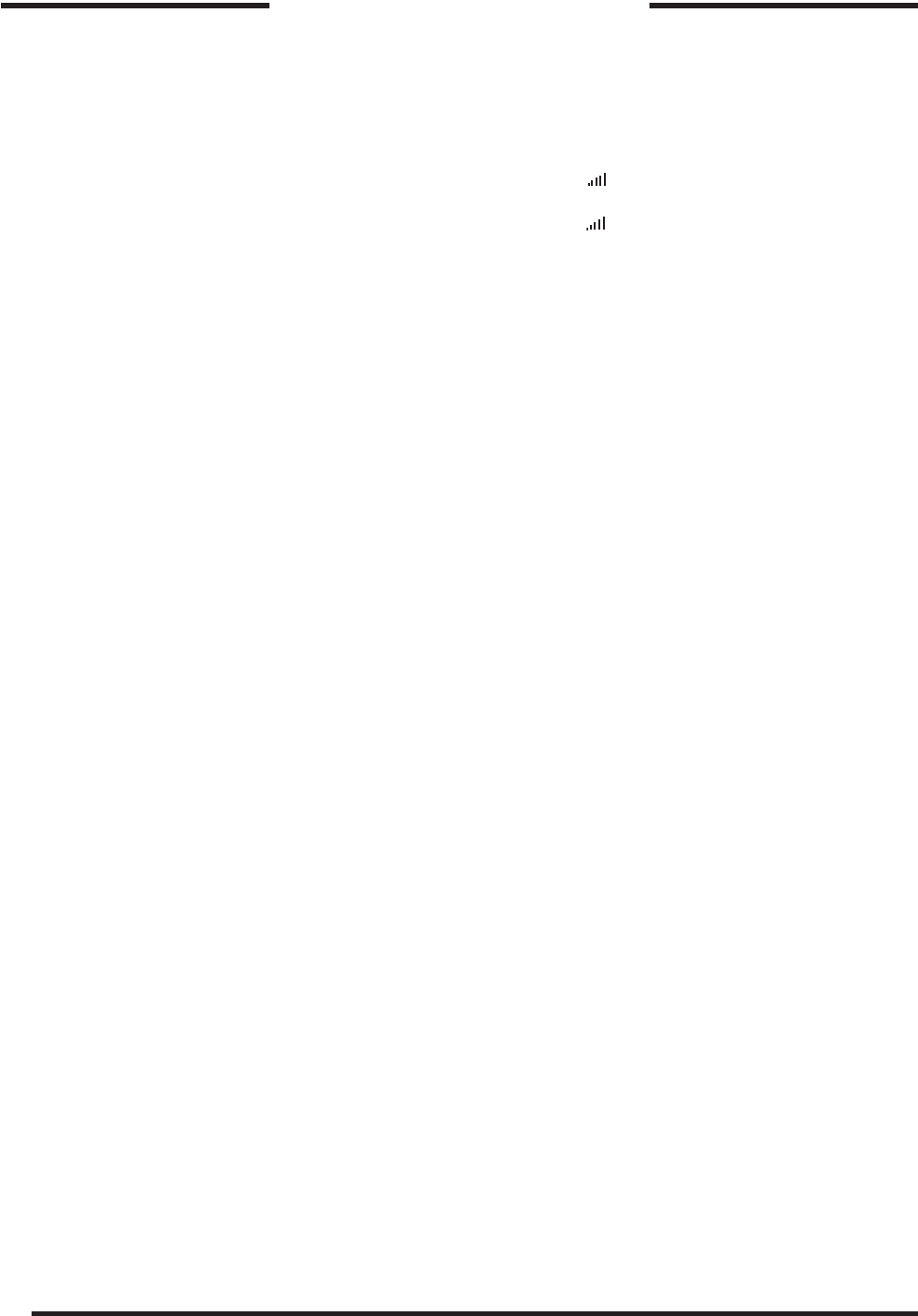
16
PLEASE PHONE US TO REGISTER YOUR APPLIANCE AND ACTIVATE YOUR PARTS GUARANTEE ON 08448 24 24 24
THE CONTROLS
Main Oven Control
This control switches on the top and rear heating elements at various times in the main
oven, dependent on which mode has been set.
The temperature of the main oven can be set anywhere between 80°C and 230°C in
cooking modes 1 - 5.
The main oven preheat temperature indicator (
symbol) will be on the display
(middle, left hand side).
The main oven preheat temperature indicator (
symbol) will switch OFF and an
audible tone will sound when the main oven has reached the required temperature.
The Main Oven Cooking Functions
The main oven has eight cooking functions. Use the main oven control to select the
cooking mode you require. The display will show the function you have selected,
across the top (1 - 7) with the eighth function being shown on the clock display as
'(RISE)'.
Adjusting the Main Oven Temperature
When a program is set (position 1 - 5), the display will automatically suggest a
cooking temperature. If you wish you can use the +/- control knob to change the
suggested temperature to one of your own choice, within a range which is suitable for
the particular cooking mode.


















