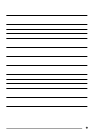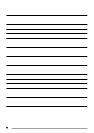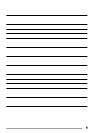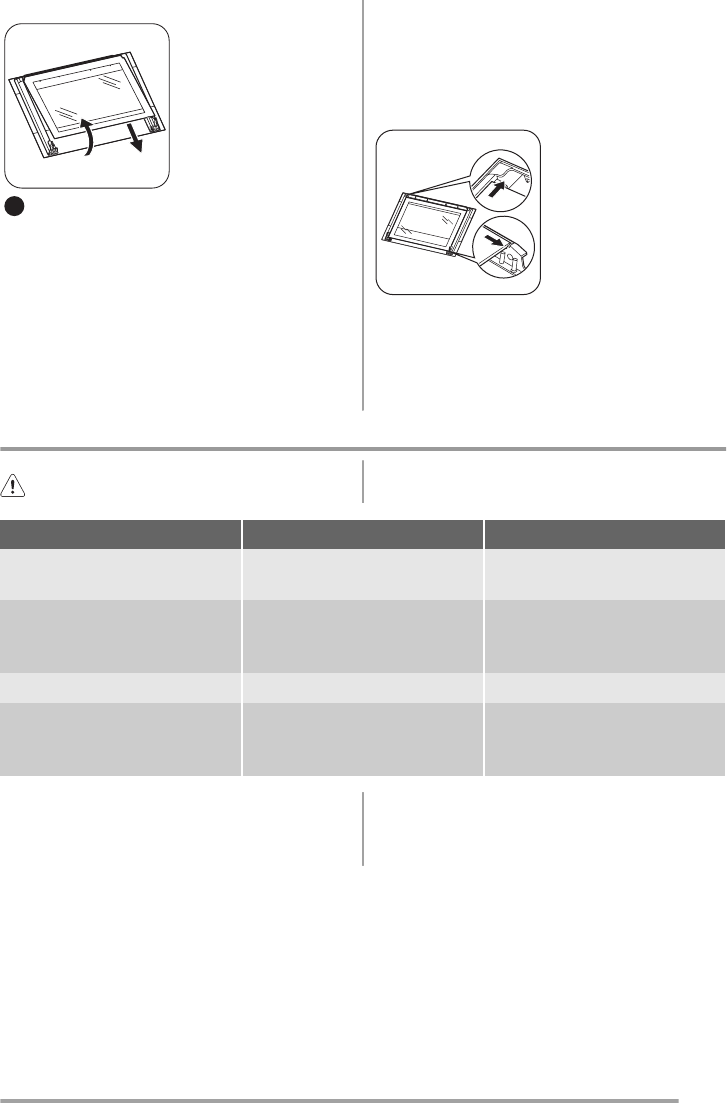
1
2
7
Carefully lift (step 1)
and remove (step 2) the
panel of glass.
Clean the glass panel with water and soap. Dry the glass
panel carefully.
Installing the door and the glass panel
When you install the panel with a decorative frame, make
sure that the screen-printing zone looks to the inner side
of the door. Make sure that after the installation the sur-
face of the glass panel frame on the screen-printing zones
is not rough when you touch it.
Make sure that you install the internal panel of glass in the
seats correctly (refer to the illustration).
What to do if…
Warning! Refer to "Safety information" chapter.
Problem Possible cause Remedy
The appliance does not heat up. The appliance is deactivated. Activate the appliance. Refer to "Daily
use".
The appliance does not heat up. The fuse in the fuse box is released. Do a check of the fuse. If the fuse is
released more than one time, contact
a qualified electrician.
The oven lamp does not operate. The oven lamp is defective. Replace the oven lamp.
Steam and condensation settle on the
food and in the appliance.
You left the dish in the appliance for
too long.
Do not let the dishes stay in the ap-
pliance for more than 15-20 minutes
after the cooking ends.
If you cannot find a solution to the problem yourself, con-
tact your dealer or the service centre.
The necessary data for the service centre is on the rating
plate. The rating plate is on the front frame of the oven
cavity.
We recommend that you write the data here:
Model (MOD.) .........................................
Product number (PNC) .........................................
Serial number (S.N.) .........................................
11