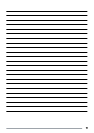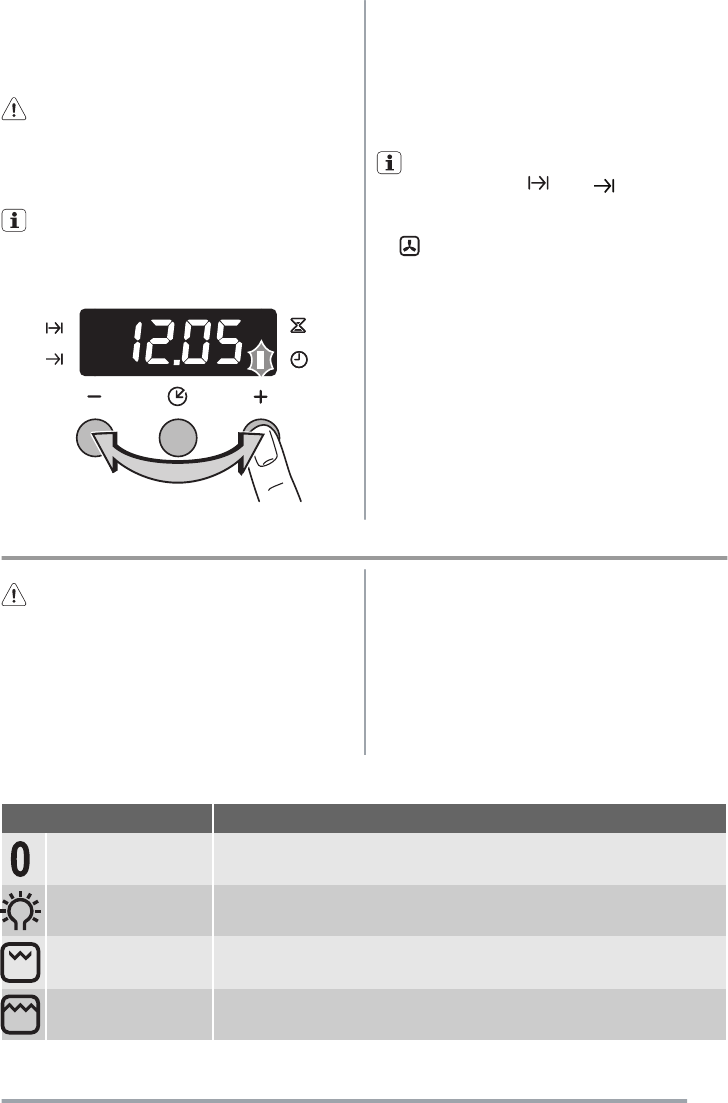
Initial Cleaning
• Remove all parts from the appliance.
• Clean the appliance before first use.
Caution! Do not use abrasive cleaning agents! This
can damage the surface. Refer to chapter "Care and
Cleaning".
Setting the time
The oven only operates after time set.
When you connect the appliance to the electrical supply
or in case of a power cut, the Time function indicator
flashes automatically.
To set the current time use " + " or " - " button.
After approximately 5 seconds, the flashing stops and the
display shows the time of day set.
For time change you must not set an automatic
function (Duration
or End ) at the same time.
Preheating
Set and maximum temperature and run an empty oven
for 45 minutes, to burn off any residue from the cavity
surface. Accessories can become hotter than in normal
use. During this period an odour can be emitted. This is
normal. Make sure the room is well ventilated.
Daily use
Warning! Refer to "Safety information" chapter.
Switching the Oven On and Off
1. Turn the oven functions control knob to an oven
function.
2. Turn the temperature control knob to a temperature.
The power indicator comes on while the oven is in
operation.
The temperature indicator comes on while the oven
temperature increases.
3. To switch off the oven, turn the oven functions control
knob and the temperature control knob to the Off po-
sition.
Oven Functions
Oven function Application
OFF position The appliance is OFF.
Oven lamp Lights up without any cooking function.
Grill
To grill flat food items in small quantities in the middle of the shelf. To make
toasts.
Dual grill
The full grill element is on. To grill flat food items in large quantities. To make
toasts.
5