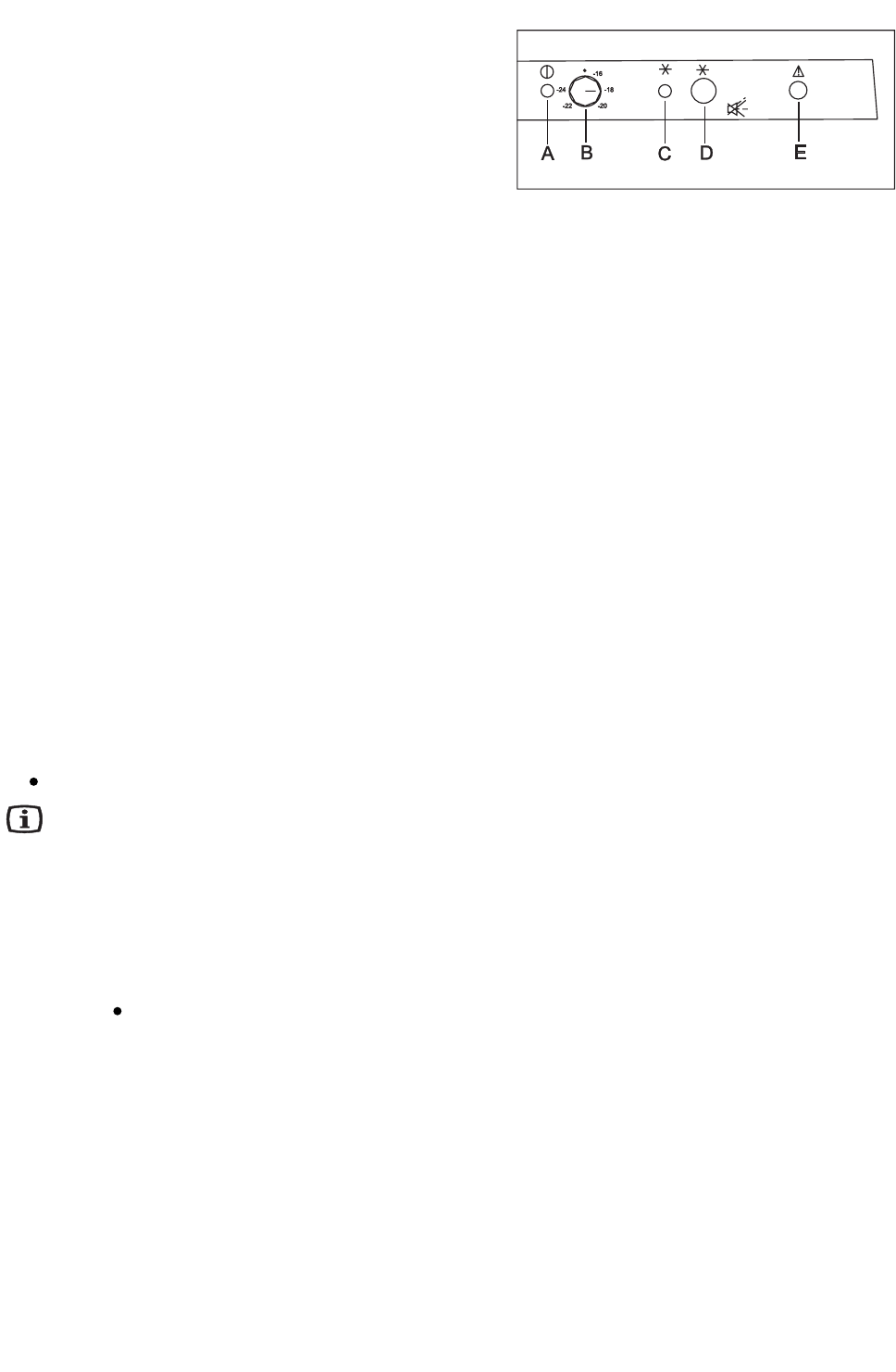
7
Switches and indicators
A) On/off indicator green
B) Thermostat and on/off switch
C) Quick freeze indicator yellow
D) Acoustic signal stop and quick freeze switch
E) Alarm indicator red
Basket Storage
Frozen food should be stored in the three lower
baskets and the top compartment used for storage or
fast freezing of fresh food.
Operation and use
Installation
Insert the plug into the socket. In order to switch on
the product, turn the thermostat (B) to a temperature
lower than << -16 C >>. The green, yellow and red
indicators will light up. The lighting up of the on/off
indicator (A) means that the product is switched on.
The yellow indicator lights continuously indicating an
uninterrupted refrigeration for 5 hours (it can be
switched off manually after 2 hours). The red indicator
lights continuously indicating an improper temperature
in the freezing compartment. As well as an intermittent
sound can be heard, which can be stopped by
pressing button (D) once. You can switch off the
freezer by turning the thermostat (B) to position
<< >>.
When the product is switched on for the first
time, the quick freeze function will start
automatically and will stop 5 hours later. You can
manually switch off this function any time by
pressing the quick freeze (D) switch.
Adjusting the temperature
The internal temperature of the freezer is regulated
electronically through five temperature positions and a
switch-off << >> setting.
Position << -16°C >> indicates the highest (least cold)
temperature, while position << -24°C >> is for the
lowest (coldest) temperature. Rotate the thermostat in
the desired position.
In general, it is best to set the thermostat to << -18°C
>> but, for the purpose of temperature setting, you
should also consider


















