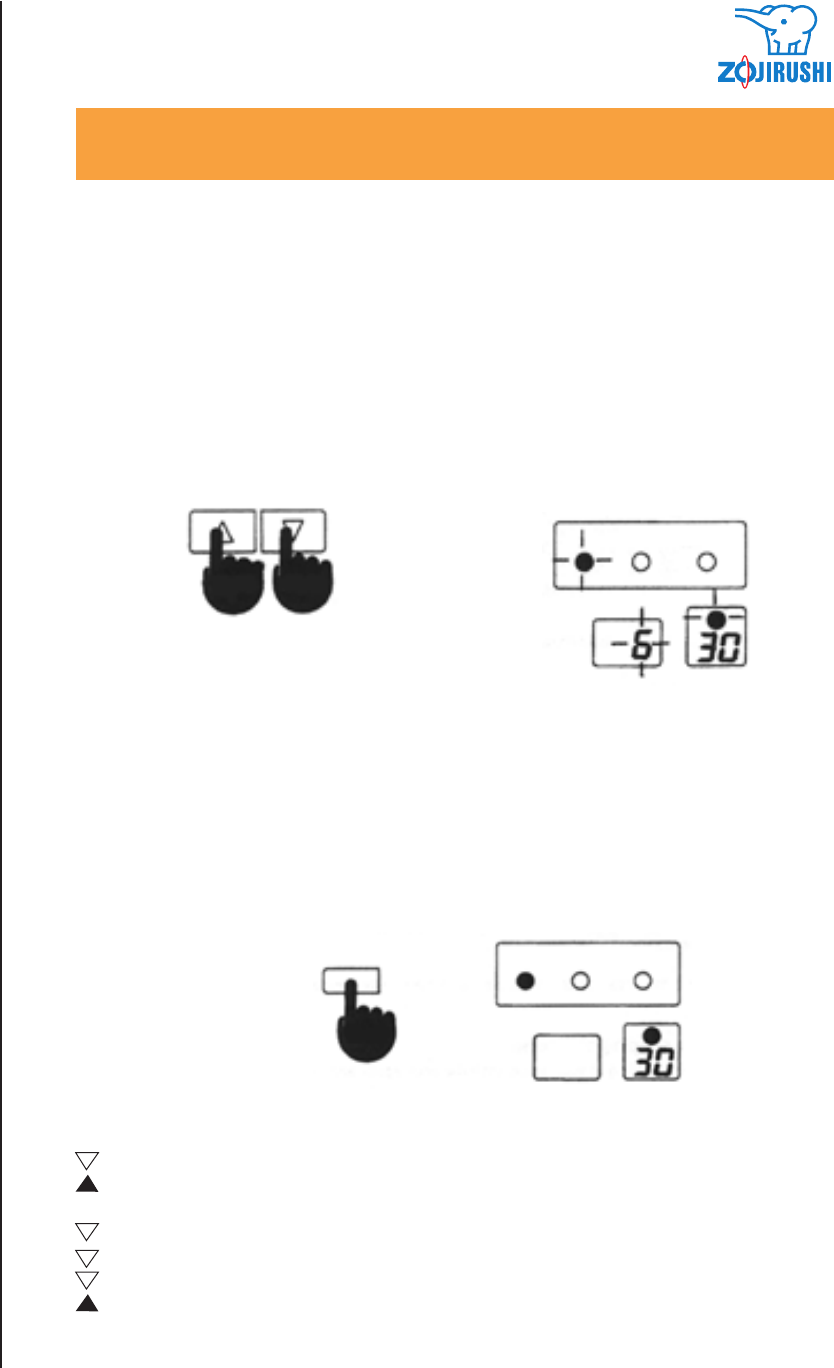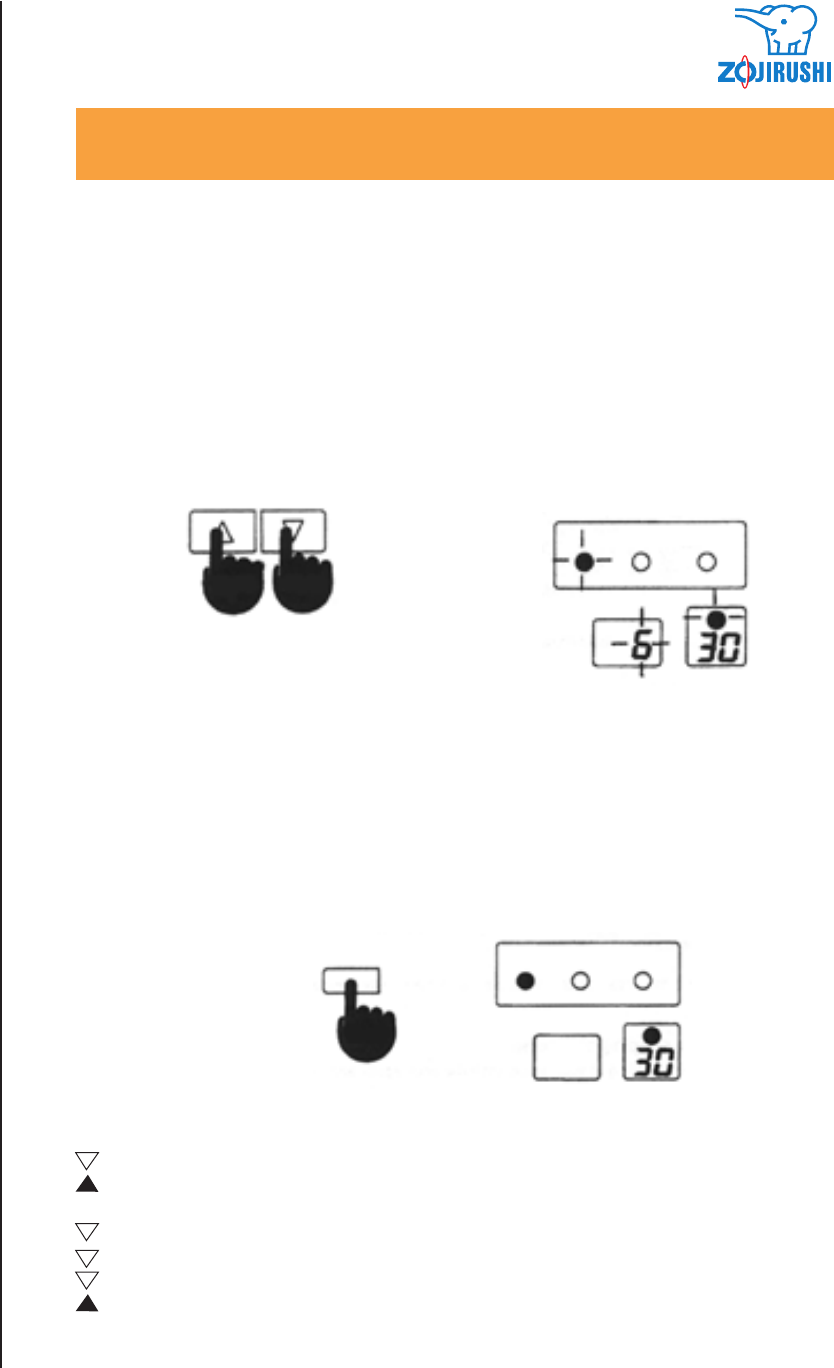
HOW TO USE BAKERY II
How to Use
the Bakery II
Using the Timer
• The "Timer Setting" can only be used for the Dry Milk basic bread or Dry Milk mixed bread settings.
• Timer settings range from 4 hr. 30 min. to 13 hr.
1.
Note: If the red light above the 30 min. symbol is lit, it indicated that thirty minutes is included as part of
the timer setting. For example, a setting of 6 hr. and 30 min. will display a 6 and a red light, which
indicated thirty minutes. When the red light is illuminated, it stays on for thirty minutes.
2. Press "START" once the desired completion time is entered and the timer will begin counting down.
The timer is set when the green timer light stays illuminated.
If the "COMPLETION TIMER" on the display continues to blink.
Check that you have pressed the "START" button.
(The timer does not operate until you press the "START" button).
If you made a mistake.
If you want to change the completion time during the timer operation.
If you want to stop the operation.
Press the "RESET" button. Set it again from the beginning.
Troubleshooting
• Using the arrows, set the timer for the desired completion time, the time indication moves in thirty
minute increments. The green timer light will flash as the timer is being set.
Press Press
• Set the timer for the desired completion time.
COMPLETION TIMER
TIMER OPERATION COMPLETE
Setting example:
To complete the bread
6 hr. 30 min ahead
COMPLETION TIMER
TIMER OPERATION COMPLETE
Press
START
- 12 -