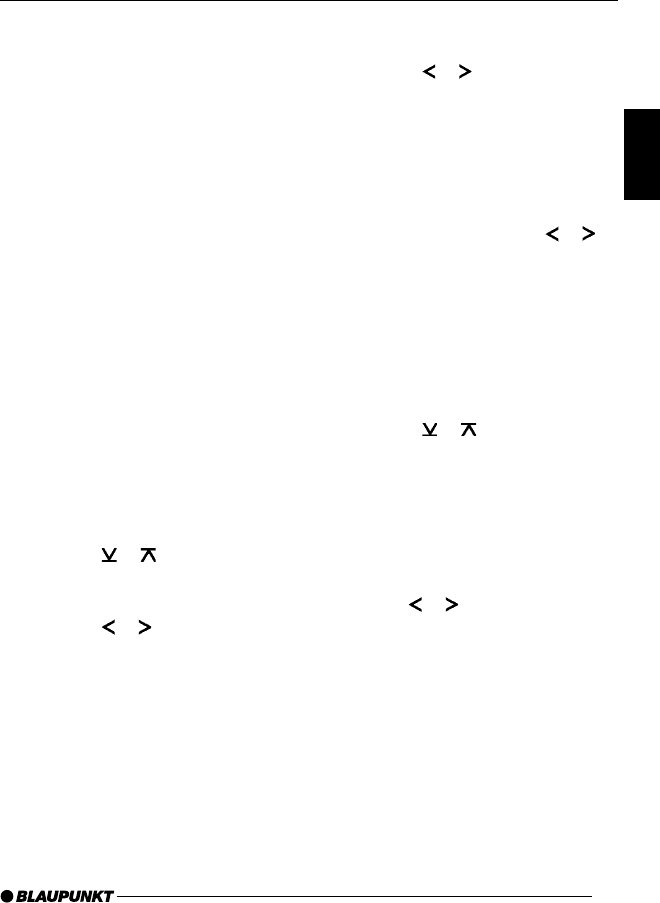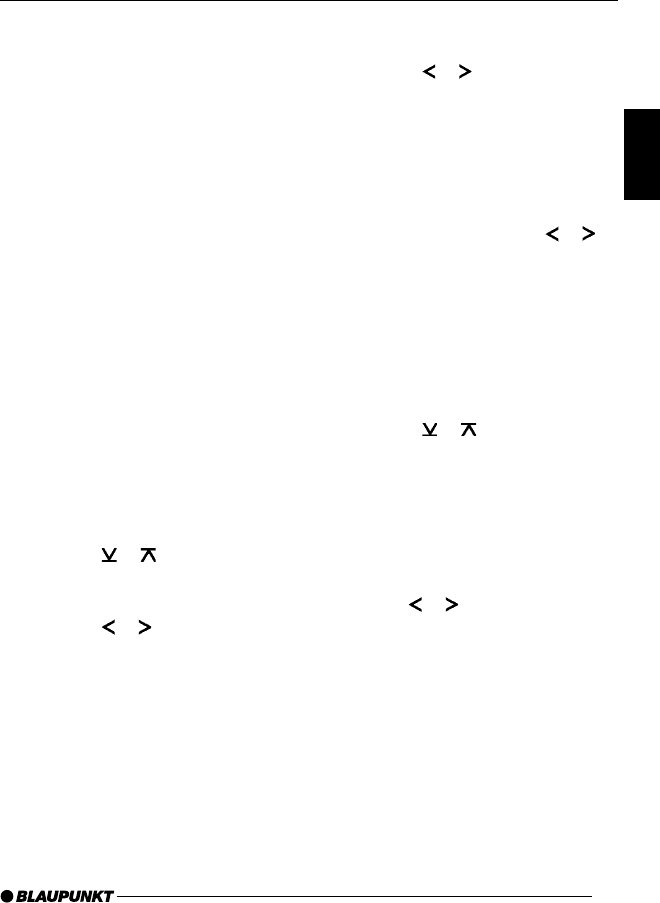
37
ENGLISH
DEUTSCH
FRANÇAIS
ITALIANO
NEDERLANDS
SVENSKA
ESPAÑOL
PORTUGUÊS
PTY-EON
When the programme type has been
selected and the search started, the car
radio switches from the current station
to a station featuring the selected pro-
gramme type.
Note:
● If no station with the selected pro-
gramme type is located, a beep
sounds and “NO PTY” appears
briefly on the display. The unit
tunes into the station last received
once again.
● If the set station or another station
in the broadcasting network trans-
mits the selected programme type
at a later time, the car radio auto-
matically switches from the current
station - or from CD or CD changer
mode - to the station featuring the
desired programme type.
Switching PTY on/off
➮ Press the MENU button 8.
➮ Press the
or
button : repeat-
edly until “PTY ON” or “PTY OFF”
appears on the display.
➮ Press the
or
button : to
switch PTY on (ON) or off (OFF).
When PTY is activated, PTY lights up
on the display.
➮ Press the MENU button 8 or OK
;.
Selecting programme type and
starting a search
➮ Press the
or
button :.
The current programme type appears
on the display.
➮ If you would like to select a differ-
ent programme type, you can
change to another programme time
within the time the programme is
displayed by pressing the
or
button :.
Or
➮ Press one of the buttons 1 - 6 >
to select the programme type
stored on that particular button.
The selected programme type will ap-
pear briefly on the display.
➮ Press the
or
button : to start
the search.
The next station corresponding to your
selected programme type will be tuned
into.
Storing the programme type on the
station buttons
➮ Use the
or
button : to select
a programme type.
➮ Hold down the desired station but-
ton 1 - 6 > for more than two sec-
onds.
The programme type is now stored on
the selected station button 1 - 6 >.
RADIO MODE