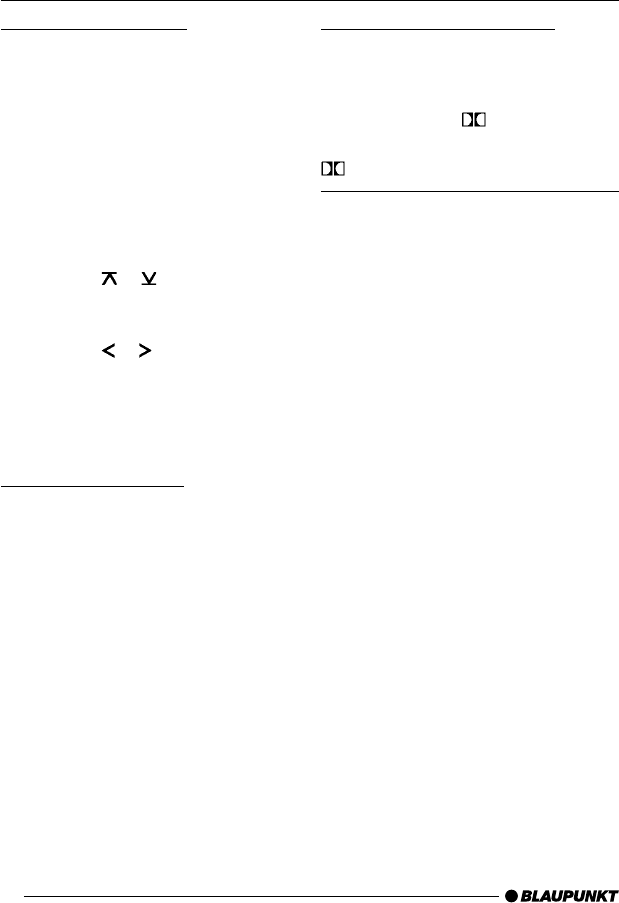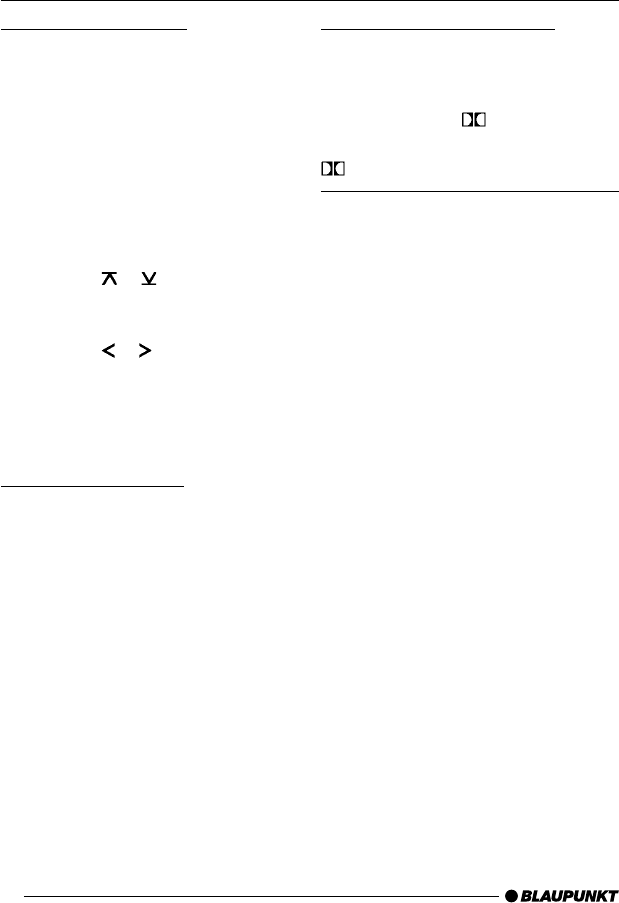
42
Skipping Blank Tape
You can automatically skip sections of
blank tape that last longer than 10 sec-
onds. This requires the blank skip func-
tion to be activated.
Note:
● The blank skip can only be set if a
cassette is being played.
Switching Blank Skip On / Off
➮ Press the MENU button 8.
➮ Press the or button : until
“BLANK SKIP” appears in the dis-
play.
➮ Press the or button : to
switch the blank skip function on or
off.
➮ Press the MENU button 8 or OK
; twice.
Selecting Tape Type
If you are playing a “Metal” or “CrO
2
”
tape, you should set the tape type se-
lector to “MTL ON”.
To select the tape type
➮ Press button 1 MTL >.
Either “MTL ON” or “MTL OFF” will ap-
pear briefly in the display.
Dolby* B Noise Reduction
You should switch on the Dolby func-
tion whenever you play tapes recorded
using the Dolby B process.
➮ Press button 6 >.
When the Dolby function is switched on,
shows in the display.
*Noise reduction system manufactured un-
der licence from Dolby Laboratories. The
word Dolby and the double-D symbol are
trademarks of Dolby Laboratories.
CASSETTE MODE