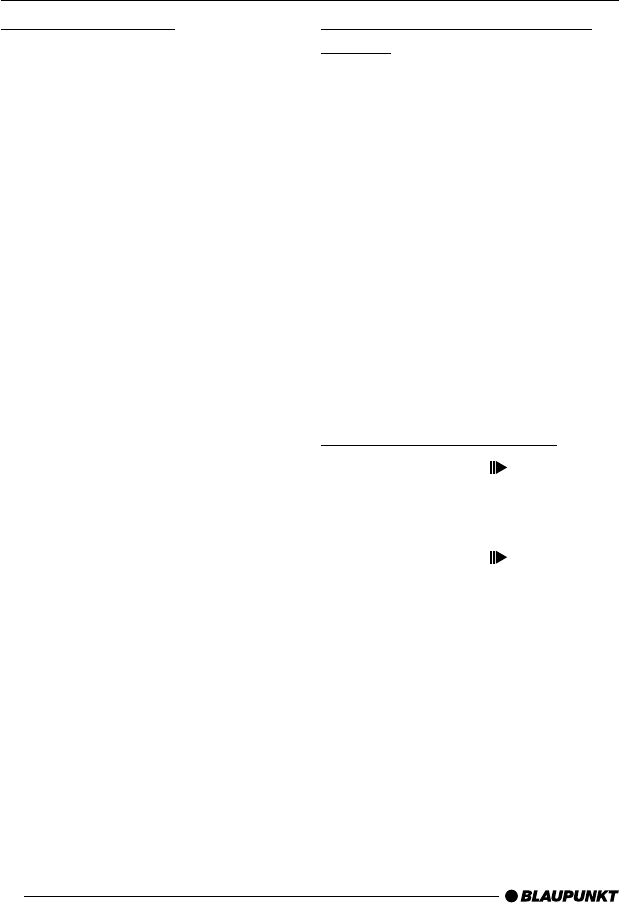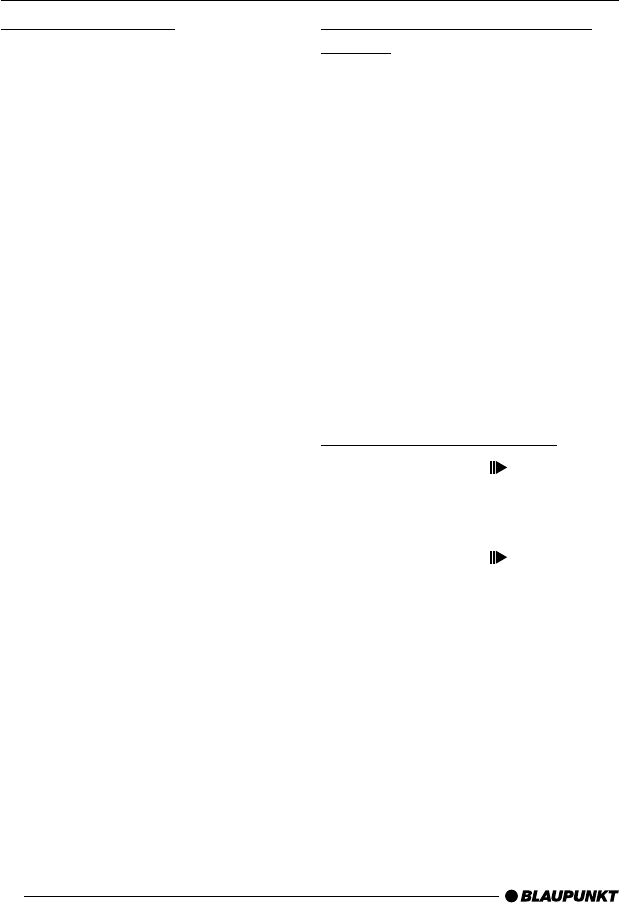
44
Random play (MIX)
➮ To play the tracks on the current
CD in random order, press the but-
ton 5 MIX >.
“MIX CD” appears briefly on the display
and MIX lights up.
➮ To play the tracks of all the inserted
CDs in random order, press the
button 5 MIX > once again.
“MIX ALL” appears briefly on the dis-
play and MIX lights up.
Note:
● In the case of CD changers CDC
A 08 and IDC A 09, all CDs in the
changer are randomly selected. All
other changers first play all the
tracks on a CD in random selection
before moving to the next CD in
the changer.
Stopping MIX
➮ Press the button 5 MIX > until
“MIX OFF” appears briefly on the
display and MIX goes out.
Scanning all tracks on all CDs
(SCAN)
➮ To listen in briefly to all the tracks
on all inserted CDs in ascending
order, hold down the OK button ;
for more than two seconds.
“SCAN” appears on the display.
Stopping SCAN
➮ To stop scanning, press the OK
button ; briefly.
The track currently being scanned then
continues play.
Note:
● You can set the scanning time as
required. Please see the section
“Setting the scanning time” in the
“Radio mode” chapter.
Interrupting Play (PAUSE)
➮ Press the button 3 >.
“PAUSE” appears on the display.
Ending Pause
➮ Press the button 3 > during the
pause.
Play then resumes.
CASSETTE MODE