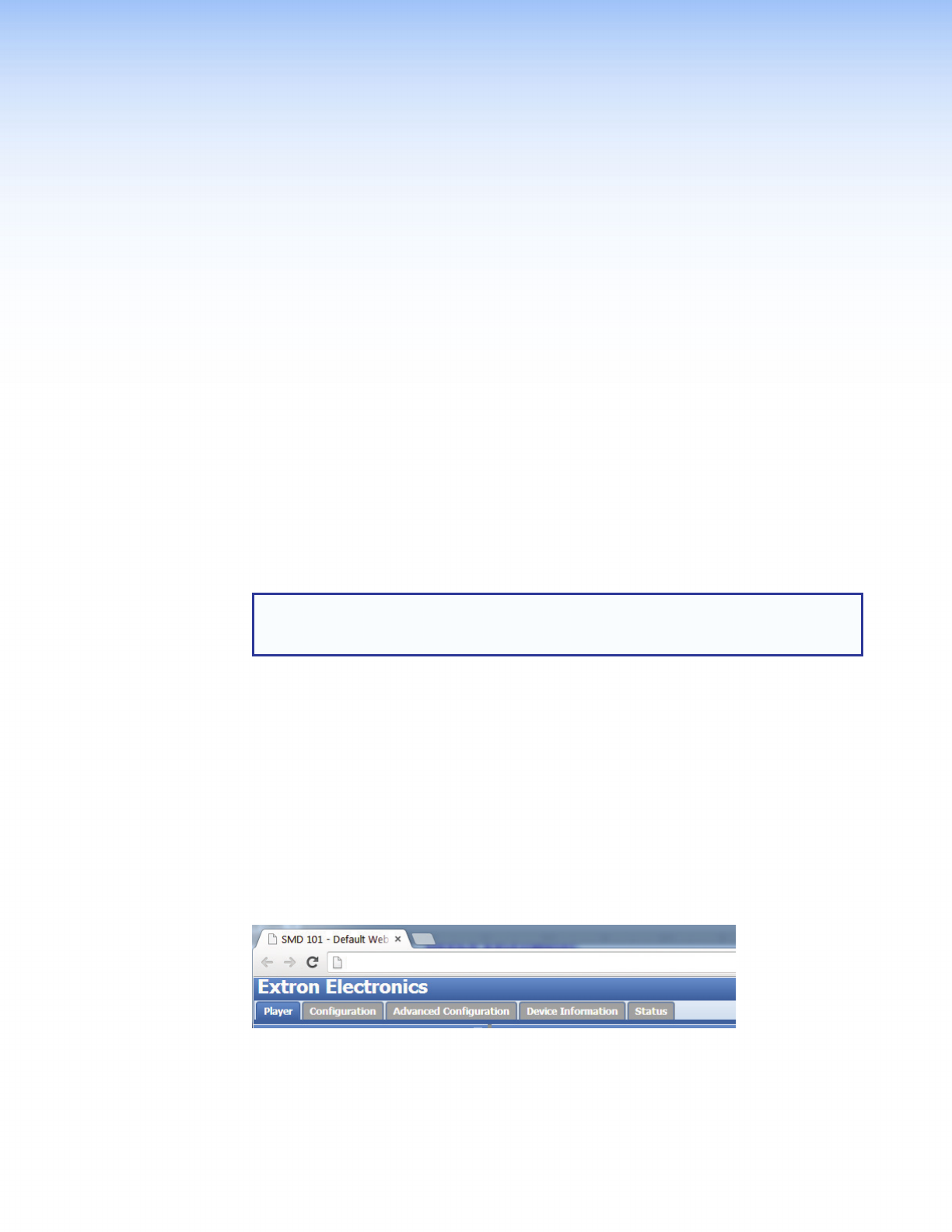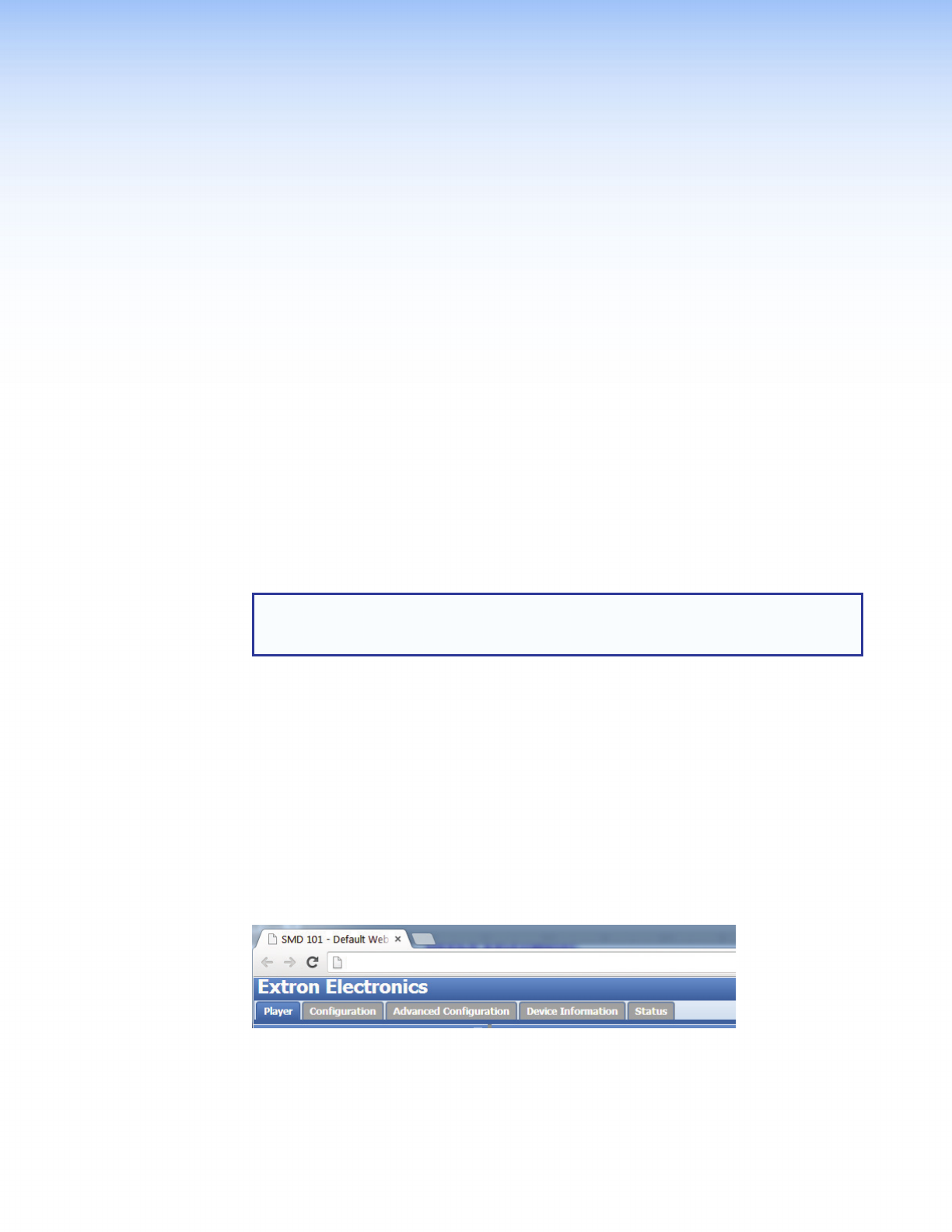
Web-based User
Interface
This section provides information about:
• Overview of the Web-based User Interface
• Accessing the Web-based User Interface
• Page Overview
• Player Page
• Configuration Page
• Advanced Configuration Page
• Device Information Page
• Status Page
• Browser Idle
Overview of the Web-based User Interface
The web-based user interface, accessed from a control device, can configure, remotely
control, monitor, update firmware, and operate the SMD101.
NOTE: Google Chrome was used to take the SMD101 user interface screen shots in
this user guide and is the recommended browser. Pages and panels viewed in other
browsers may not appear exactly the same.
Accessing the Web-based User Interface
To access the web-based user interface, connect a control PC or viewing device to the
SMD101 and open a compatible web browser. Enter the IP address of the SMD101
(default IP address is 192.168.254.254) into the browser address bar.
There are five pages with related controls grouped together on each page:
• Player — used to select the source (stream) and control decoding.
• Configuration — provides basic user level adjustments.
• Advanced Configuration — for initial setup and administrator use.
• Device Information — provides default setting and user defined information.
• Status — Real-time display of operating conditions and statistics.
Access pages by selecting the tab across the top of the dialog box.
http://192.168.254.254/www/
Figure 10. Web-based User Interface, Page TabsBrowser Idle
To conserve the host PC resources, after 60 minutes, the browser accessing the SMD101
web interface stops requesting status and video confidence updates.
This feature does not idle or affect SMD101 operation. It suspends the automatic browser
updates for the video confidence display to conserve network and PC resources. Press
Resume to force the browser to reconnect to the SMD101 and begin normal updates.
SMD101 • Web-based User Interface 14