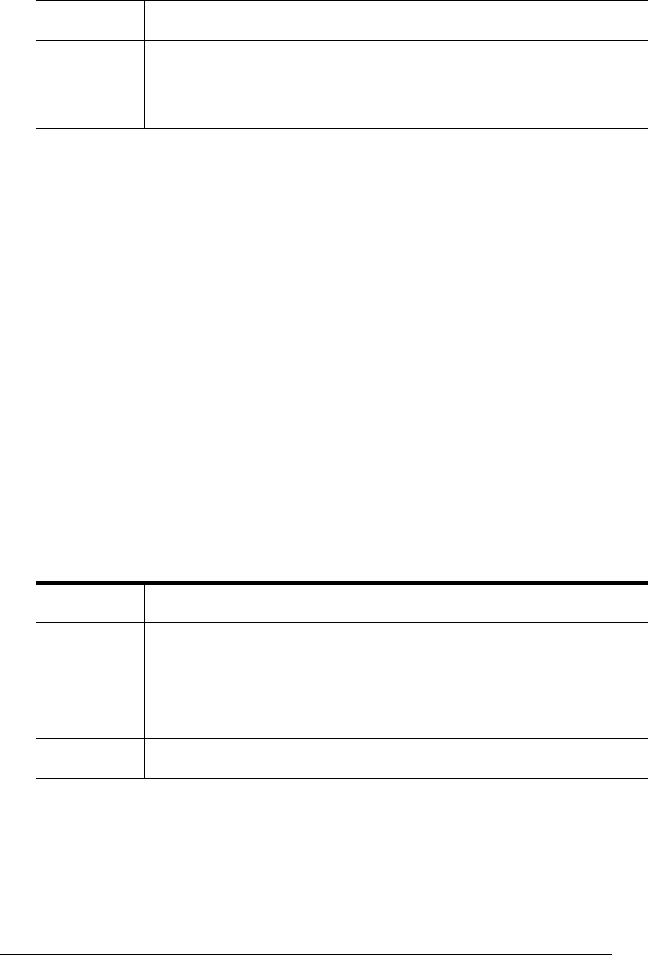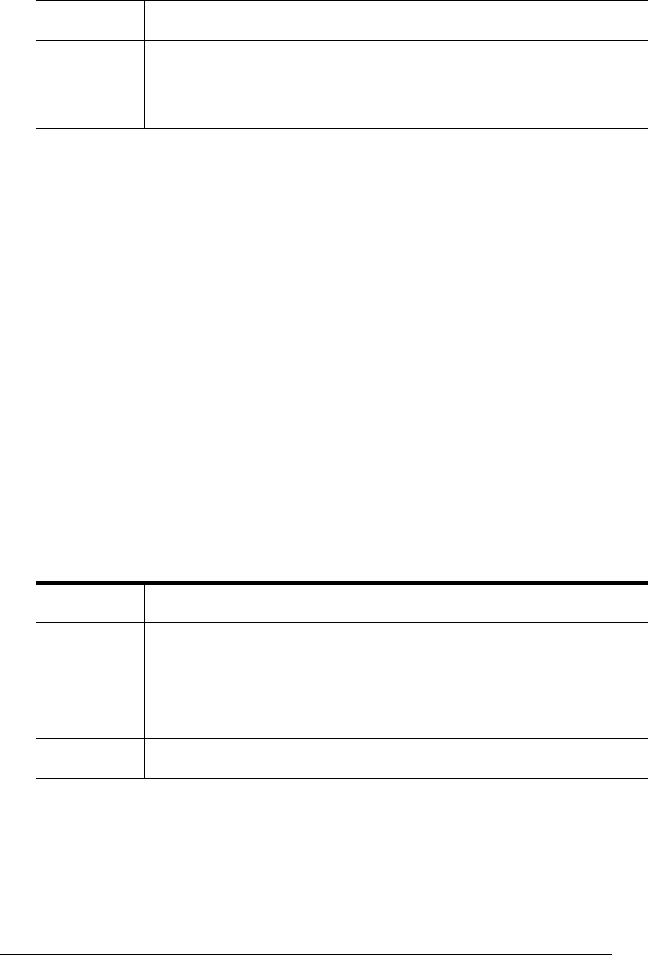
Emulations
QMS 4060 Print System Reference4-56
Emulations
Use the Administration/Emulations menu to set the parameters for the
available printer emulations. Optional printing emulations appear only
if installed.
» Note:
To choose an emulation or ESP for a particular interface, use
the appropriate interface menu in the Administration/Communications
menu.
Setting ESP Default Parameters
The ESP Default Emul sets the ESP default emulation used when
ESP is unable to identify the language of a print job. This allows the
system administrator to select alternate default emulations.
Default
001 (highest priority)
Notes
For example, you can give jobs received via the
Ethernet interface priority over jobs received via the
parallel and serial interfaces.
Menu
Administration/Emulations/ESP Default
Choices
HPGL, Lineprinter, PCL5e, PostScript
» Note:
Other optional emulations; such as
LN03+, QUIC, TIFF, CALS, CCITT, and CGM,
also appear, if installed.
Default
PCL5e