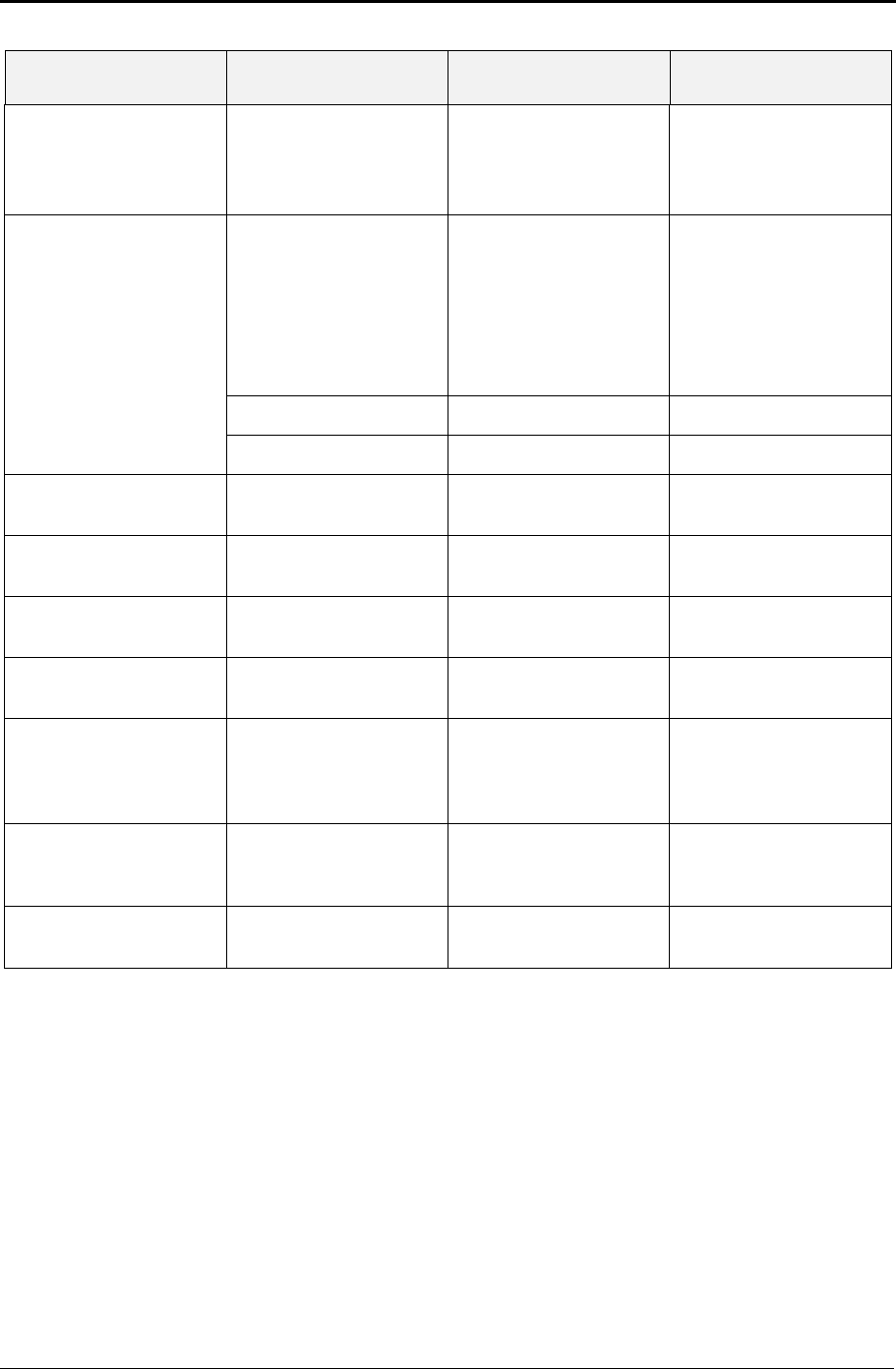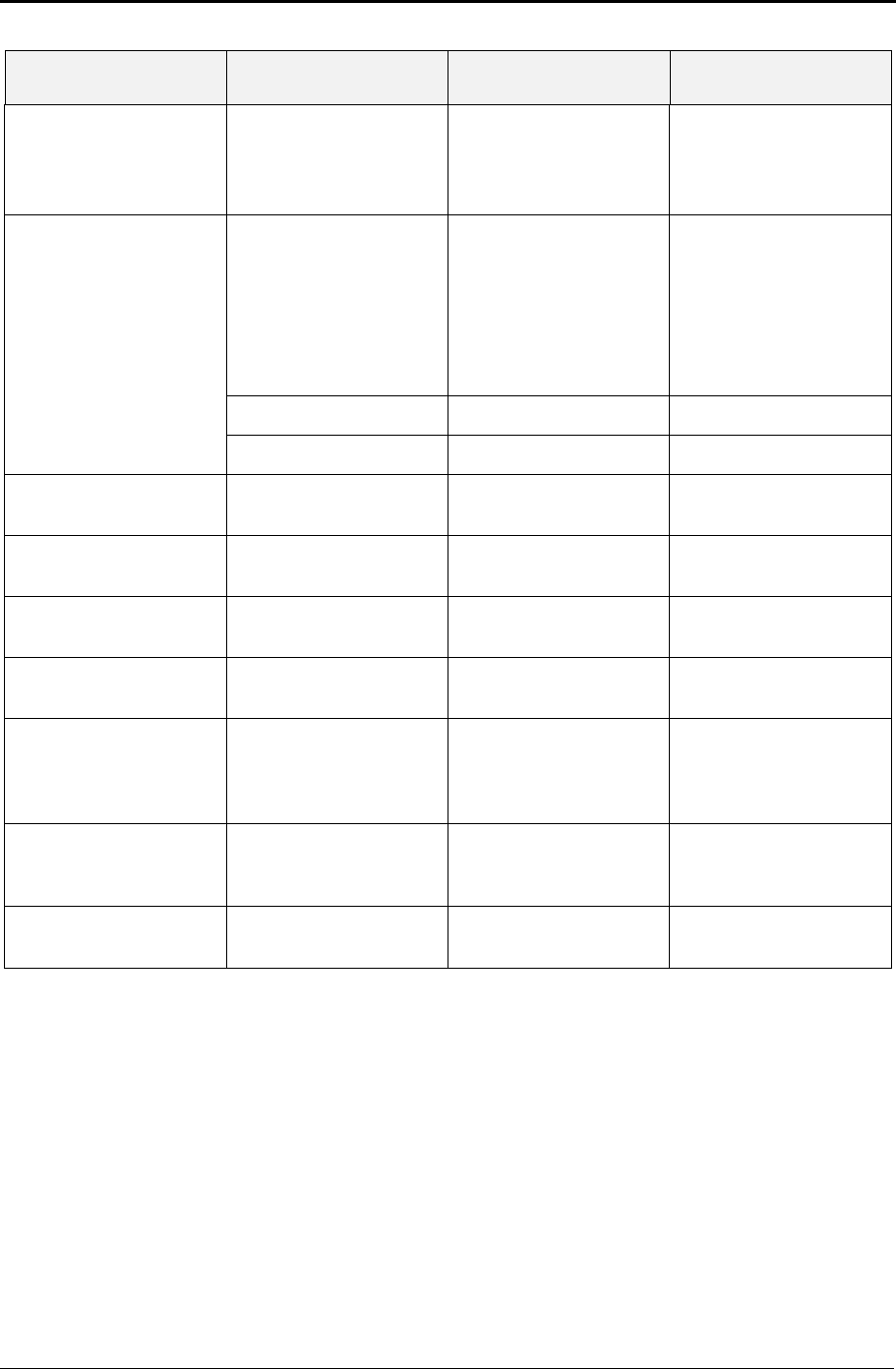
Chapter 6 Troubleshooting and Maintenance
6-5
Notes:
1: Printer operator must correct the problem for printer to continue to print.
2: Turn printer on and off, if problem persists, call service.
3: These errors are only displayed on line 2 of the control panel display. The printer
will continue to print until the condition prevents further printing.
PAPER JAM
- SEE NOTE 1
JAM-E DUPLEX Paper jam. Open the back cover of
printer, the duplex cover,
and the inner paper guide
to remove paper.
SERVICE ERROR X CALL SERVICE Press the next key and
note the number. Power
the printer off, wait 20
seconds, power the
printer back on. If the
problem persists contact
your service department
REPL TRANS BELT Service Call required
REPL 120 K KIT Service Call required
FRONT COVER OPEN
- SEE NOTE 1
CLOSE COVER Front cover is open. Close front cover.
TOP COVER OPEN
- SEE NOTE 1
CLOSE COVER Top cover is open. Close top cover.
REAR COVER OPEN
- SEE NOTE 1
CLOSE COVER Rear cover is open. Close rear cover.
DUPLEX COVER OPEN
- SEE NOTE 1
CLOSE COVER Duplex cover is open. Close duplex cover.
LOAD PAPER TRAY1
LOAD PAPER TRAY2
- SEE NOTE 1
LOAD PAPER
ACCORDING TO
REQUESTED SIZE
AND MEDIA TYPE
There is an empty paper
tray.
Put paper in empty paper
tray.
TRAY 1 MISSING
TRAY 2 MISSING
- SEE NOTE 1
REPLACE TRAY There is a paper tray
missing.
Replace missing paper
tray.
OUTPUT TRAY FULL
- SEE NOTE 1
REMOVE PAPER The output tray is full. Remove the paper from
the output tray.
LCD Message (Line 1) LCD Message (Line 2) Cause of Error
Message
Required Action