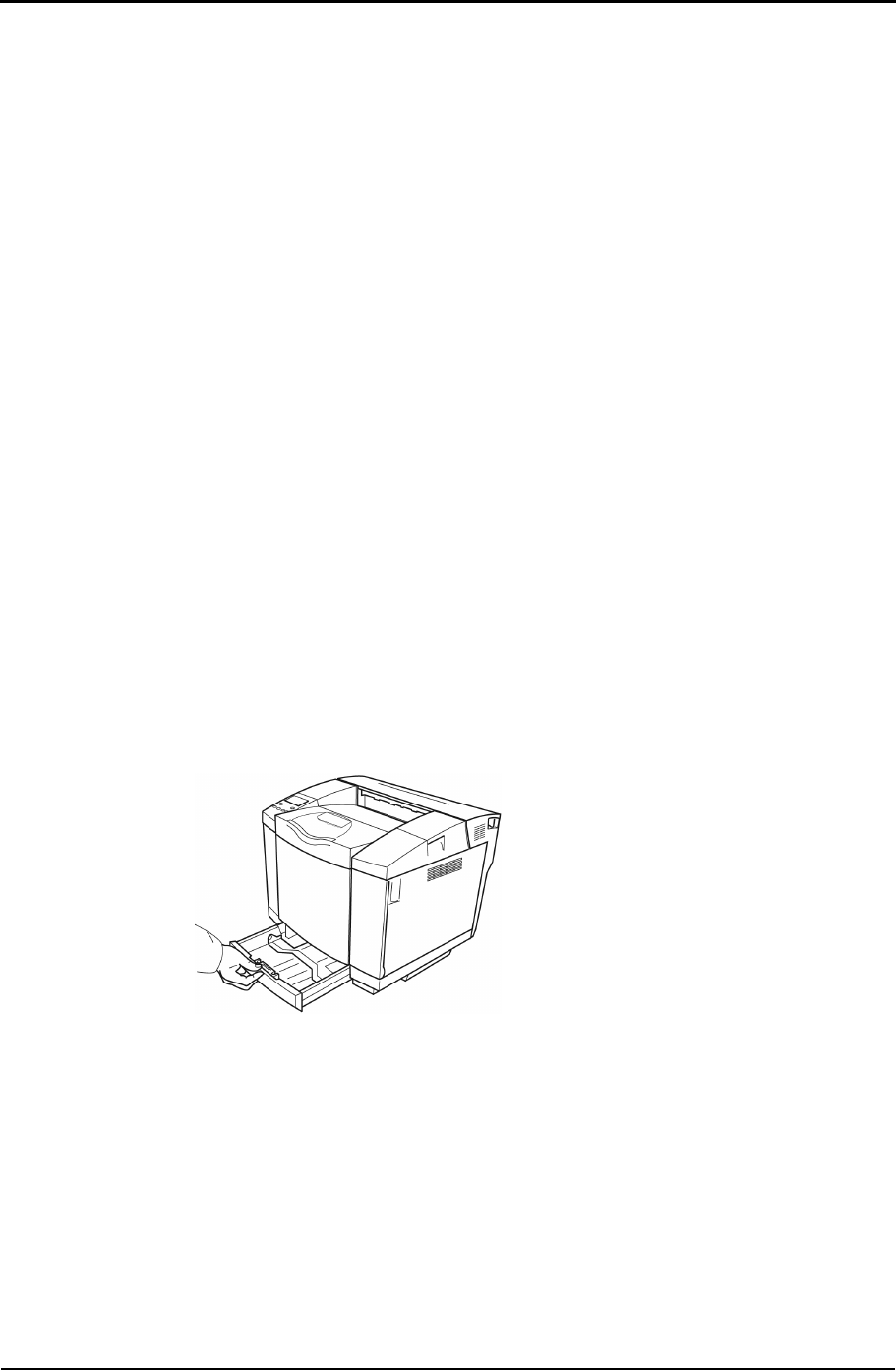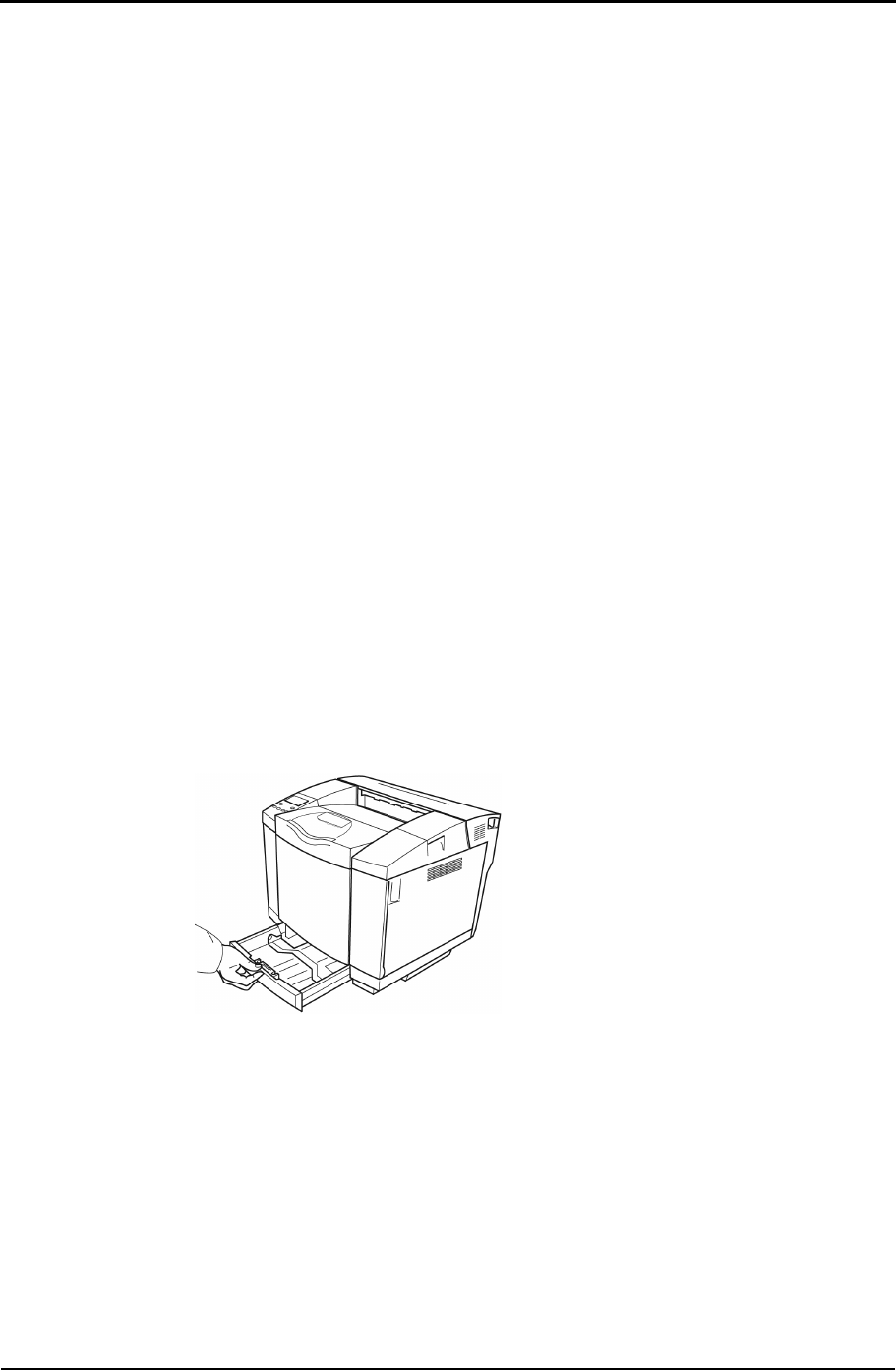
TallyGenicom Intelliprint 8008N Color Laser Printer User Guide
6-8
z “JAM-A Tray, Rear”: A media jam has occurred between the feeder and the
transfer belt. To resolve the jam, remove the paper tray and open the back
cover of the printer.
z “JAM-B Rear”: A media jam has occurred near the transfer belt. To resolve
the jam, open the back cover of the printer.
z “JAM-C Rear”: A media jam has occurred between the transfer belt and the
fuser unit. To resolve the jam, open the back cover of the printer.
z “JAM-D Duplex”: A media jam has occurred in the lower part of Duplex
Unit. To resolve the jam, open the back cover and the duplex cover.
z “JAM-E Duplex”: A media jam has occurred in the upper part of Duplex
Unit. To resolve the jam, open the back cover, the duplex cover and inner
paper guide.
6.2.3 Removing Jams from the Printer
Removal Procedure for JAM-A
The procedure for resolving JAM-A instructs you, after removing the first
jammed sheet, to search for more sheets. There may be cases when a few
sheets of media remain inside the printer. In some circumstances, for example
when a duplex unit has been fitted, it is possible to have several sheets in the
printer at different locations at the same time.
1. Determine the target paper tray
from the LCD message. Then,
remove the paper tray.