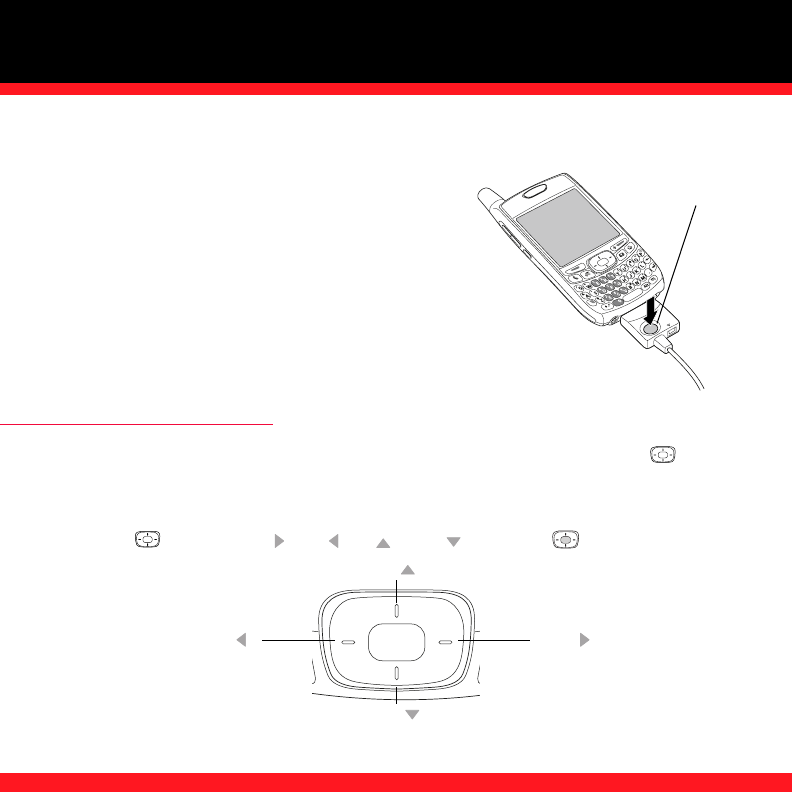
5
NOTE You can customize which applications synchronize; see the User Guide for information.
1. Connect your Treo 700P smartphone to your
computer; see the User Guide for instructions.
2. Press the sync button on the sync cable.
3. Messages appear on both your smartphone and on
your computer indicating that synchronization is in
progress.
4. Wait for messages that indicate that the process is
complete before you remove the sync cable.
MOVING AROUND THE SCREEN
To move around the Treo 700P smartphone screen, you can use the 5-way navigator for one-
handed navigation, or you can tap items on the screen with the stylus. With use, you’ll find your
own favorite way to scroll, highlight, and select items.
The 5-way includes Right , Left , Up , Down , and Center buttons.
Sync button
Left Right
Up
Down


















