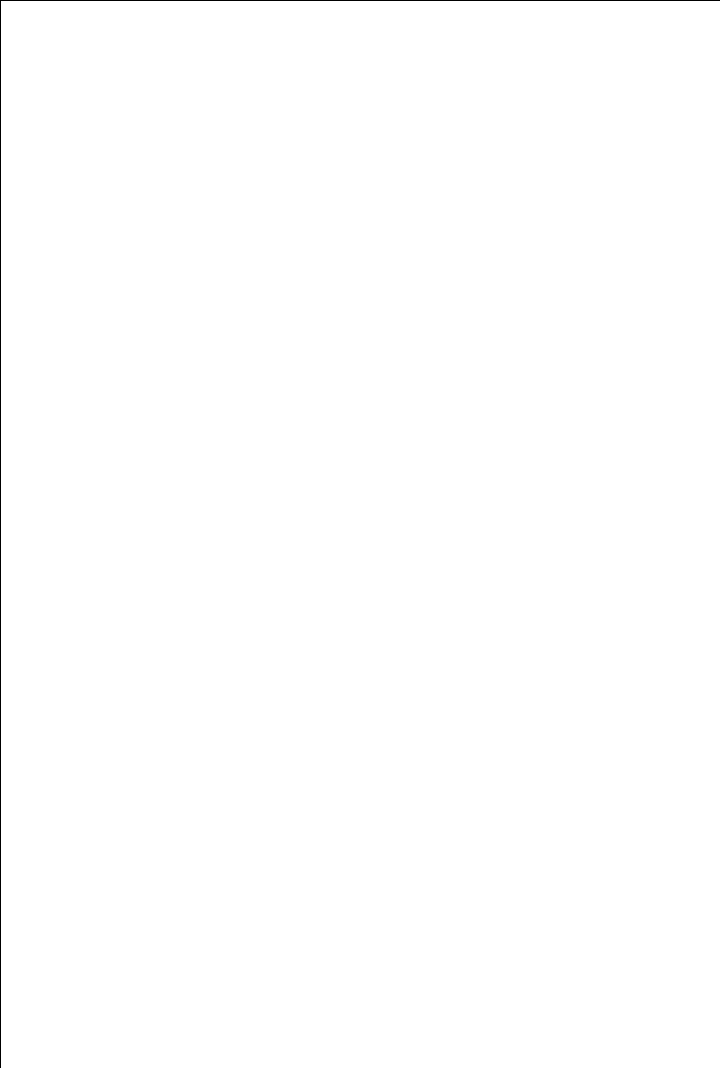
20 818 36 55-00/3
Initial Start-Up
0 1. Insert plug into mains socket.
2. Press and hold down the ON/OFF button. The temperature indicator and
the back lighting light up, the appliance starts up. An alarm sounds,
TEMPERATURE appears in the display and the back lighting flashes in
red.
3. Switch off alarm and red back lighting using RESET button. The
TEMPERATURE indicator goes out, if the temperature in the appliance
has gone below the warning temperature.
3
Temperature settings set in the factory: +5 °C for the fridge section,
-18 °C for the freezer section.
4. Set the refrigerator to the desired temperature (see section: "Tempera-
ture Adjustment").
3
Goods to be refrigerated can be loaded shortly after switching on,
because the storage temperature in the refrigerator is quickly reached.
When the freezer section is operating and the fridge section is switched
off, the latter can be switched on by pressing either of the fridge
section buttons “+” or “-”.
5. Set the freezer temperature to -18 °C or colder (see section: "Tempera-
ture Adjustment").
3
Do not load freezer with goods until a temperature of -18 °C has been
reached, or until the red warning indicator light has gone out.
Temperature Adjustment
With the individual temperature setting buttons the desired
temperatures in the refrigerator and in the freezer compartment can be
adjusted independently of one another.
3
In the LONGFRESH 0 °C cold zone the temperature is automatically
controlled. It remains constant at about 0 °C, no setting is required.
Note: our appliance is equipped with a dynamic circulating air cooling
function for the fridge section and the LONGFRESH 0 °C cold section.
Because of this different fan noises can be discerned. This is normal,
there is no fault or defect.


















