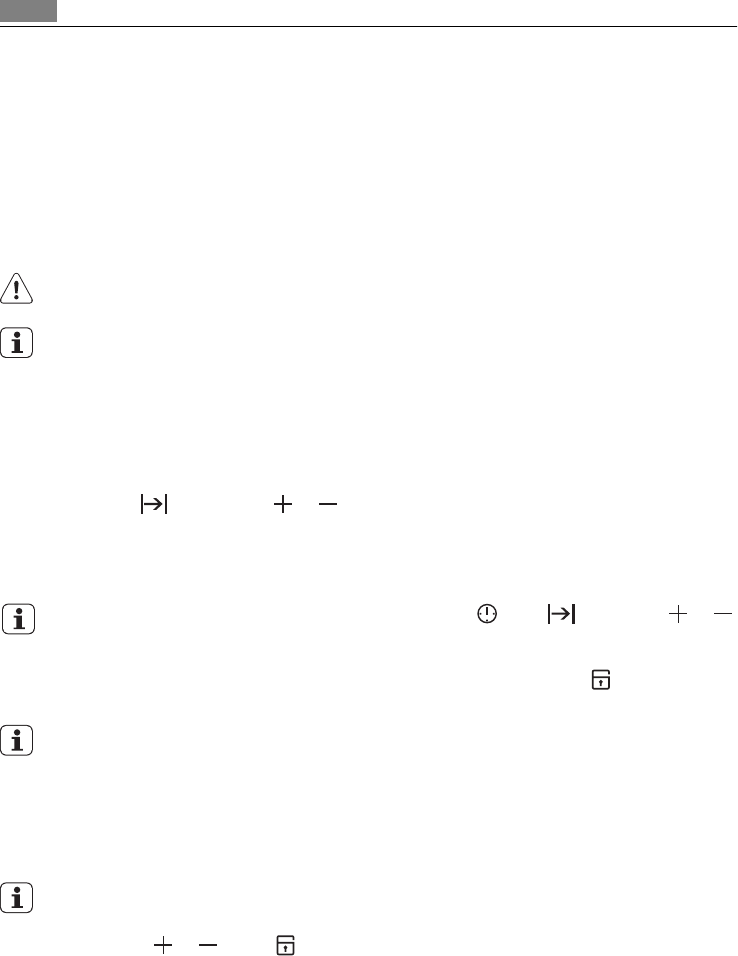
• Clean the appliance interior after each use. Then you can remove dirt more easily and it
does not burn on.
• Clean stubborn dirt with a special oven cleaner.
• Clean all accessories (with a soft cloth with warm water and cleaning agent) after each
use and let them dry.
• If you have nonstick accessories, do not clean them using an aggressive agents, sharp
edged objects or dishwasher. It can cause a damage to the nonstick coating.
Pyrolytic cleaning
Remove all parts from the oven.
Do not start the pyrolytic cleaning if:
• If you do not remove the shelf support or telescopic shelf runners (if supplied) - the dis-
play shows 'C1' on some models.
• if you do not close the oven door correctly- the display shows 'C3' on some models.
1. Remove the worst of the residual dirt manually.
2. Set the Pyrolytic cleaning function (refer to section "Oven functions").
3. When
flashes, press or to set the necessary procedure:
– P1 1:30 for a low degree of dirt,
– P2 2:30 for a usual degree of dirt,
After 2 seconds procedure starts.
To change length of selected procedure (P1 or P2), press to set , then press or
to set length for the pyrolytic procedure.
You can use the End function to delay start of the cleaning process.
When the oven reaches pre-set temperature, the door locks. The symbol
and the bars of
the heat indicator come up, until the door unlocks again.
During pyrolytic cleaning the lamp is off.
Cleaning reminder
To remind you that the pyrolytic cleaning is necessary the cleaning reminder symbol flashes
in the display PYR after every activating and deactivating the appliance for the next 10 sec-
onds.
The cleaning reminder goes off the display:
• after end of the pyrolytic cleaning function;
• if you use
or , when is flashing;
Shelf support
You can remove the shelf support to clean the side walls.
26 Care and cleaning


















