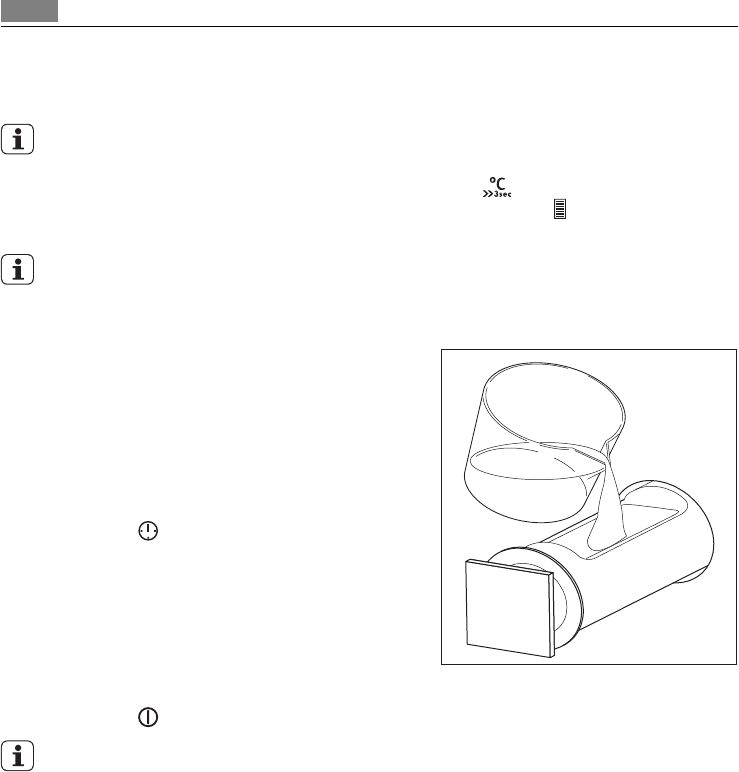
Fast heat up function
The fast heat up function decreases the heat up time.
Do not put food in the oven when the fast heat up function operates.
Activating the fast heat up function : Touch and hold
for more then three seconds.
If you activate the fast heat up function, the bars on the display
flash one by one to
show that the function operates.
The fast heat up is not available with every oven function. An acoustic signal operates if
the fast heat up is not available for set function.
Steam cooking
1. Fill water (800 ml) into the water tank in
the control panel.
The water supply is for approximately 40
minutes.
2. Activate the appliance.
3. Set the Steam function (refer to table
"Oven function") and temperature.
4. Touch
to set the DURATION or END
function (refer to "Setting the END" or
"Setting the DURATION"). The first steam
shows after approximately two minutes.
An acoustic signal sounds when the tem-
perature is approximately 96°C.
Another signal sounds at the end of cook-
ing time.
5. Touch
to deactivate an acoustic signal and the appliance.
When the water tank is empty an acoustic signal sounds.
After the appliance cools down, soak up all remaining water from the steam generator
with the Sponge 150 and clean if it is necessary with some vinegar.
Let the appliance dry fully with the open door.
14
Daily use


















