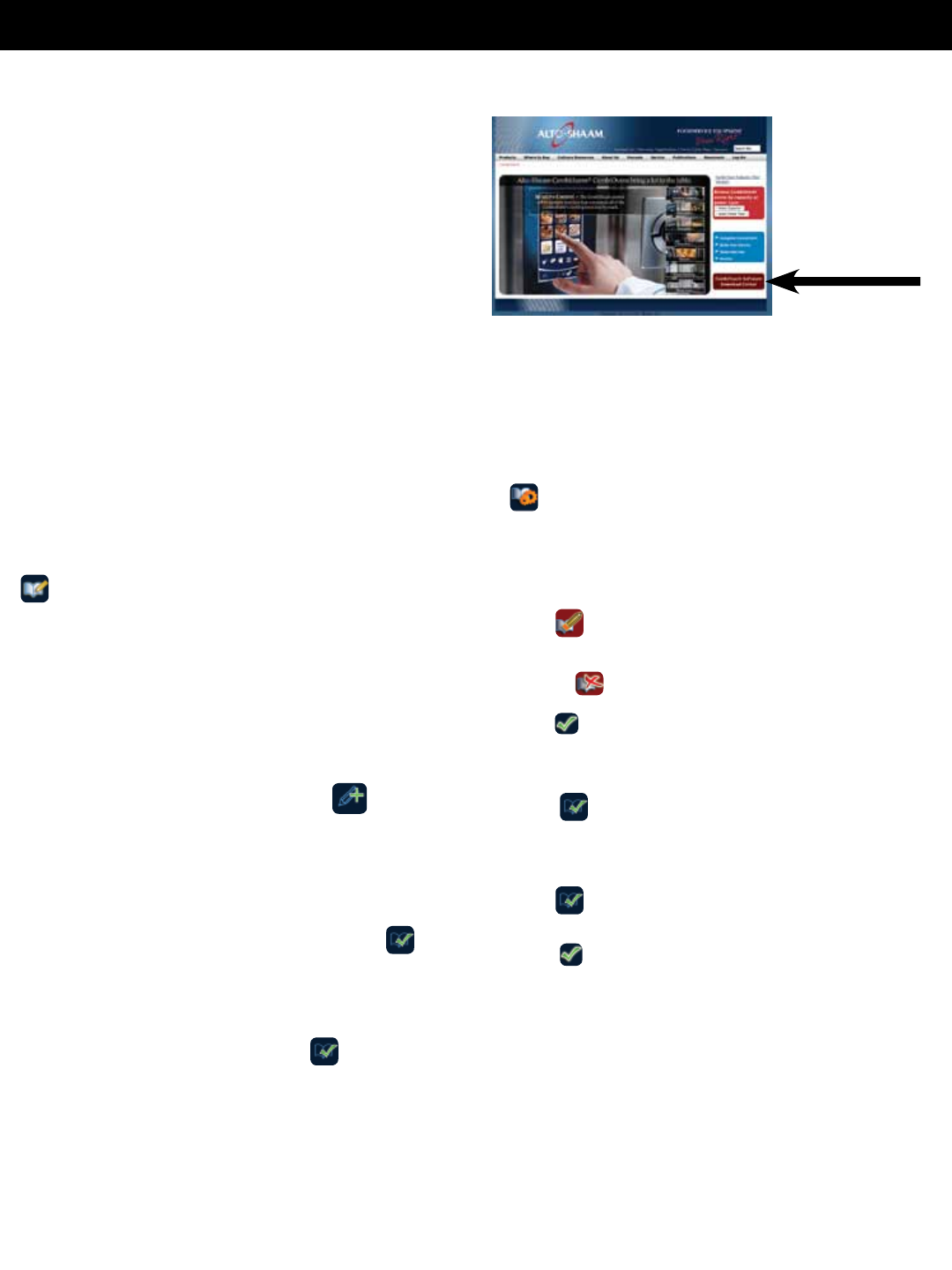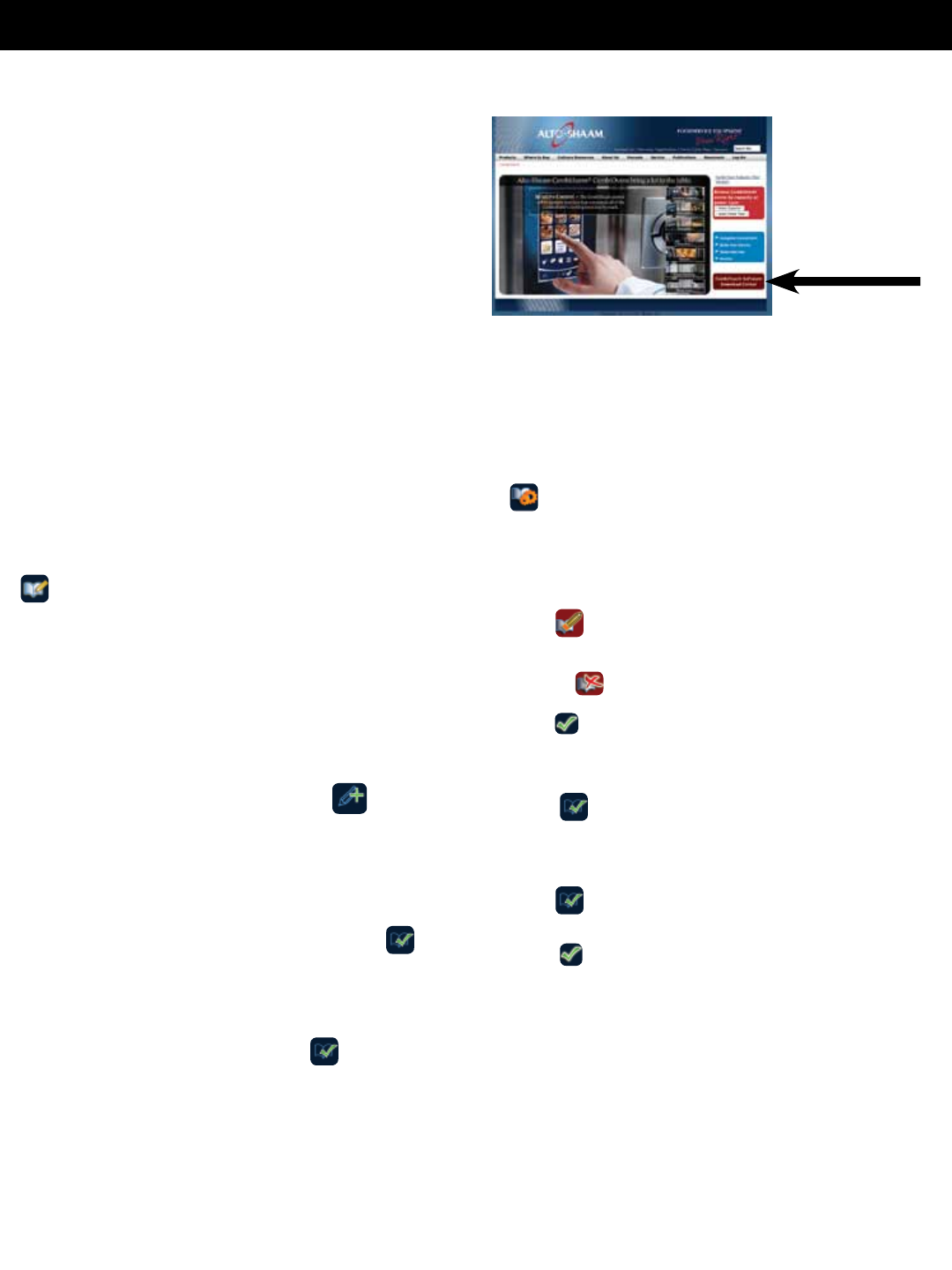
OPERATING INSTRUCTIONS
24
RECIPE PROGRAMMING VIA THE TOUCHSCREEN
ADD A RECIPE
The recipe programming function allows the operator
to program a cooking procedure using multiple cooking
modes and any auxiliary functions desired. Recipes
remain programmed until deleted by the operator.
1. Select any cooking mode.
2. Click ADD RECIPE icon.
temperature, time and probe setting will be displayed.
as desired.
5. Change auxiliary functions as desired (fan speed,
Gold-N-Brown, etc.)
WRITE
icon. Will display next cooking step programming
screen.
proceed to step 8 if only one step in recipe.
a picture. Touch the picture icon to display the picture
instead of text on recipe menu. Press
CHANGES icon.
the list.
11. Touch the newly saved recipe icon. Cooking steps in
recipe will immediately start.
EDIT A RECIPE
To edit an existing default or user-programmed recipe:
1. Select from the Recipe
2. Press the icon of the recipe to be edited. Selected recipe
will be highlighted.
3. Press
recipe will be displayed.
Or click DELETE RECIPE to remove recipe.
Click
temperature and/or auxiliary functions.
5. Press
appear. Edit the title as appropriate. Select a picture
if desired, by pushing the picture icon to view the
picture library.
Press
the keyboard.
6. Press
touch screen to exit EDIT RECIPE mode.
The recipes can be edited, using the Touchscreen directly
®
based software and step-by-step instructions are available
for download via the Alto-Shaam website.
http://www.alto-shaam.com/combitouch.aspx
RECIPE PROGRAMMING VIA RECIPE MANAGEMENT SOFTWARE
DOWNLOAD
LINK