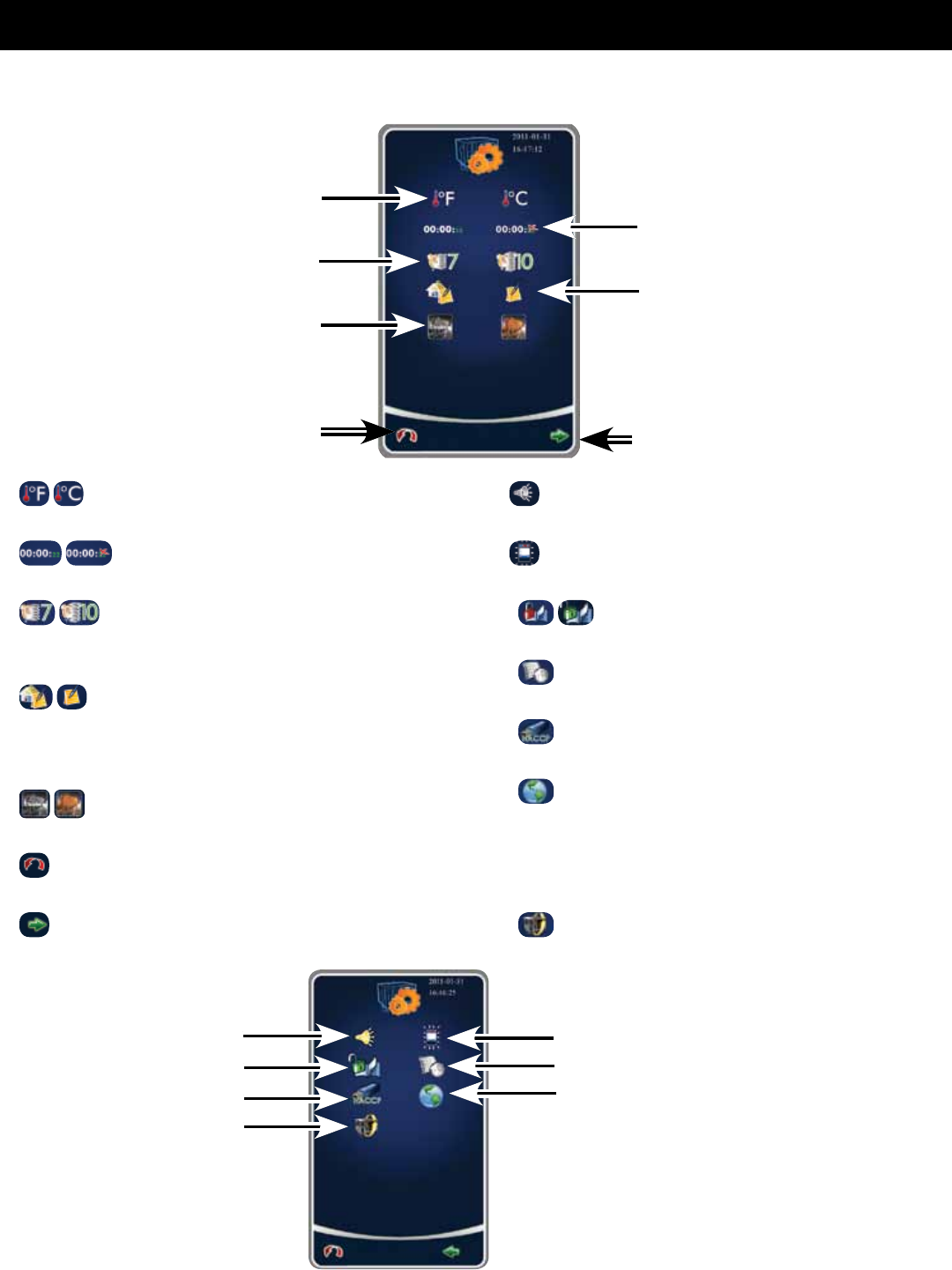
OPERATING INSTRUCTIONS
4
CONTROL PANEL IDENTIFICATION
SETTINGS SCREEN
1 FAHRENHEIT OR CELSIUS
3 NUMBER OF SHELVES FOR
MULTI-SHELF TIMER
4 DEFAULT MEMO
5 DISPLAY SETTINGS
6 RETURN TO PREVIOUS SCREEN
2 TIMER FORMAT
1. Fahrenheit or Celsius Function - Choose
temperature format. (See page 7 for more information.)
2. Timer Format - Display time as
or .
3. Multi-shelf Timer Number of Shelves -
Choose the default number shelves in the oven to be
used by the multi-shelf timer.
4. Default Memo - Left icon reverts time/
temperature setting to factory defaults when switching
modes. Right icon allows you to keep the last user
setting.
5. Display Settings - Choose to display text or
image assigned to a recipe.
6.
Return to Previous Screen - Return to previous
7.
Forward to Next Screen - Advance to next screen to
review additional settings.
8. Sound/Alarm Settings - Change alarm sounds
and volume.
9. Touchscreen Brightness - Adjust brightness
of Touchscreen.
10. Lock/Unlock Recipes - Password protect
preprogrammed recipes.
11. Set/Change Date & Time - Set or change oven
time and date settings.
12. HACCP Data - Review data collected or
download data to a USB drive.
13.
Keyboard Letter Choice - Set or change keyboard
letters to English or Russian. After the change has been
made, the oven must be turned off. Allow the oven to
completely shut down before turning the oven back on
again. and then
14.
Update Software - Update control software with
data loaded onto a USB drive.
8 SOUND SETTINGS
9 TOUCH SCREEN BRIGHTNESS
10 LOCK/UNLOCK RECIPES
11 SET/CHANGE DATE & TIME
12 HACCP DATA
7 FORWARD TO NEXT SCREEN
14 UPDATE SOFTWARE
13 SET/CHANGE KEYBOARD LETTERS


















