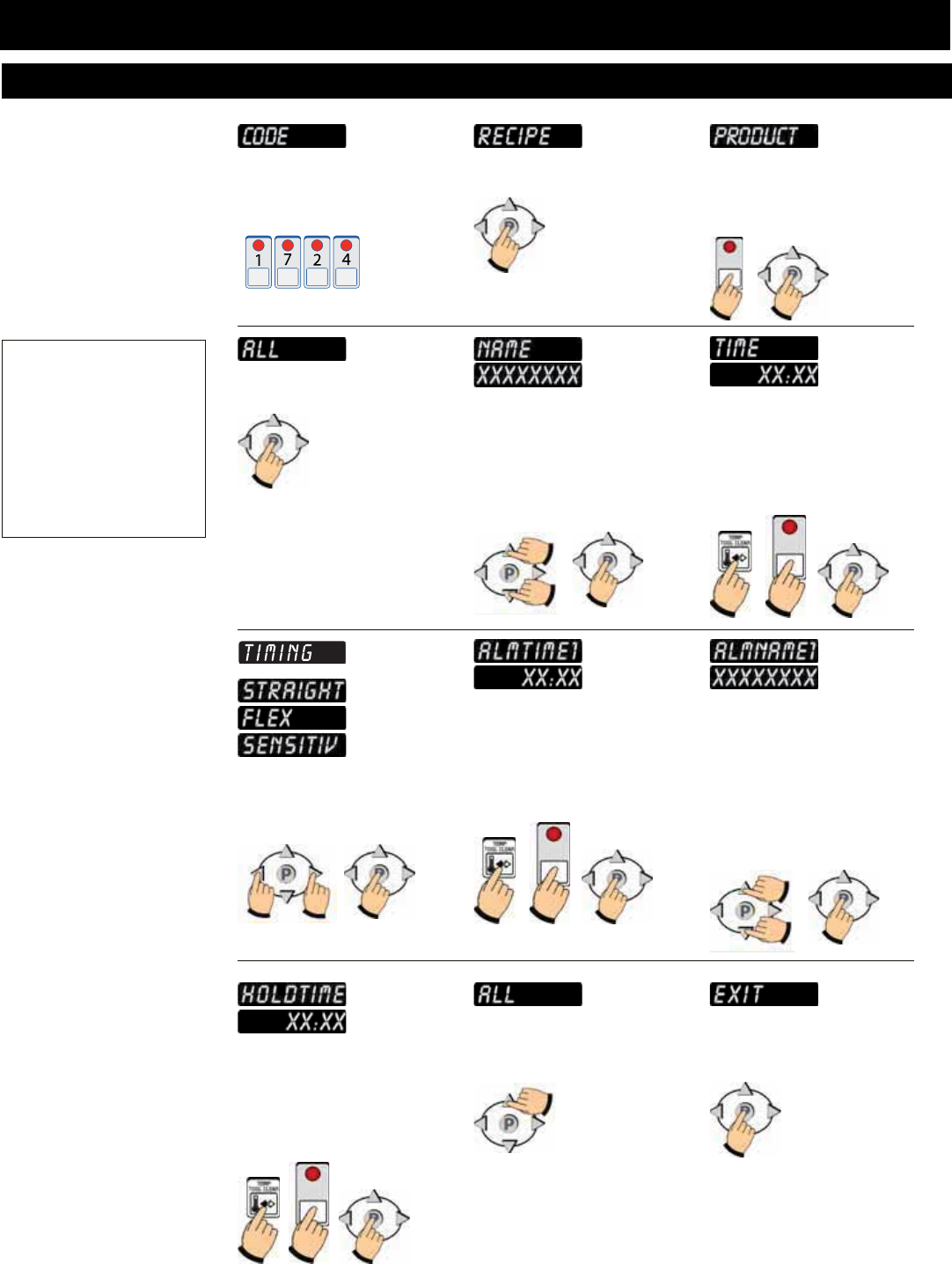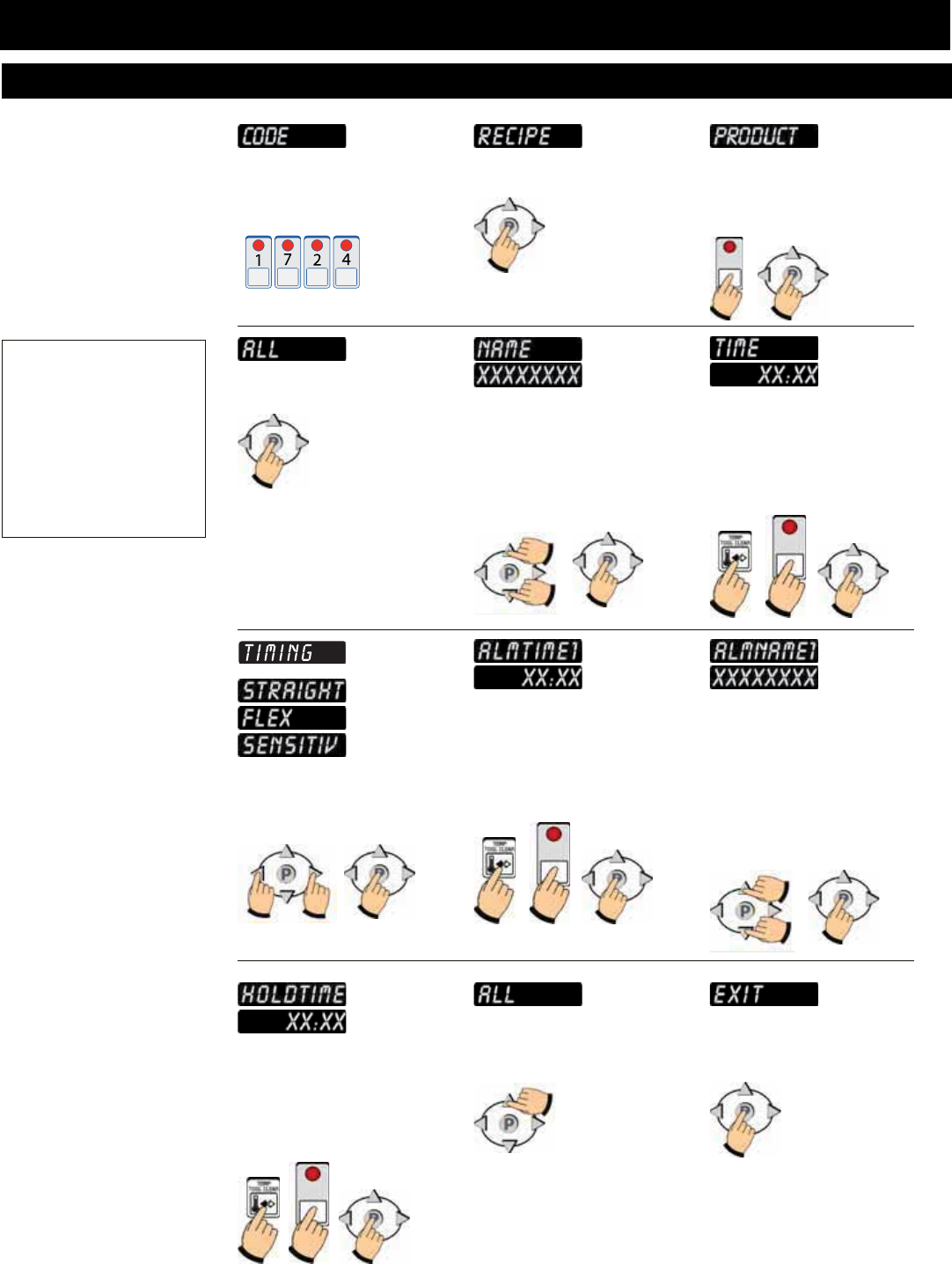
DELUXE CONTROL OPERATION
Type in 1 7 2 4 using the
product keys. Press the
P key.
Press the P key. All product key
LEDs will light up.
PROGRAM A PRODUCT
KEY.
Press the product key you
want to program. Press the P
key.
Depending on model,
you can either press
the P key to change
all programmable set-
tings or you can scroll
using the arrow keys
to any of the specific
options.
Press the P key.
SET COOK TIME. Actual
set time will be displayed. To
change, press toggle clear to
change the time to zero. Type
in a new time using the prod-
uct keys. Press the P key.
SET TIMING MODE. Use
the left and/or right arrow keys
to choose Straight, Flex or
Sensitivity. Press the P key.
SET PRODUCT DISPLAY
NAME.
NAME will be dis-
played then the actual product
name. Use the up and down
arrow keys to scroll through
the library. Press the P key to
lock in your choice.
SET ACTION ALARM
.
Actual alarm time 1 will be dis-
played. To change, press toggle
clear to change the time to
zero. Type in a new time using
the product keys. Press the P
key.
SET ACTION ALARM
NAME.
ALMNAME1 will be
displayed, then the actual
action alarm name. Use the up
and down arrow keys to scroll
through the library. Press the P
key to either go to next action
alarm name, or continue
through programming.
SET HOLD TIME. Actual
hold time will be displayed. To
change, press toggle clear to
change the time to zero. Type
in a new time using the prod-
uct keys. Press the P key.
EXIT PROGRAMMING
MODE.
Press the up arrow
key.
Press the P key.
Press the product key
you want to program. Press
the P key.
Press the P key. All product
key LEDs will light up.
Typein1724usingthe
product keys. Press the
P key.
PRODUCT KEY PROGRAMMING (CONTINUED)
Note: The Recipe Library
contains more than 100
different choices.
Press the P key.
NAME will be
displayed then the actual
product name. Use the up and
down arrow deys to scroll
through the library. Press the
P key to lock in your choice.
Actual
set time will be displayed. To
change, press toggle clear to
change the time to zero. Type
in a new time using the prod-
uct keys. Press the P key.
ALMNAME1 will
be displayed, then the actual
action alarm name. Use the
up and down arrow keys to
scroll through the library. Press
the P key to either go to next
action alarm name, or continue
through programming.
Actual alarm time 1 will be
displayed. To change, press
toggle clear to change the time
to zero. Type in a new time
using the product keys. Press
the P key.
Use
the left and/or right arrow
keys to choose Straight, Flex
or Sensitivity. Press the P key.
Press the P key.
Actual
hold time will be displayed.
To change, press toggle clear
to change the time to zero.
Type in a new time using the
product keys. Press the P key.
Press the up
arrow key.
Electric Fryer Operation & Care Manual • 25