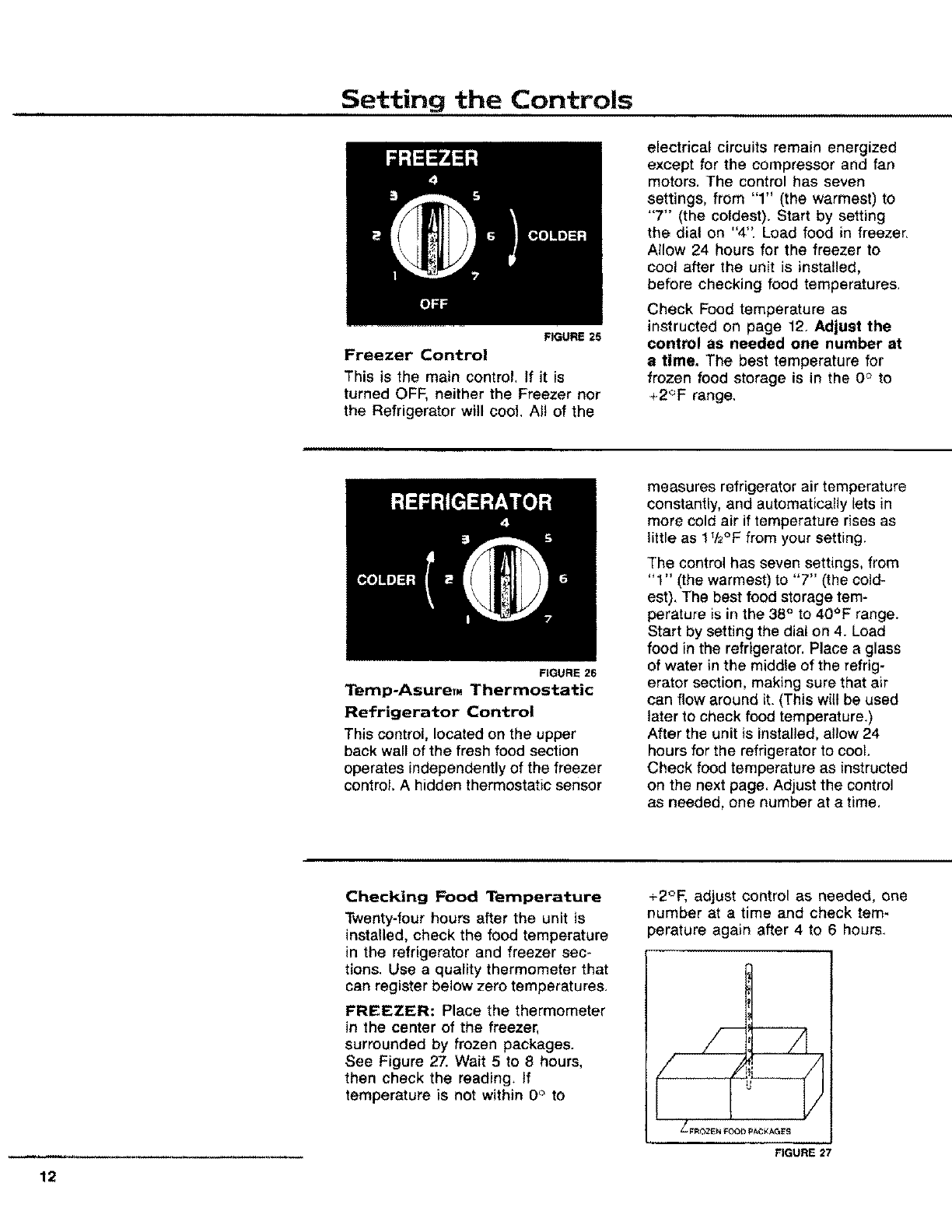
Setting the Controls
FIGURE 25
Freezer Control
This is the main control, If it is
turned OFF, neither the Freezer nor
the Refrigerator witl cool. All of the
FIGURE 26
electrical circuits remain energized
except for the compressor and fan
motors. The control has seven
settings, from "1" (the warmest) to
"7" (the coldest). Start by setting
the dial on "4". Load food in freezer,
Allow 24 hours for the freezer to
cool after the unit is installed,
before checking food temperatures,
Check Food temperature as
instructed on page 12. Adjust the
control as needed one number at
a time. The best temperature for
frozen food storage is in the 0 ° to
+2_F range,
Temp-AsureT. Thermostatic
Refrigerator Control
This control, located on the upper
back wall of the fresh food section
operates independently of the freezer
control. A hidden thermostatic sensor
measures refrigerator air temperature
constantly, and automatically tets in
more cold air if temperature rises as
little as 172°F from your setting,
The control has seven settings, from
"1" (the warmest) to "7" (the cold-
est), The best food storage tem-
perature is in the 38 ° to 40°F range.
Start by setting the dial on 4. Load
food in the refrigerator. Place a glass
of water in the middle of the refrig-
erator section, making sure that air
can flow around it. (This wilt be used
later to check food temperature.)
After the unit is installed, allow 24
hours for the refrigerator to cool.
Check food temperature as instructed
on the next page, Adjust the control
as needed, one number at a time,
12
Checking Food Temperature
Twenty-four hours after the unit is
installed, check the food temperature
in the refrigerator and freezer sec-
tions. Use a quality thermometer that
can register below zero temperatures.
FREEZER: Place the thermometer
in the center of the freezer,
surrounded by frozen packages.
See Figure 27. Wait 5 to 8 hours,
then check the reading. If
temperature is not within 0° to
+2°F, adjust control as needed, one
number at a time and check tem-
perature again after 4 to 6 hours.
FIGURE 27


















