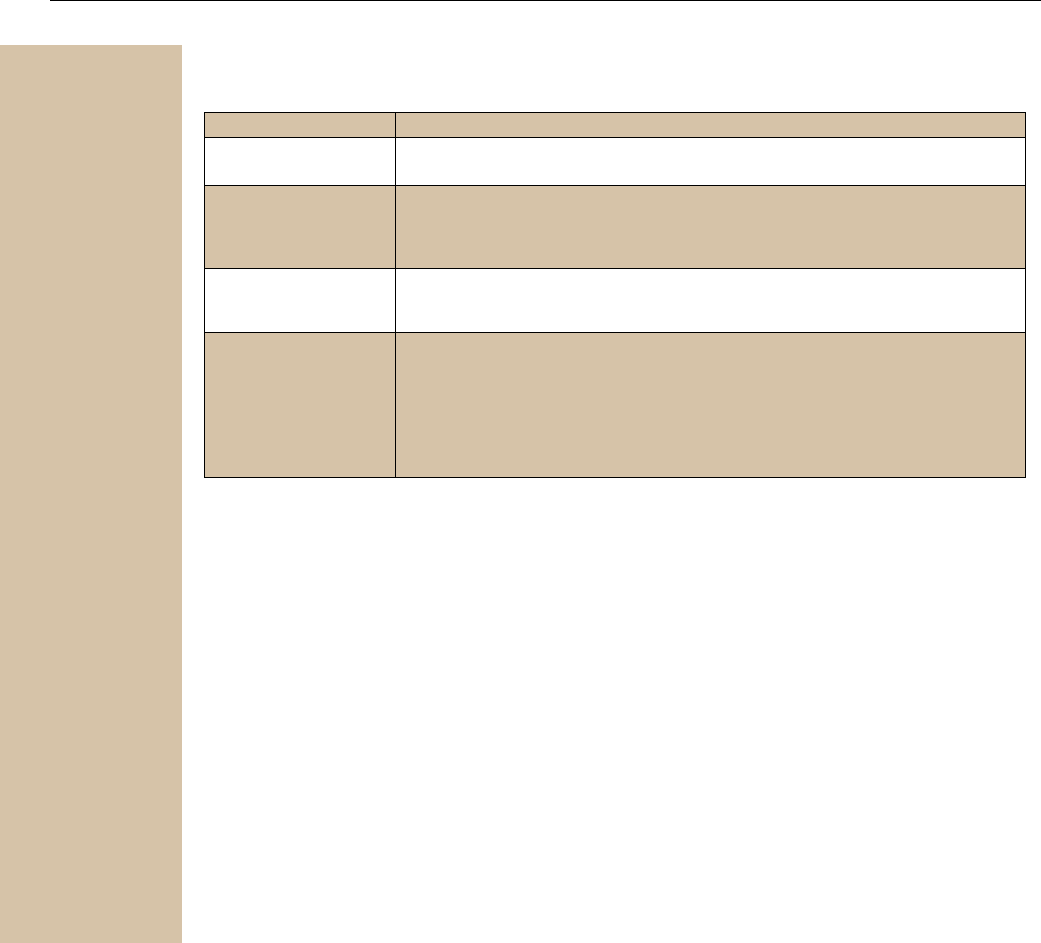
Page - 10 Operator Manual – XR Series Crossovers
Copyright© 2006 – Ashly Audio Inc.
Troubleshooting
Situation Action
No Output Check AC power - is LED indicator on? Check in/out connections, are they reversed? Are
you sure you have input signal?
Peak light flashes
frequently
The level is too high somewhere in the crossover. Try turning down individual output levels
and then the input until the peak LED stays off. If the peak LED continues to flash when all of
the crossover level controls are turned down, then the crossover is being fed excessively
high levels from a previous piece of equipment. Turn down your driving source.
Distorted sound Is the peak light flashing? If it is, an overload is occurring within the crossover, and may also
be occurring in other parts of the system. If the peak light is not flashing, the distortion is
occurring somewhere outside the crossover.
Excessive hum or noise Hum will usually be caused by a “ground loop” between components. Try using the
suggested balanced input and output hookups if the other pieces of equipment used in
conjunction with your crossover have balanced inputs and outputs. Noise can be caused by
insufficient drive signal. Ashly crossovers provide the best noise and headroom performance
when the input signal is 0 to +4dBu level and power amplifier sensitivity is higher than 1 volt.
Unshielded cables, improperly wired connections, and cable with broken strands (shorts,
etc.) are the most common problems. Please properly maintain and inspect your wiring first.
Note: Unshielded cables, improperly wired connections, and cable with broken strands
(shorts, etc.) are the most common problems. Make sure you use good quality cable with
connectors soldered firmly on the correct pin. When in doubt, get in touch with your Ashly
dealer.
Dimensions
Safety Instructions – 3
Introduction – 4
XR Crossovers – 5
Connectors & Cables–5
Physical Description – 6
Installation – 7
Typical Applications – 8
Troubleshooting - 10
Dimensions - 10
Specifications - 11
Warranty - 12















