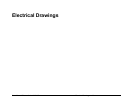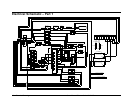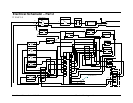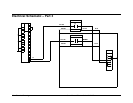Users Manual Electro-Sealer 7112 HF Regular Maintenance •
••
• 13
Regular Maintenance
7112 Series Hopper Feed
1. Remove accumulated moisture form the air filter by opening the bleed valve
located at the base of the filter bowl.
2. To check the sealing area for an out of parallel condition: with the heat on,
set the timer for one (1) second or less; place a light colored cloth or paper
on the base plate; put a piece of carbon paper, carbon down on the cloth,
and run the machine through a cycle. The carbon paper will leave a picture
of the sealing area on the cloth. THE COLOR SHOULD BE EVEN. A
dark area indicates more pressure in that area and should be corrected.
3. If the out of level condition is either in the front or back, the base plate can
be tilted. Loosen the bolt to lower the front and raise the back. Tighten to
raise the front, lower the back.
4. If it is side to side, it must be corrected with shims placed under the base
plate insulator block.
5. Light or dark spots within the sealing area will indicate that either of the
plates may be warped. This would require surface grinding by a machine
shop. (Make certain that the vacuum arm does not extend lower than the
electrode.)
6. Lubricate the head assembly guide pin monthly with white grease.
7. Lubricate the feed arm shaft and rack with light oil, a FEW drops weekly.
8. The Teflon® composition covers on the electrode and base plate must be
changed as frequency of use dictates. They provide a non-stick surface,
which can be wiped clean with a cloth.
9. Check the vacuum filters monthly and clean or replace as required.