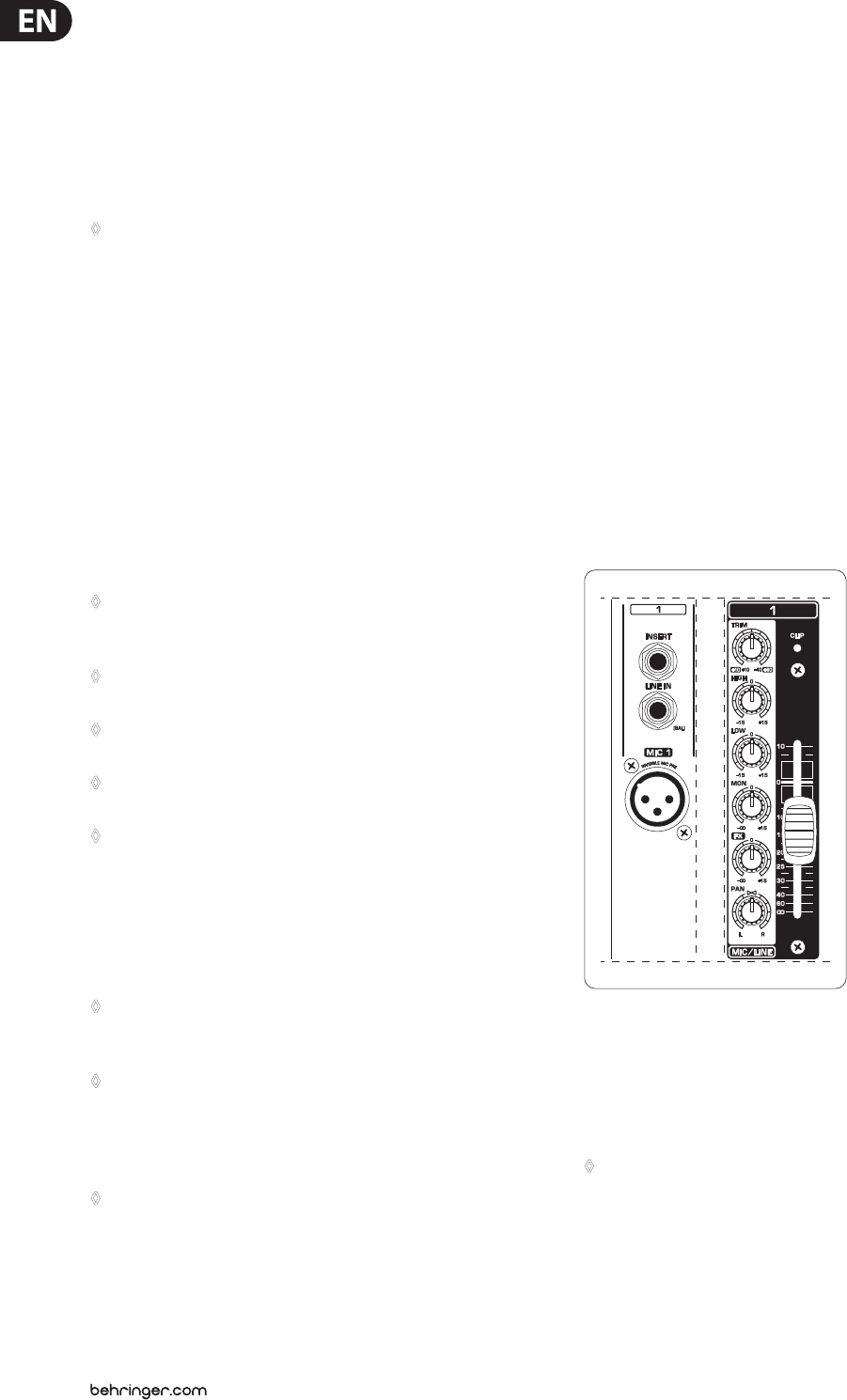
6 EURORACK PRO RX1202FX User Manual
The user’s manual1.2
The user’s manual is designed to give you both an overview of the controls,
as well as detailed information on how to use them. In order to help you
understand the links between the controls, we have arranged them in groups
according to their function. If you need to know more about specic issues,
please visit our website at http://behringer.com. Additional information and
explanations about various music industry/audio technology terminology
can be found on individual product pages as well as in the glossary area
of behringer.com.
The block di◊ agram supplied with the mixing console gives you
an overview of the connections between the inputs and outputs,
as well as the associated switches and controls.
For the moment, just try and trace the signal path from the microphone input
to the FX SEND connector. Don’t be put o by the huge range of possibilities;
it’s easier than you think! If you look at the overview of the controls at the same
time, you’ll be able to quickly familiarize yourself with your mixing console and
you’ll soon be making the most of all its many possibilities.
Before you get started1.3
Shipment1.3.1
Your mixing console was carefully packed in the factory to guarantee safe
transport. Nevertheless, we recommend that you carefully examine the
packaging and its contents for any signs of physical damage that may
have occurred during transit.
If the unit is damaged, please do NOT return it to us, but notify your ◊
dealer and the shipping company immediately, otherwise claims for
damage or replacement may not be granted.
To assure optimal protection of your EURORACK during use or transport, ◊
we recommend utilizing a carrying case.
Please always use the original packaging to avoid damage due ◊
to storage or shipping.
Never let unsupervised children play with the EURORACK or ◊
with its packaging.
Ple◊ ase dispose of all packaging materials in an
environmentally-friendly fashion.
Initial operation1.3.2
Be sure that there is enough space around the unit for cooling purposes and to
avoid overheating please do not place your mixing console on high-temperature
equipment such as radiators or power amps.
Never connect the EURORACK to the power supply unit when the latter ◊
is connected to the mains! First connect the power supply unit to the
console, then connect the power supply unit to the mains.
Please make sure that all units have a proper ground connection. ◊
For your own safety, never remove or disable the ground
conductor from the unit or on the AC power cord. The unit should
always be connected to a mains socket outlet with a protective
earthing connection.
When installing the product, ensure the appliance coupler or ◊
power cord is easily accessible for disconnecting the unit from mains.
Online registration1.3.3
Please register your new BEHRINGER equipment right after your purchase
by visiting http://behringer.com and read the terms and conditions of our
warranty carefully.
Should your BEHRINGER product malfunction, it is our intention to have it
repaired as quickly as possible. To arrange for warranty service, please contact
the BEHRINGER retailer from whom the equipment was purchased. Should your
BEHRINGER dealer not be located in your vicinity, you may directly contact
one of our subsidiaries. Corresponding contact information is included in
the original equipment packaging (Global Contact Information/European
Contact Information). Should your country not be listed, please contact the
distributor nearest you. A list of distributors can be found in the support area
of our website (http://behringer.com).
Registering your purchase and equipment with us helps us process your repair
claims more quickly and eciently.
Thank you for your cooperation!
Control Elements and Connectors 2.
This chapter describes the various control elements of your mixing console.
All controls, switches and connectors will be discussed in detail.
Mono channels2.1
Fig. 2.1: Connectors and controls on the mono channels
MIC
Each mono input channel oers a balanced microphone input via the
XLR connector and also features a switchable +48 V phantom power supply
for condenser microphones.
Please mute your playback system before you activate the ◊
phantom power supply to prevent switch-on thumps being
directed to your loudspeakers. Please also note the instructions
in chapter 2.4 “Main section”.


















