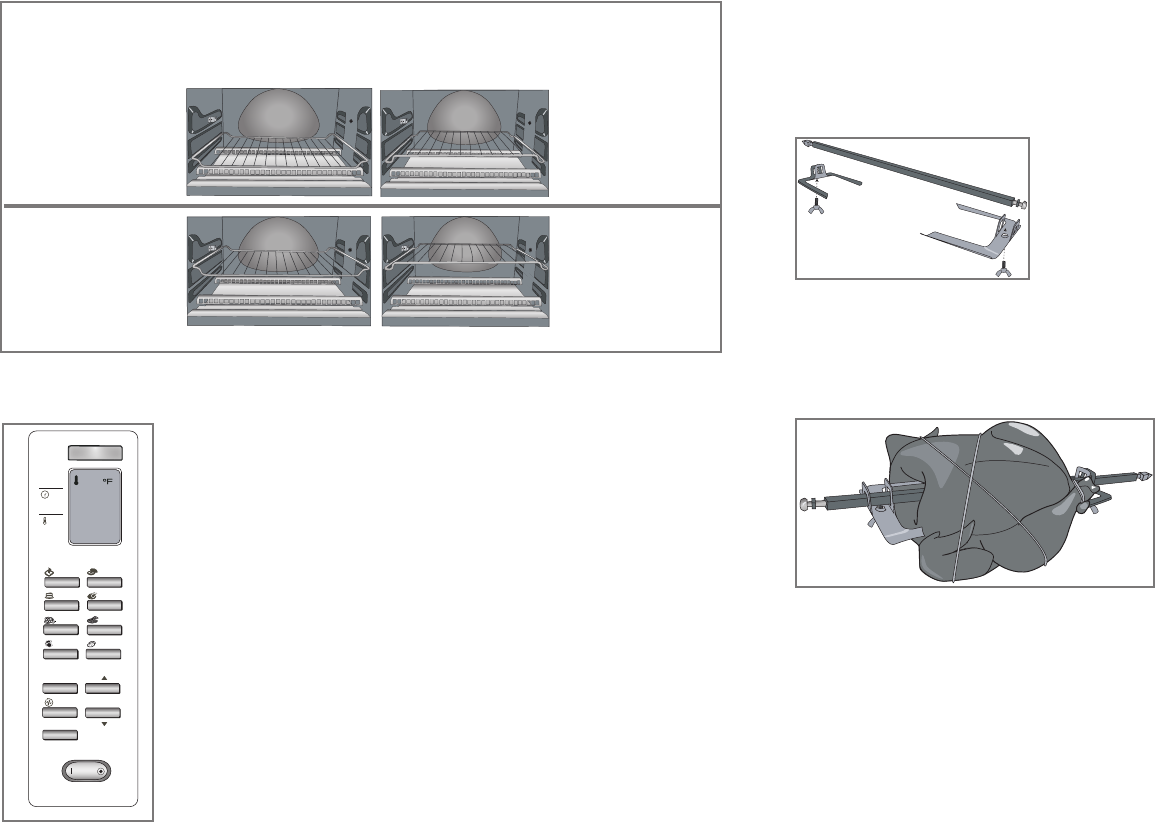
7
Position 4
Useupperslots
alongovenwalls.
Insertrackusinga
rack-upposition.
Position 2
Uselowerslots
alongovenwalls.
Insertrackusinga
rack-upposition.
Position 3
Useupperslots
alongovenwalls.
Insertrackusinga
rack-downposition.
Position 1
Uselowerslots
alongovenwalls.
Insertrackusinga
rack-downposition
.
E
SLIDE RACK POSITIONS
Thereare4possiblepositionsfortheslideracks.Thereisanupperandalowerslot;
therackcanalsobeinvertedfor2additionalpositions(E).
TO BEGIN COOKING
To start cooking a series of buttons must be pressed (F).
1. Selecttypeoffoodtobecooked:adigitaldisplaywillshow
apresettemperature.OnindicatorlightblinksYOUHAVE
5SECONDSTOPROCEED.
2. Tochangepress(▲)or(▼).
Note:
• Tapbuttonfortemperaturetochangein5degreeincrements
• Pressandholdtochangein25degreeincrements
• Theminimumtemperatureis200˚F.
• Themaximumtemperatureis450˚F.
• Toselectpresettemperature,pressTIMERbutton
YOUHAVE5SECONDSTOPROCEED.
3. Selecttime:adigitaldisplaywillshowapresettime.Tochange
press(▲)or(▼).
Note:
• Tapbuttonfortimetochangein1minuteincrements
• Pressandholdtochangein10minuteincrements
TIMER
TEMP
BAGEL
TOAST
BROIL
BAKE
TIMER
PIZZA
POTATO
COOKIES
FROZEN
SNACKS
CONV
TIMER/TEMP
TOAST
START/STOP
ROTISSERIE
ON
OFF
350
F
• Youcanchangethetemperaturefrom˚Fto˚CbypressingtheTimer(
▲)and(▼)
buttonatthesametime.
• Oncetheselectedtemperaturehasbeenreachedboththetimeandtemperaturecan
bechangedatanytimeduringthecooking.
• Whenusingconvectionitisnotnecessarytochangethetemperaturefromthat
suggestedbythepackageortherecipe.However,thebakingtimemaybeshorter;
checkfoodsfrequentlyduringbakingtocheckfordoneness.
• Whenusingtherotisserieitissuggestedthatfoodsbeplacedintoacoldoven.
• Theovenispresetfortemperatureandtimeformediumtoast(4setting).Usethisfor
yourfirstcyclethenadjustlighterordarkertosuiteyourtaste.
• What is convection?Convectionusesaninternalfanthatprovidescontinuous
circulationofhotairaroundthecookingfood;thefoodismoreevenlycookedandin
somecases,iscookedfaster.
8
• Theminimumtimeis1minute
• Themaximumtimeis2hours
• PressSTART/STOPbutton
• ToselectpresettimepressSTART/STOPbutton
4.PressCONVECTIONifusingBAKEmodeandwouldliketouseconvection.
5.Theovenstartspre-heatingandwilldisplaytherisingtemperaturebeginning
with“Lo”untiltheselectedtemperatureisreached.Theovenwillbeep.
6.Thedisplaywillalternatebetweentemperatureandtimeastheclockrunsdown.
Thetimewillcountdownin1minuteincrementsuntilthelastminutewhenit
willcountdowntheseconds.
7.Atendofcookingcycleoventurnsoffandthereare3beeps.
8.Timeandtemperaturecanbechangedoncetheselectedtemperaturehasbeen
reached.
9. EndthecookingcycleatanytimebypressingtheStart/Stopbutton.
10. Convectioncanbeturnedonoroffatanytime.
Note:
Keepovenunpluggedwhennotinuse.
ROTISSERIE COOKING (G)
1.Insertpointedendofspitthroughoneoftheforkswith
pointedendsofforkfacingtowardthecenterofthespit.
Slidetheforktowardthesquareendofthespitand
tightenthewingnut.
2.Insertspitthroughcenteroffoodtobecookeduntilfork
issecurelyembeddedinfood.
Tip:Forversatility,rotisseriespitforksaredesignedtobendslightlytoaccommodate
variousfoodshapesandsizes.Avoidexcessivebendingofspitforksastheymayget
damaged.
3. Slidesecondforkontopointedendofspitwithpointedendsfacingthefood.Continue
untilforksaresecurelyimbeddedintothefood.Tightenthewingnut.
4.Checkthatfoodiscenteredonspitby
placingpointedendofspitintothedrive
socketontherightovenwall.Restthe
squareendofthespitinthesupporton
theleftovenwall.Pressrotisseriebutton
andallowfoodtomakeonefullrotation
tobecertainfoodisevenlycenteredand
doesnottouchthetopheatingelements
orthebake/broilpanwhenrotating(H).
5. Insertsliderackintoposition“1”.Linebake/broilpanwithfoilandplaceonrackto
catchdrippings.
6. Followdirections"ToBeginCooking",steps1-4,pages7-8.UseGuideforsuggested
roasttimes.Checkdonenesswithmeatthermometer.
G
H


















