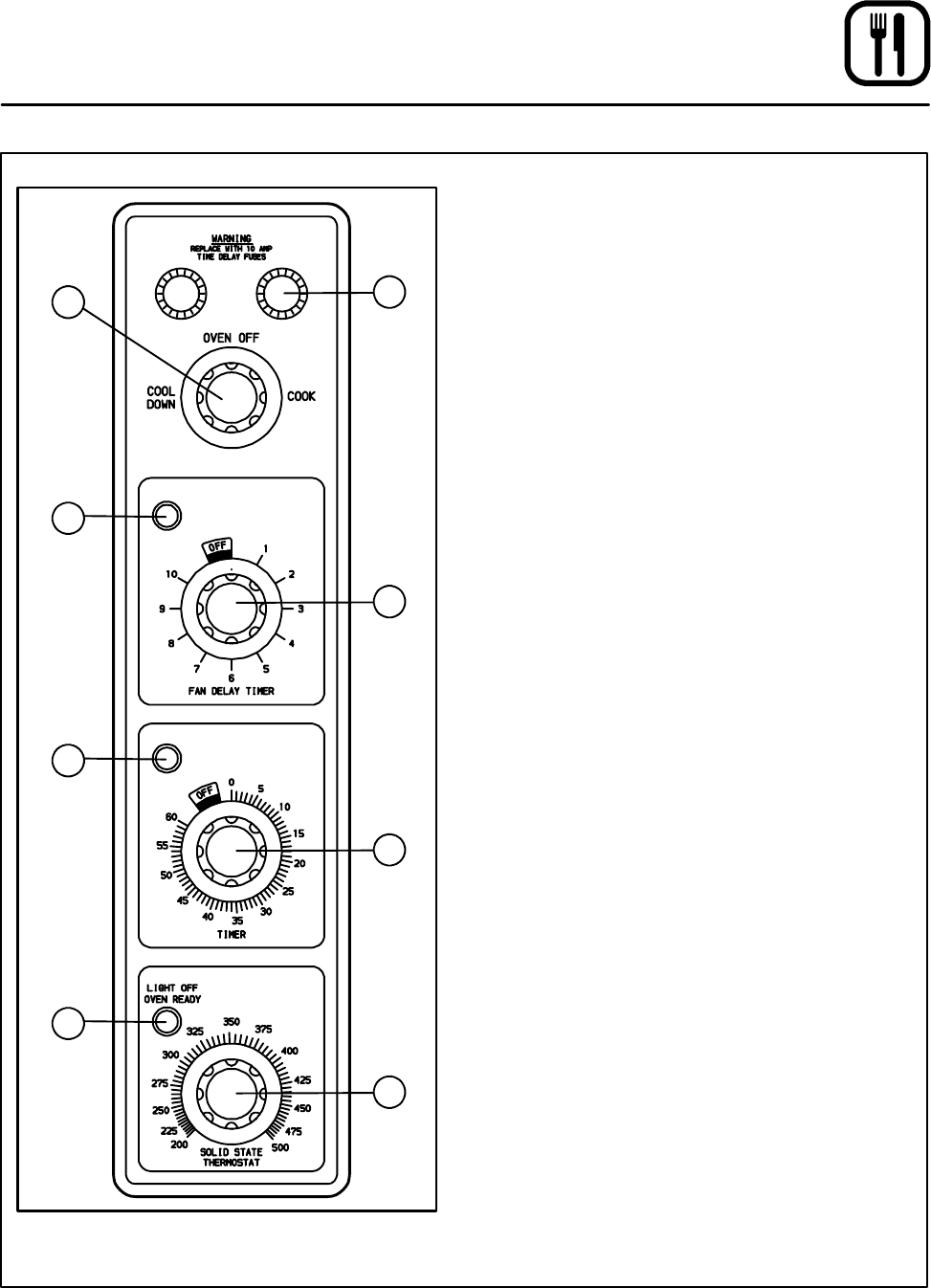
Operation
15
Fan Delay and Pulse Plus Control
1
3
2
4
5
6
7
8
Figure 10
COMPONENT DESCRIPTION
1. SELECTOR SWITCH - controls power to the
oven for cook and cool down positions
2. PANEL MOUNT FUSE HOLDERS - provide
oven circuit protection.
3. AMBER FAN DELAY LIGHT - indicates the
oven is in pulse plus.
4. FAN DELAY TIMER - activates pulse plus for
0-10 minutes. The blower and burners pulse
on for 30 seconds and off for 30 seconds for
the duration of time set.
5. RED INDICATOR LIGHT - indicates the oven is
in the cook timer cycle.
6. COOK TIMER - activates an electric buzzer
that sounds w hen the cook time expires.
7. OVEN READY LIGHT - when lit, indicates heat-
er operation. When the light goes out, the
oven has reached operating temperature.
8. THERMOSTAT - allows either infinite control
(shown) or 8 preset temperatures to be se-
lected in accordance with customer require-
ments.
CONTROL OPERATION
1. Turn the SELECTOR SWITCH (1) to COOK.
2. Set the THERMOSTAT (8) to the desired cook
temperature.
3. Preheat the oven until the OVEN READY
LIGHT (7) goes out.
4. Load product into the oven.
5. Set FAN DELAY TIMER (6) for desired time for
pulse plus operation.
6. Set the COOK TI MER (6) for the desired cook
time.
7. When buzzer sounds, remove product from
the oven. Turn the TIMER (6) knob to OFF to
silence the buzzer.
8. Turn the SELECTOR SWITCH (1) to OVEN
OFF.


















