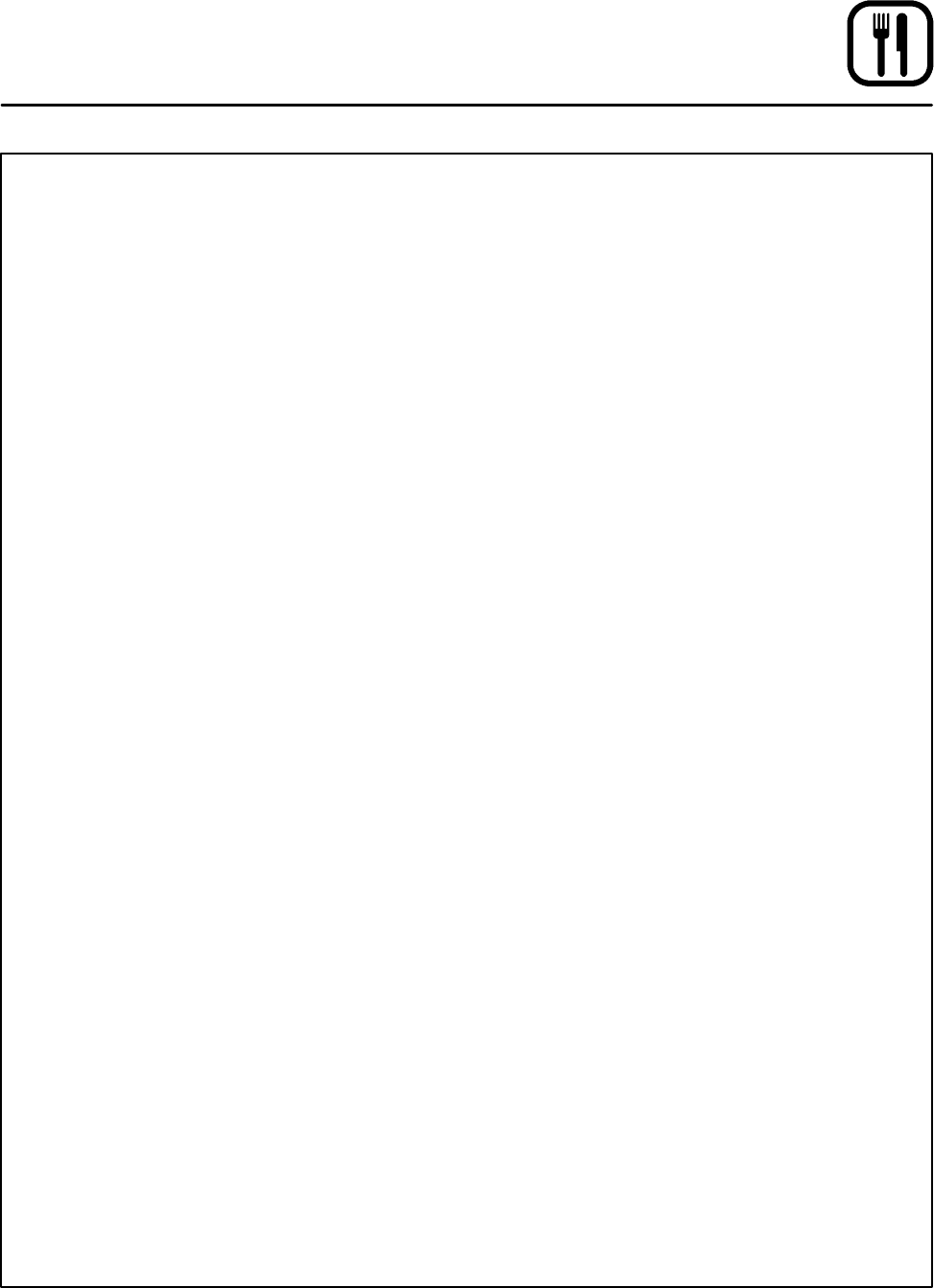
Operation
17
Cook and Hold
CONTROL OPERATION
Cook Only
1. Turn the SELECTOR SWITCH (1) to COOK.
2. Set the COOK THERMOSTAT (4) to the de-
sired temperature.
3. Preheat the oven until the OVEN READY
LIGHT (3) goes out.
4. Load product into the oven. Set the COOK
TIMER (5) to the desired cook time.
5. When the buzzer sounds, remove the prod-
uct. Turn the COOK TIMER (5) to OFF to si-
lence the buzzer.
6. Turn the SELECTOR SWITCH (1) to OVEN
OFF.
Cook and Hold
1. Turn the SELECTOR SWITCH (1) to COOK.
2. Set the COOK THERMOSTAT (4) to the de-
sired cook temperature.
3. Set the HOLD THERMOSTAT (7) to the de-
sired hold temperature.
4. Preheat the oven until the LIGHT OFF OVEN
READY (3) light goes out.
5. Load product into the oven.
6. Turn the SELECTOR SWITCH (1) to COOK
AND HOLD.
7. Set the COOK AND HOLD TIMER (8) to the de-
sired cook time.
8. When the cook time ends the oven switches
to HOLD and the HOLD LIGHT (6) comes on.
9. Theovenremainsattheholdtemperatureun-
til the product is removed and t he oven is
turned off.
NOTE: In the hold cycle, the blower goes on
and off with the elements.
10. Turn the SELECTOR SWITCH (1) to OVEN OFF.
Cool Down:
1. For cool down operation set the SELECTOR
SWITCH (1) to COOL DOWN.


















