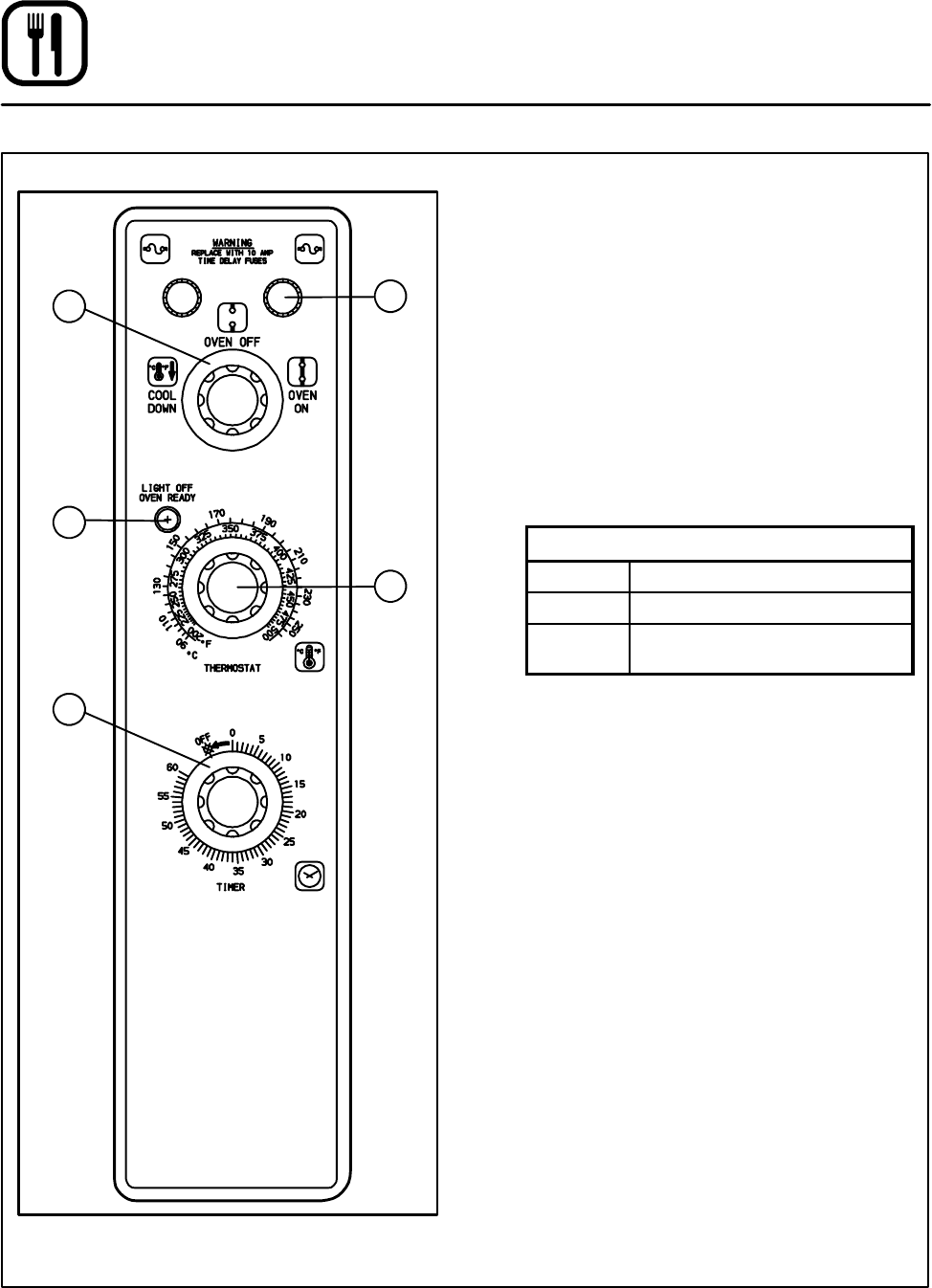
Operation
12
Solid State Manual
1
3
5
2
4
Figure 8
COMPONENT DESCRIPTION
1. SELECTOR SWITCH - controls power to the
oven and selects Cool Down mode.
2. PANEL MOUNT FUSE HOLDERS - provide
oven circuit protection.
3. OVEN READY LIGHT - when lit, indicates heat-
er operation. When the light goes out, the
oven has reached operating temperature.
4. COOK THERMOSTAT - controls oven temper-
ature at the desired setting.
Thermostat is available in either infinite
(shown) or s et point control. Setting for single
and three set point controls can be custom set
at the factory.
Standard Settings
Single 400_F
Three 325_F, 350_F, 400_F
Eight 275_F, 300_F, 325_F, 350_F,
375_F, 400_F, 425_F, 450_F
5. COOK TIMER - used to time the length of the
cooking operation. When the set time expires
an alarm sounds.
CONTROL OPERATION
1. Turn the SELECTOR SWITCH (1) to OVEN ON.
2. Set the COOK THERMOSTAT (4) to the de-
sired temperature.
3. Preheat the oven until the OVEN READY (3)
light goes out, indicating the oven has
reached operating temperature.
4. Load product into the oven. Set the COOK
TIMER (5) to the desired time.
5. When the buzzer sounds, remove the product
from the oven. Turn the timer to OFF to silence
the alarm.
6. Turn the SELECTOR SWITCH (1) to OVEN
OFF.


















