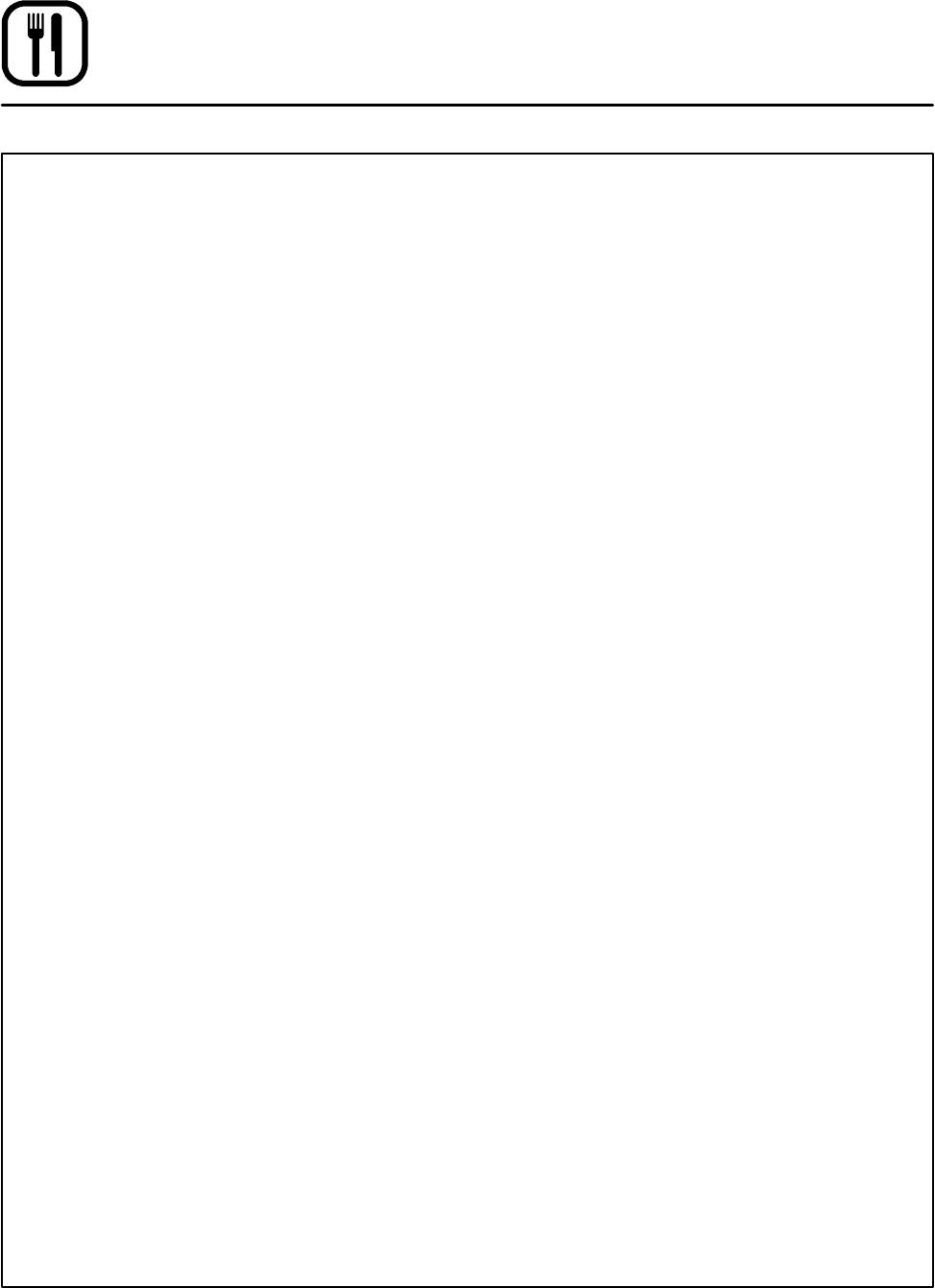
Operation
28
Blodgett IQ2T Control
MANAGER LEVEL PROGRAMMING
Entering the programming mode
1. Press the PROG KEY (10). The top display
reads CodE .
2. Use the product keys to enter the program-
ming access code: 4 5 1 2. Press the ENTER
KEY (14). The top display reads SYS.
Programming hold
Hold allows product to be kept warm in the oven
at a programmed time and temperature by press-
ing the HOLD KEY (9).
1. Press the SCAN KEY (15). The top display
reads Hold. Press the TOGGLE/CLEAR KEY
(11) to toggle between YES and no.Pressthe
SCAN KEY (15).
If no is chosen:
a.) Press the SCAN KEY (15) to advance to
programming the setback mode.
Ifyesischosen:
a.) The top display reads HOLD . The bottom
display gives the current hold time. Press
the TOGGLE/CLEAR KEY (11). Use the
product keys to enter a hold time from 0
to 9 hours. Press the SCAN KEY (15) to
enter the new hold time (HR:MN)..
b.) The top display reads HOLD. The bottom
display gives the current hold tempera-
ture. Press the TOGGLE/CLEAR KEY (11).
Use t he product keys to enter a hold tem-
perature from 140_F --- 2 1 0_F. P r e s s t h e
SCAN KEY (15) to enter the new hold tem-
perature.
c.) The top display reads HFAn. The bottom
display gives the current fan mode. To
change the fan mode press the TOGGLE/
CLEAR KEY (11). The bottom display
toggles between Hi and Lo.Pressthe
SCAN KEY (15) to enter the new fan mode
and continue with programming the set-
back mode.
Programming the setback mo de
The setback mode operates as a power saving
feature. After a period of non-use (the setback
time) the oven temperature automatically de-
creases to the setback temperature. The oven will
maintain this temperature until a product key is
pressed. The minimum setback time is 20:00.
1. The top display reads SEtb. The bottom dis-
play gives the setback mode. To change the
setback press the TOGGLE/CLEAR KEY (11).
The bottom display toggles between YES and
no. Press the SCAN KEY (15).
If no is chosen:
a.) The controller advances to programming
the temperature mode.
Ifyesischosen:
a.) The bottom display gives the current set-
back time. Press the TOGGLE/CLEAR
KEY (11). U se the product keys to the en-
ter the desired setback time. Press the
SCAN KEY (15) to enter the new setback
time.
b.) The botto m display gives the current set-
back temperature. P ress the TOGGL E/
CLEAR KEY (11). Use the product keys to
the enter a setback temperature f rom
140_F --- 30 0 _F. P r e s s t h e S C A N K E Y ( 1 5 ) t o
enter the new setback and continue with
programming the temperature mo de.
Programming the temperature mode (_For_C)
1. The top display reads dEg. The bottom dis-
play gives the units. To change the units press
the TOGGLE/CLEAR KEY (11). The bottom
display toggles between F and C.
2. Press the SCAN KEY (15) to enter the new
temperature units and continue programming
the shelf sensitivity.


















