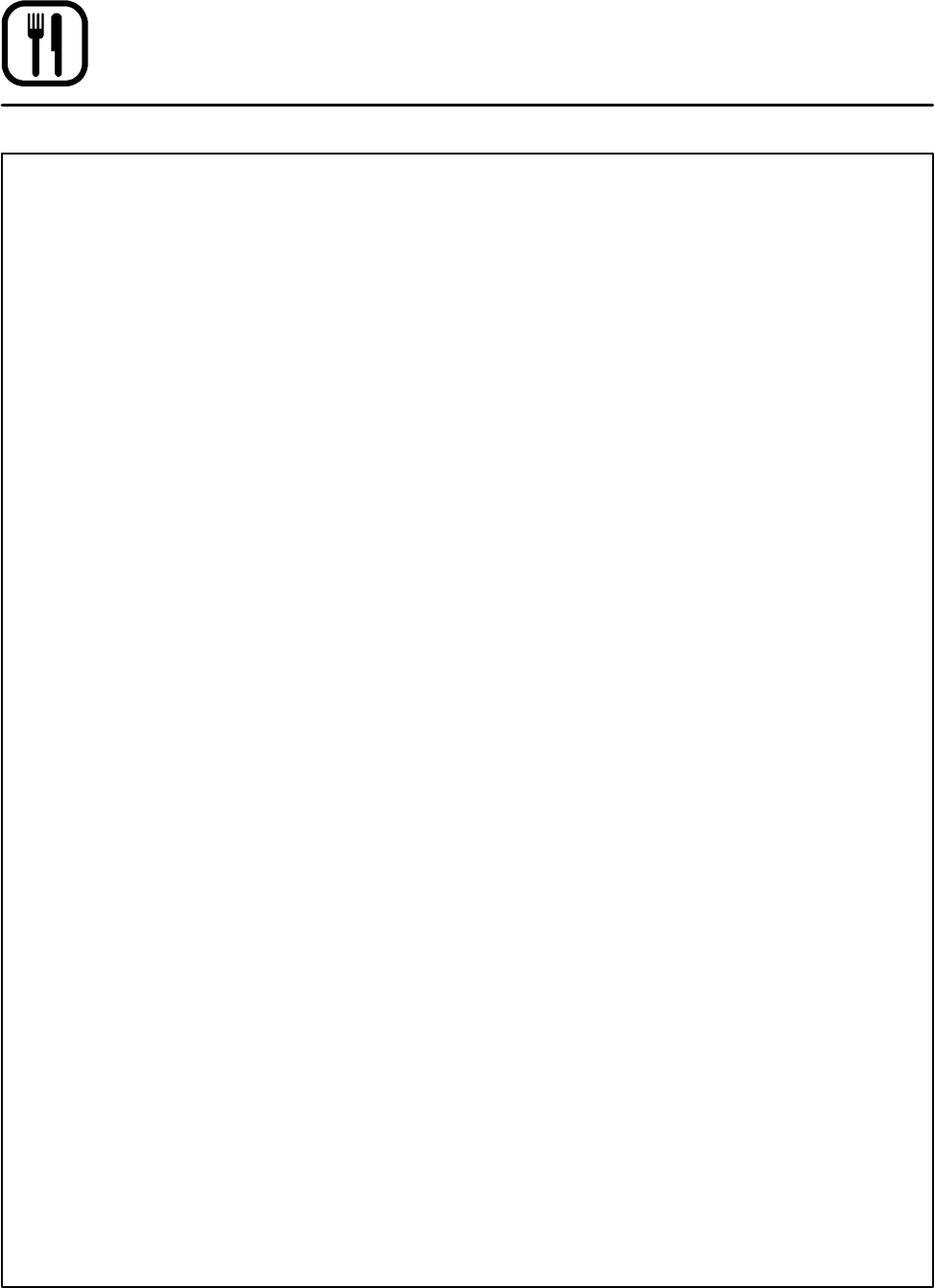
Operation
14
Solid State Digital
OPERATION
Cook
1. Turn the SELECTOR SWITCH (1) to the de-
sired position.
2. Enter the cook time and temperature.
3. Load product into the oven.
NOTE: The display reads LOAD when the
oven is near set temperature.
4. Push the START/STOP key (7). The timer be-
gins to count down.
5. When the cook timer reaches 00:00 the buzz-
er sounds and the display reads DONE.
6. Press the START/STOP key (7) to silence t he
buzzer.
7. Remove the product.
Cook with Hold
NOTE: The HOLD light is on when hold mode is
on and off when hold mode is off.
1. Turn the SELECTOR SWITCH (1) to the de-
sired position.
2. Enter the cook time and temperature.
3. Press the HOLD key (10). Enter the hold tem-
perature.
4. Load product into the oven.
NOTE: The display reads LOAD when the
oven is near set temperature.
5. Push the START/STOP key (7). The timer be-
gins to count down.
6. When the cook timer reaches 00:00 the buzz-
er sounds and the display reads DONE.The
buzzer turns off after a few seconds. The dis-
play reads HOLD until the oven reaches the
hold temperature. Then the timer begins to
count up.
7. P ush the S TART/STOP key (7) to stop the timer.
8. Remove the product.
9. Push the HOLD key (10) to turn off hold mode.
Cook with Pulse
NOTE: The PULSE light is on when pulse mode is
on and off when pulse mode is off.
1. Turn the SELECTOR SWITCH (1) to the de-
sired position.
2. Enter the cook time and temperature.
3. P ress the PUL SE KEY (11). Enter the pul se time.
NOTE: Pulse time is a portion of the cook time
and does not increase the previously
entered cook time.
4. Load product into the oven.
NOTE: The display reads LOAD when the
oven is near the set temperature.
5. Push the START/STOP KEY (9). The timer be-
gins to count down the cook time. The oven
remains in pulse mode for the set pulse time.
When the s et time expires, the unit automati-
cally switches to cook mode and continues
counting down.
6. When the cook timer reaches 00:00 the buzz-
er sounds and the display reads DONE.
7. Push the START/STOP KEY (9) to turn the
buzzer o ff.
8. Remove the product.


















