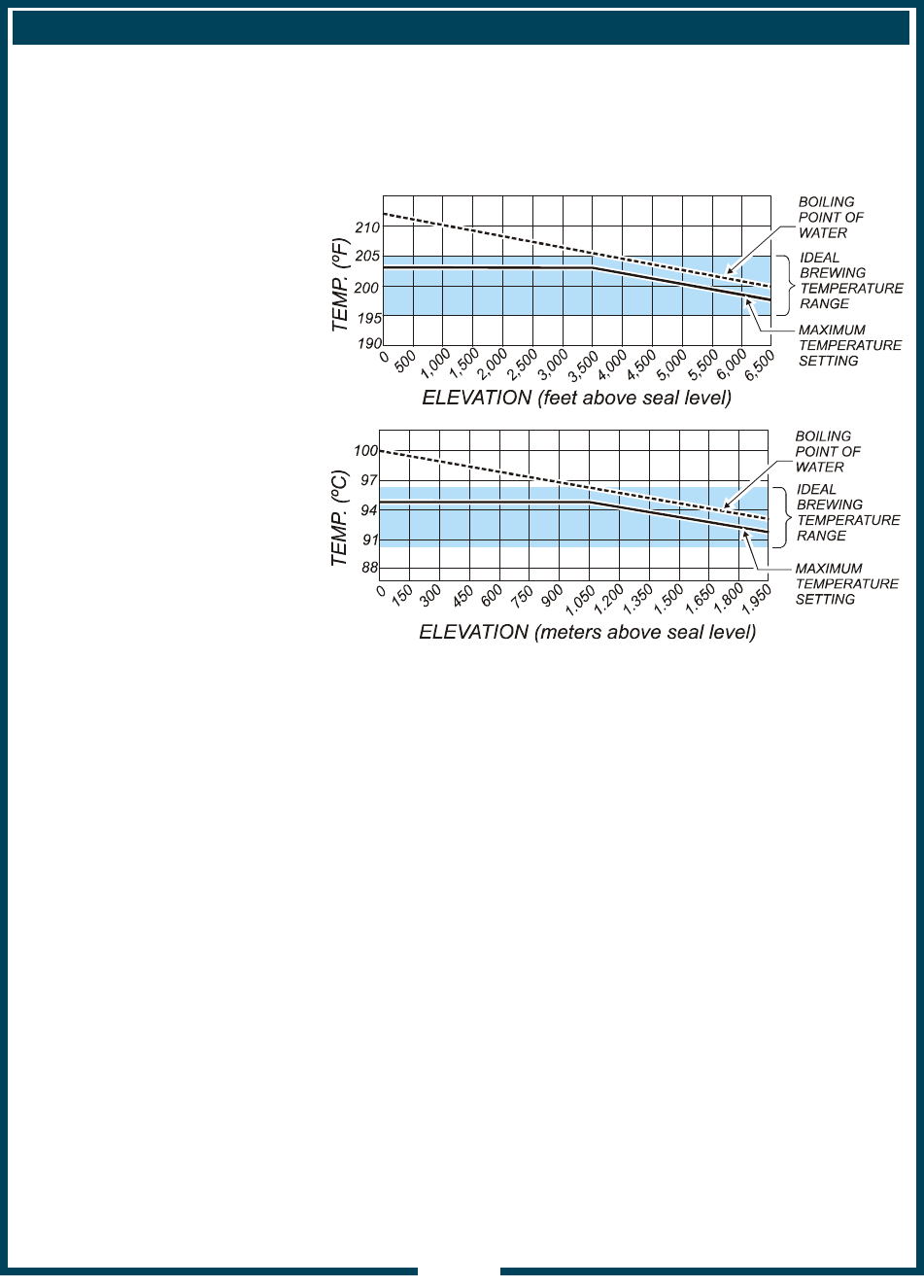
ON/OFF – Normal Operation
(Non Automatic Timer):
To turn the brewer OFF, press
the POWER key: 2 beeps will be
heard and the brewer will be
turned OFF, indicated by all
lights being off.
To turn the brewer ON, press
the POWER key: 2 beeps will
sound, all lights will flash once,
then the POWER LED will glow.
NOTE: The HEAT LED will glow
if the water temperature is too
low when the brewer is turned .
5. View Water Temperature in Tank: To view the water
temperature on the screen, the brewer must be ON, and not
brewing or in the filling mode. Press and hold the 4th key,
and depress the 6th key. The actual water temperature will
be displayed for 3 seconds.
6. ON/OFF – Automatic Timer Feature:
The factory programmed Satellite Brewer has the automatic
timer turned off. To set the automatic timer, refer to “Time
Functions” Menu. If the Automatic Timer feature is
programmed off, the brewer can be turned on and off by
pressing the POWER key, as noted at left.
When the Automatic Timer feature is programmed ON the
Brewer will turn on and off automatically, at a programmed
time, Monday to Friday; with a separate on and off
programmed time schedule for Saturday and Sunday.
Temporarily Overriding the Automatic On/Off function:
While in the automatic timed OFF mode, the brewer can be
started by depressing the POWER key. The brewer will
remain on until the automatic programmed OFF time, when it
will turn off and resume normal automatic timed functioning.
Similarly, if turned OFF during the automatic timed ON mode
the brewer will remain OFF until the next programmed ON
time, when it will turn on and resume normal automatic timed
functioning.
PROGRAMMING (continued)
14


















