• The indicator word TIMER will remain in the
display during timer countdown.
• The timer will countdown in minutes until the
last minute when it will switch over and count-
down in seconds.
• At the end of the timing interval the indicator
word TIMER will blink on and off and three
“beeps” will be heard.
• The display will return to time of day or any
active programmed function and “beeping” will
continue every 10 seconds until any button is
touched.
• Once any button is touched the flashing word
TIMER disappears from the display.
To Cancel Timer
With the indicator word TIMER in the display all
that is necessary to cancel the timer is to depress
the Timer button once.
If some other timed function has been pro-
grammed after setting the timer, the TIMER indi-
cator word can be recalled to the display by de-
pressing the Timer button.
Then with the indicator word TIMER in the dis-
play you can, as above, cancel the timer by de-
pressing the Timer button a second time.
Then after 5 seconds the display will return to
time of day or any active programmed function.
To Check Timer During Timed Function
If some other timed function has been pro-
grammed after setting the timer, TIMER may be
recalled to the display by depressing the Timer
button.
The amount of time remaining on the timer can
then be viewed.
10


















